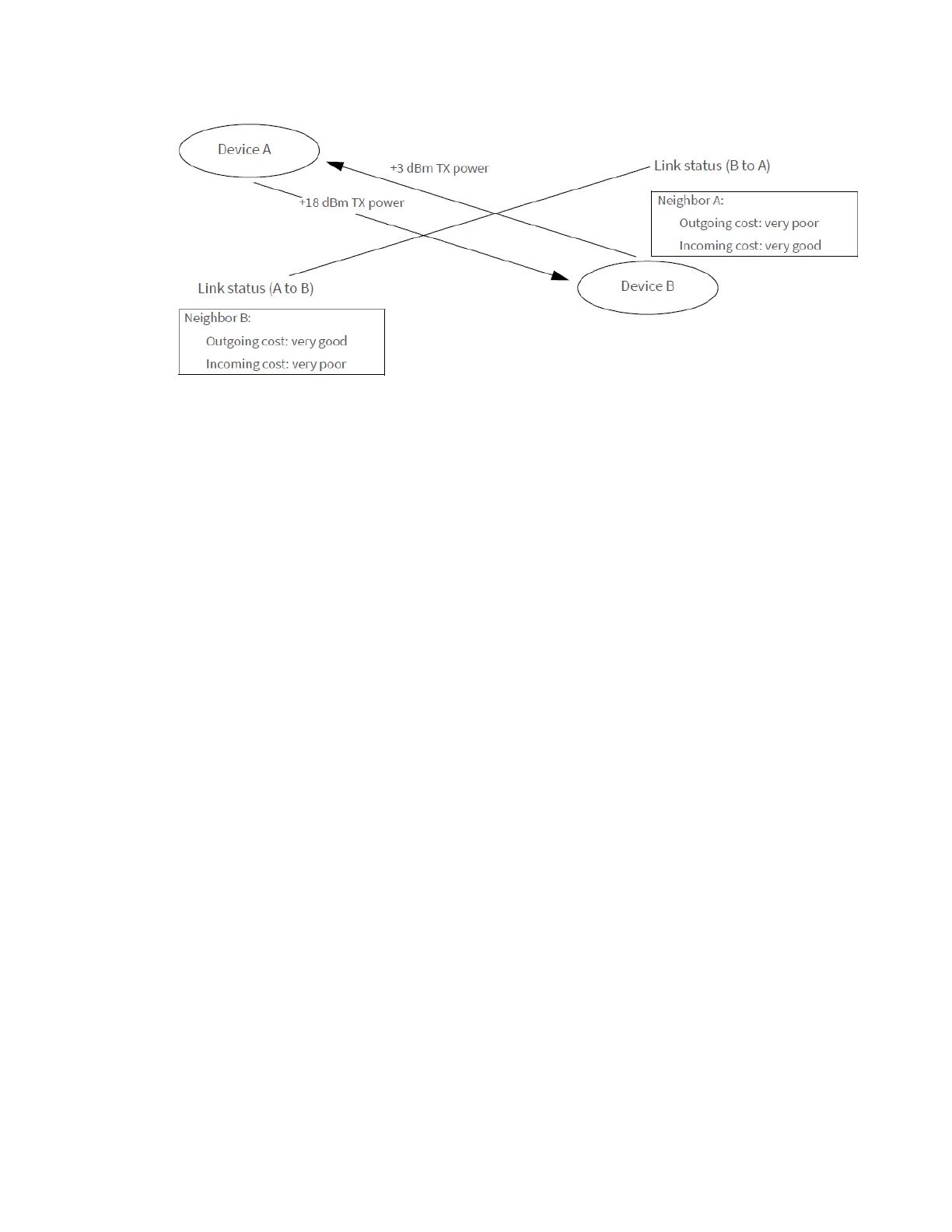Transmission, addressing, and routing RF packet routing
XBee/XBee-PRO® S2C ZigBee® RF Module
84
This mechanism enables devices A and B to recognize that the link is not reliable in both directions
and select a different neighbor when establishing routes. Such links are called asymmetric links,
meaning the link quality is not similar in both directions.
When a router or coordinator device powers on, it sends link status messages every couple seconds to
attempt to discover link qualities with its neighbors quickly. After being powered on for some time,
the link status messages are sent at a much slower rate, about every 3-4 times per minute.
AODV mesh routing
ZigBee employs mesh routing to establish a route between the source device and the destination.
Mesh routing allows data packets to traverse multiple nodes (hops) in a network to route data from a
source to a destination. Routers and coordinators can participate in establishing routes between
source and destination devices using a process called route discovery. The Route discovery process is
based on the Ad-hoc On-demand Distance Vector routing (AODV) protocol.
Sample transmission through a mesh network:
