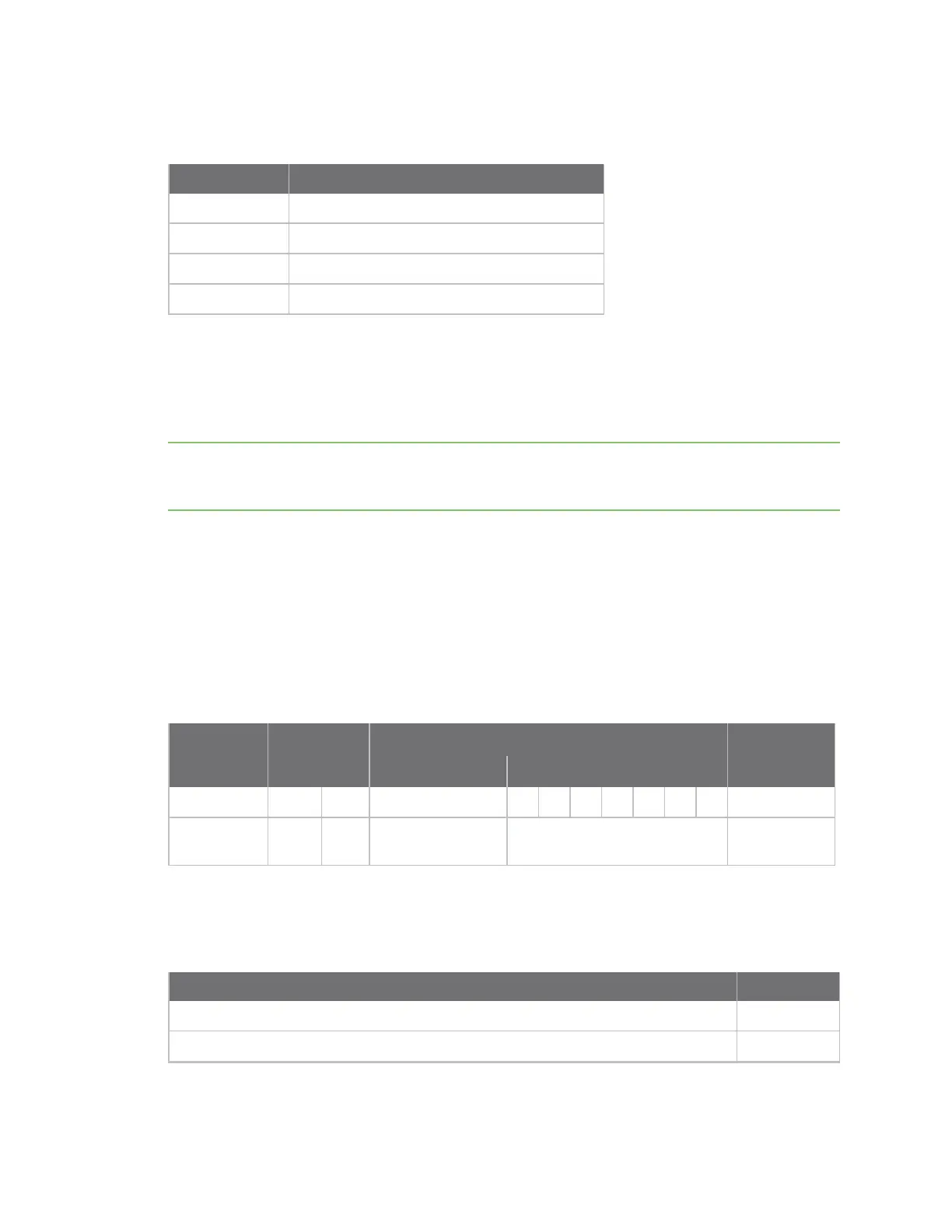API Operation Data bytes that need to be escaped:
XBee/XBee-PRO® S2C ZigBee® RF Module
152
Data bytes that need to be escaped:
Byte Description
0x7E Frame Delimiter
0x7D Escape
0x11 XON
0x13 XOFF
Example: Raw serial data before escaping interfering bytes:
0x7E 0x00 0x02 0x23 0x11 0xCB
0x11 needs to be escaped which results in the following frame:
0x7E 0x00 0x02 0x23 0x7D 0x31 0xCB
Note In the previous example, the length of the raw data (excluding the checksum) is 0x0002 and the
checksum of the non-escaped data (excluding frame delimiter and length) is calculated as:
0xFF - (0x23 + 0x11) = (0xFF - 0x34) = 0xCB.
Length
The length field specifies the total number of bytes included in the frame's data field. Its two-byte
value excludes the start delimiter, the length, and the checksum.
Frame data
This field contains the information that a device receives or transmits. The structure of frame data
depends on the purpose of the API frame:
Start
delimiter Length
Frame data
ChecksumAPI identifier
Identifier-specific Data
1 2 3 4 5 6 7 8 9 ... n n+1
0x7E MSB LSB
cmdID
cmdData
Single
byte
The cmdID frame (API-identifier) indicates which API messages contains the cmdData frame
(Identifier-specific data). The device sends multi-byte values big endian format.
The XBee/XBee-PRO ZigBee RF Module supports the following API frames:
API frame names API ID
AT Command 0x08
AT Command - Queue Parameter Value 0x09