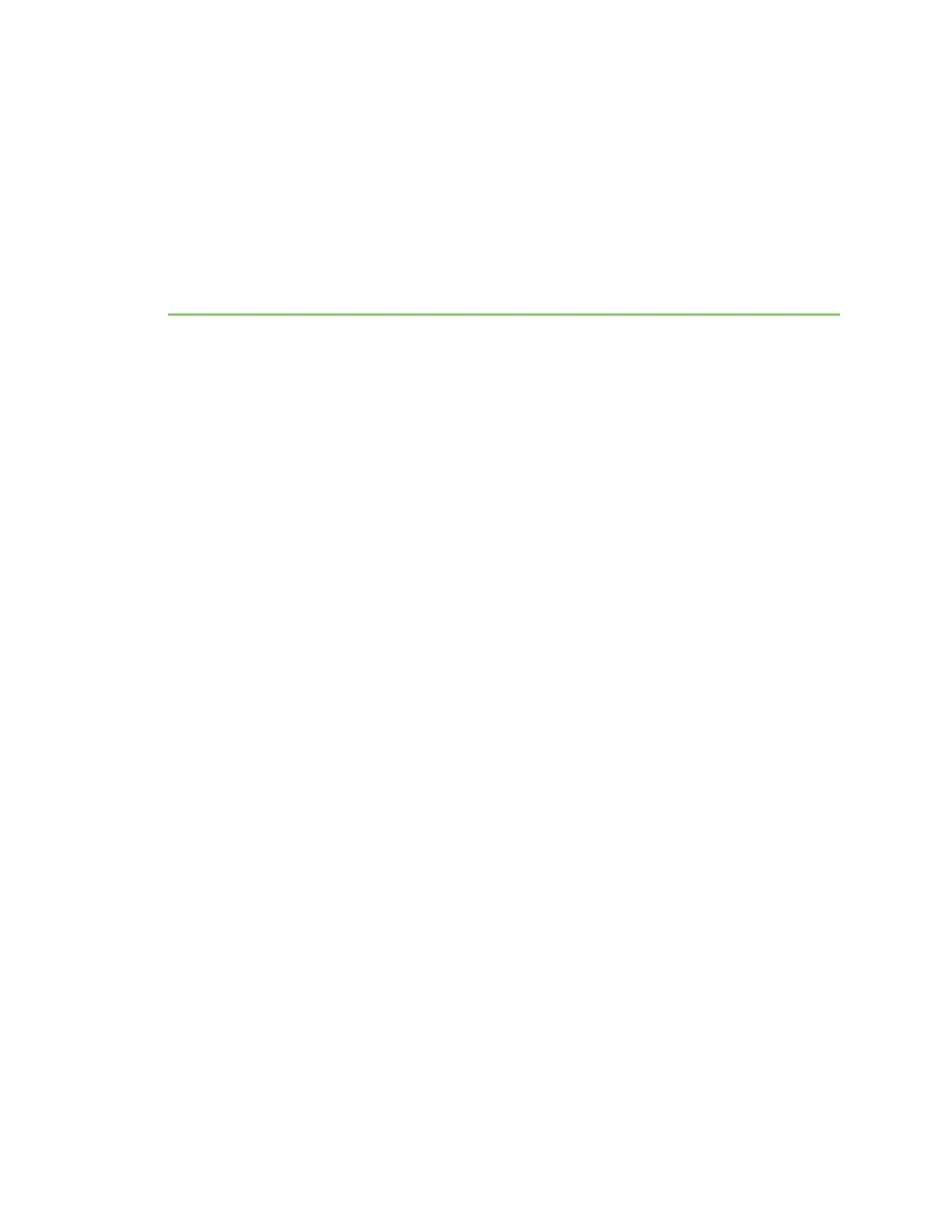Programmable XBee SDK
The XBee Programmable module is equipped with a NXP MC9S08QE32 application processor. This
application processor comes with a supplied bootloader. To interface your application code running on
this processor to the XBee Programmable module's supplied bootloader, use the Programmable XBee
SDK.
To use the SDK, you must also download CodeWarrior. The download links are:
n CodeWarrior IDE: http://ftp1.digi.com/support/sampleapplications/40003004_B.exe
n Programmable XBee SDK: http://ftp1.digi.com/support/sampleapplications/40003003_D.exe
If these revisions change, search for the part number on Digi’s website. For example, search for
40003003.
Install the IDE first, and then install the SDK.
The documentation for the Programmable XBee SDK is built into the SDK, so the Getting Started guide
appears when you open CodeWarrior.
XBee/XBee-PRO® S2C ZigBee® RF Module
36
