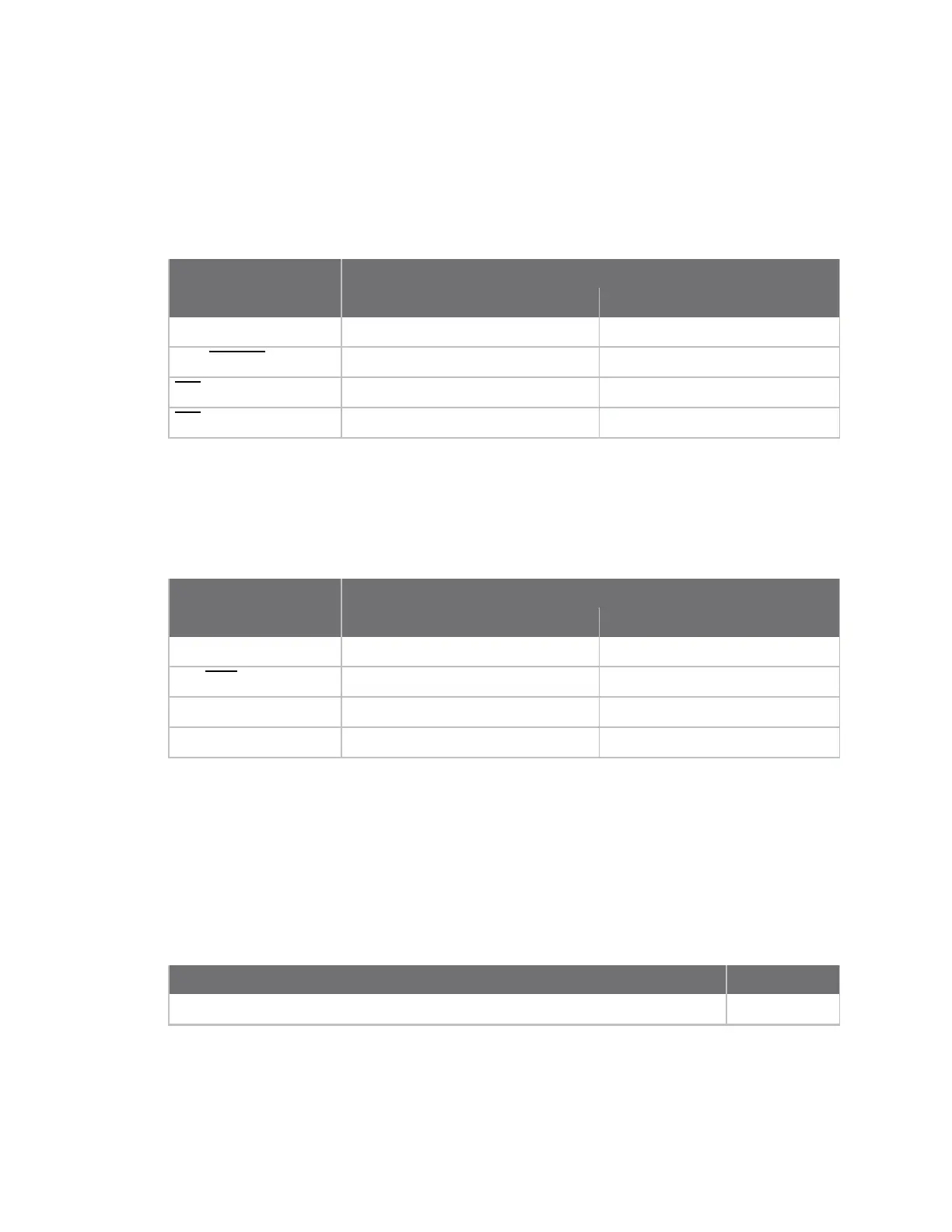Technical specifications Serial communication specifications
XBee/XBee-PRO® S2C ZigBee® RF Module
19
Serial communication specifications
The XBee/XBee-PRO ZigBee RF Module supports both Universal Asynchronous Receiver / Transmitter
(UART) and Serial Peripheral Interface (SPI)serial connections.
UART pin assignments
Specifications Device pin number
UART pins XBee (surface-mount) XBee (through-hole)
DOUT 3
2
DIN / CONFIG 4
3
CTS / DIO7 25
12
RTS/ DIO6 29
16
For more information on UART operation, see Operation.
SPI pin assignments
The SC2 (Serial Communication Port 2) of the Ember 357 is connected to the SPI port.
Specifications Device pin number
SPI pins XBee (surface-mount) XBee (through-hole)
SPI_SCLK 14
18
SPI_SSEL 15
17
SPI_MOSI 16
11
SPI_MISO 17
4
For more information on SPI operation, see SPI operation.
GPIO specifications
XBee/XBee-PRO ZigBee RF Modules have 15 General Purpose Input / Output (GPIO) ports available.
The exact list depends on the device configuration as some GPIO pads are used for purposes such as
serial communication.
See Enable GPIO 1 and 2 for more information on configuring and using GPIO ports.
GPIO electrical specification Value
Voltage - supply 2.1 - 3.6 V
