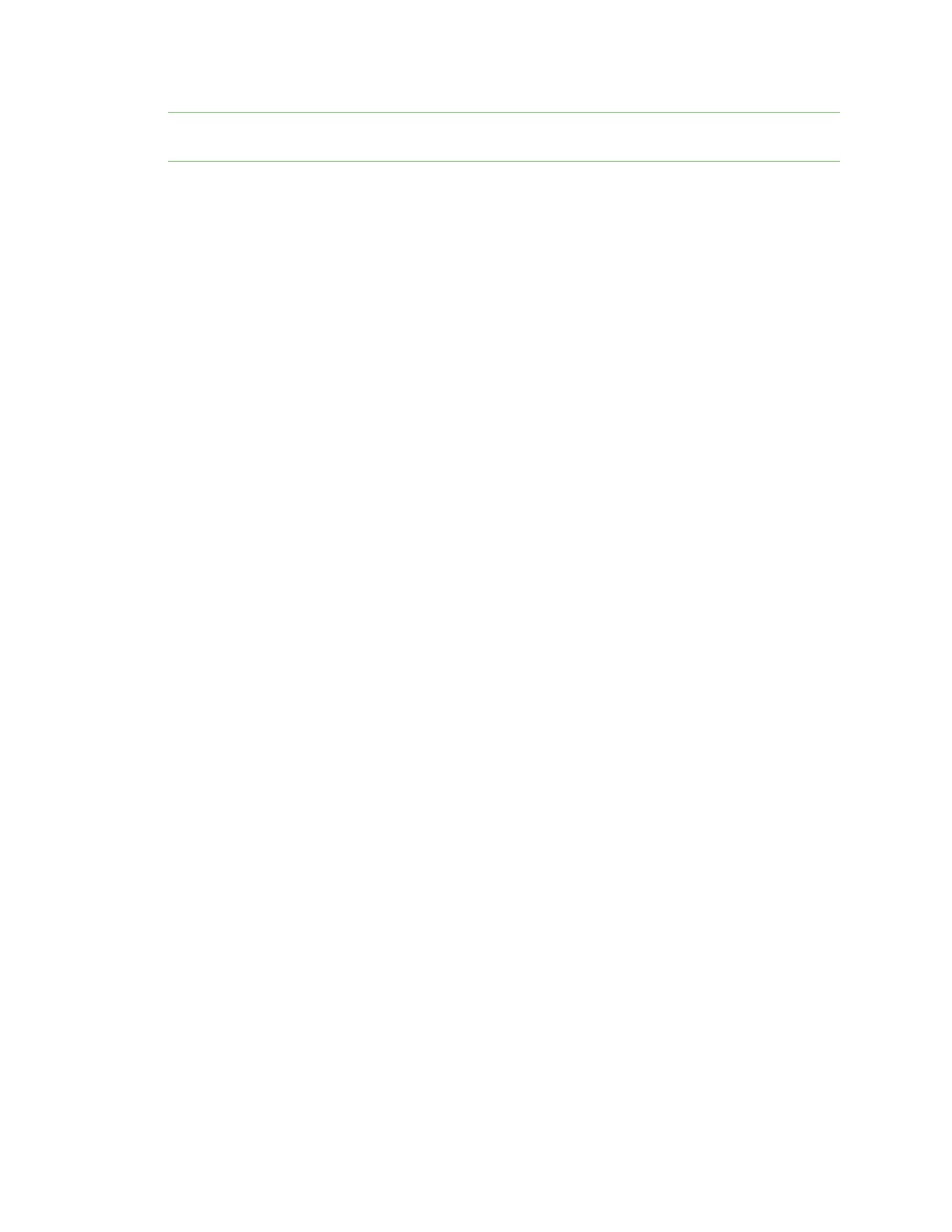ZigBee networks End device operation
XBee/XBee-PRO® S2C ZigBee® RF Module
68
Note Changes to ID, SC, ZS, and security command values only take effect when changes are applied
(AC or CN commands).
Network Locator option
The Device Options Network Locator option supports swapping or replacing a Coordinator in a running
network. The Network Locator option, if enabled (ATDO80), modifies the behavior of the JV and NW
options. If there is no communication with the Coordinator, the radio starts a search for the network
across the channels of the Search Channel mask (SC) rather than leaving the network.
If the device finds a network on the old channel with the same OI (operating ID), the search mode
ends and reschedules NW if enabled. If the device finds a network with a new OI but satisfies the
radio's search for a matching ID and ZS, the radio leaves the old network and joins the new network
with the new OI.
Reset the Router
When you reset or power cycle the router, it checks its PAN ID, operating channel and stack profile
against the network configuration settings (ID, SC, ZS). It also verifies the saved security policy is valid
based on the security configuration commands (EE, KY). If the router's PAN ID, operating channel,
stack profile, or security policy is invalid, the router leaves the network and attempts to join a new
network based on its network joining command values.
To prevent the router from leaving an existing network, issue the WR command after all network
joining commands have been configured; this retains the settings through power cycle or reset
events.
Example: join a network
After starting a coordinator that is allowing joins, the following steps cause a router to join the
network:
1. Set ID to the desired 64-bit PAN ID, or to 0 to join any PAN.
2. Set SC to the list of channels to scan to find a valid network.
3. If you SC or ID from the default, apply changes (that is, make SC and ID changes take effect) by
issuing the AC or CN command.
4. The Associate LED starts blinking once the router has joined a PAN.
5. If the Associate LED is not blinking, read the AI command to determine the cause of join failure.
6. Once the router joins, the OP and CH commands indicate the operating 64-bit PAN ID and
channel the router joined.
7. The MY command reflects the 16-bit address the router received when it joined.
8. The API Modem Status frame (“Associated”) is sent out the serial port when using API mode.
9. The joined router allows other devices to join for a time based on its NJ setting.
End device operation
Similar to routers, end devices must discover and join a valid ZigBee network before they can
participate in the network. After an end device joins a network, it can communicate with other devices
on the network. Because end devices are battery powered and support low power (sleep) modes, they
cannot allow other devices to join or route data packets.
