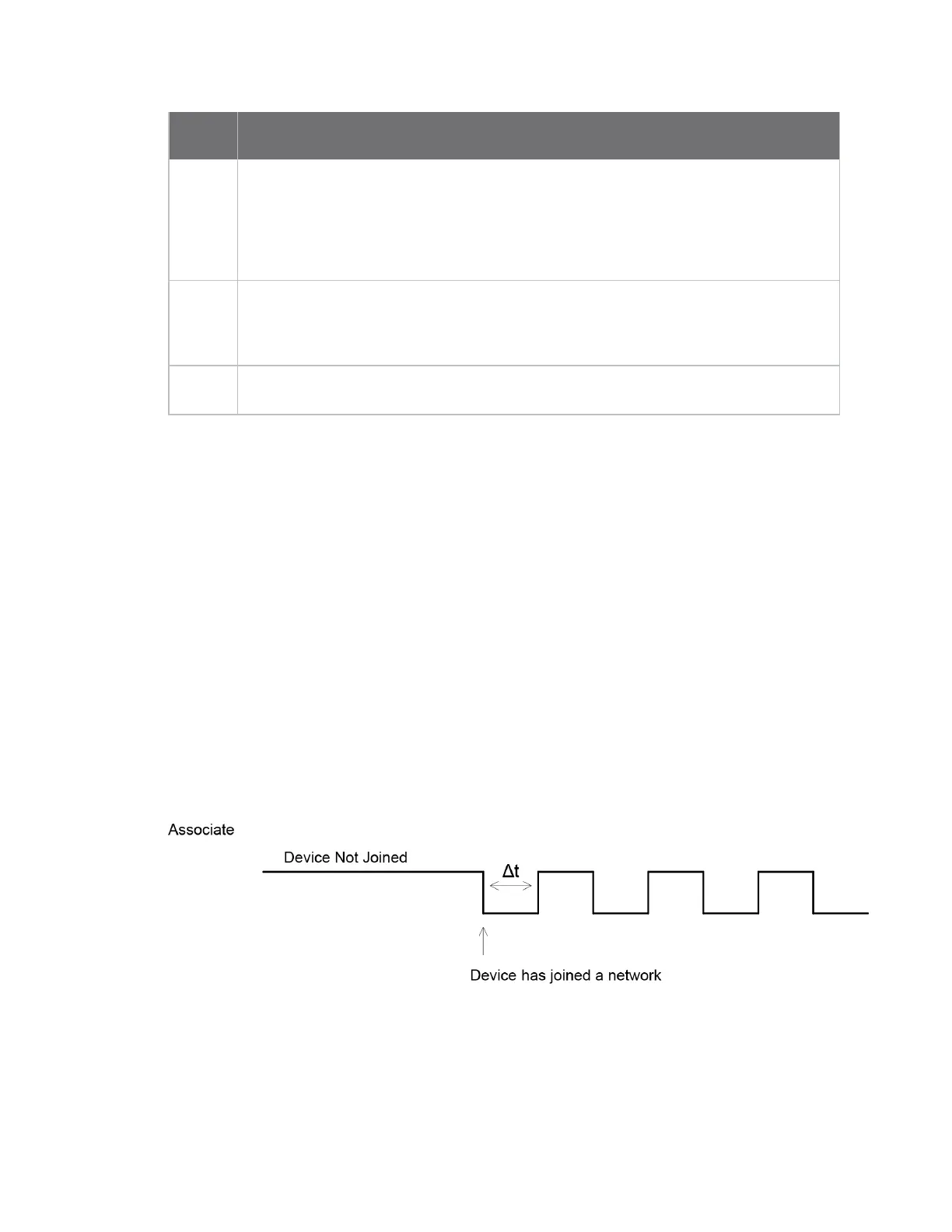Network commissioning and diagnostics Commissioning pushbutton and associate LED
XBee/XBee-PRO® S2C ZigBee® RF Module
112
Button
presses Description
1 Start Joining. Wakes a sleeping end device for 30 seconds, regardless of the ST/SN
setting. It also sends node identification broadcast if joined to a network.
A ZigBee device blinks a numeric error code on the Associate pin indicating the cause of
join failure for (AI - 32) times.
A SE router or SE end device which is associated but not authenticated to a network
leaves its network; then attempt to join.
2 Enable Joining. Broadcast a Mgmt_Permit_Joining_req (ZDO ClusterID 0x0036) with TC_
Significance set to 0x00.
If NJ is 0x00 or 0xFF, PermitDuration is set to one minute, otherwise PermitDuration is
set to NJ.
4 Restore configuration to default values and leave the network. Equivalent to issuing NR,
RE, and AC commands.
Use CB (Commissioning Pushbutton) to simulate button presses in software. Issue a CB command
with a parameter set to the number of button presses you want executed. For example, sending CB1
executes the actions associated with a single button press.
The node identification frame is similar to the node discovery response frame; it contains the device’s
address, node identifier string (NI command), and other relevant data. All API devices that receive the
node identification frame send it out their serial interface as a Node Identification Indicator frame -
0x95.
Associate LED
The Associate pin (pin 28/SMT, pin 33/TH) provides an indication of the device’s network status and
diagnostics information. Connect an LED to the Associate pin as shown in the figure in Commissioning
pushbutton and associate LED. Enable the Associate LED functionality the D5 command to 1 (enabled
by default). If the Associate pin is enabled, it configured as an output.
Joined indication
The Associate pin indicates the network status of a device. If the device is not joined to a network, the
Associate pin is set high. Once the device successfully joins a network, the Associate pin blinks at a
regular time interval. The following figure shows the joined status of a device.
The associate pin can indicate the joined status of a device. Once the device has joined a network, the
associate pin toggles state at a regular interval (∆t). Use the LT command to set the time.
The LT command defines the blink time of the Associate pin. If it is set to 0, the device uses the default
blink time (500 ms for coordinator, 250 ms for routers and end devices).