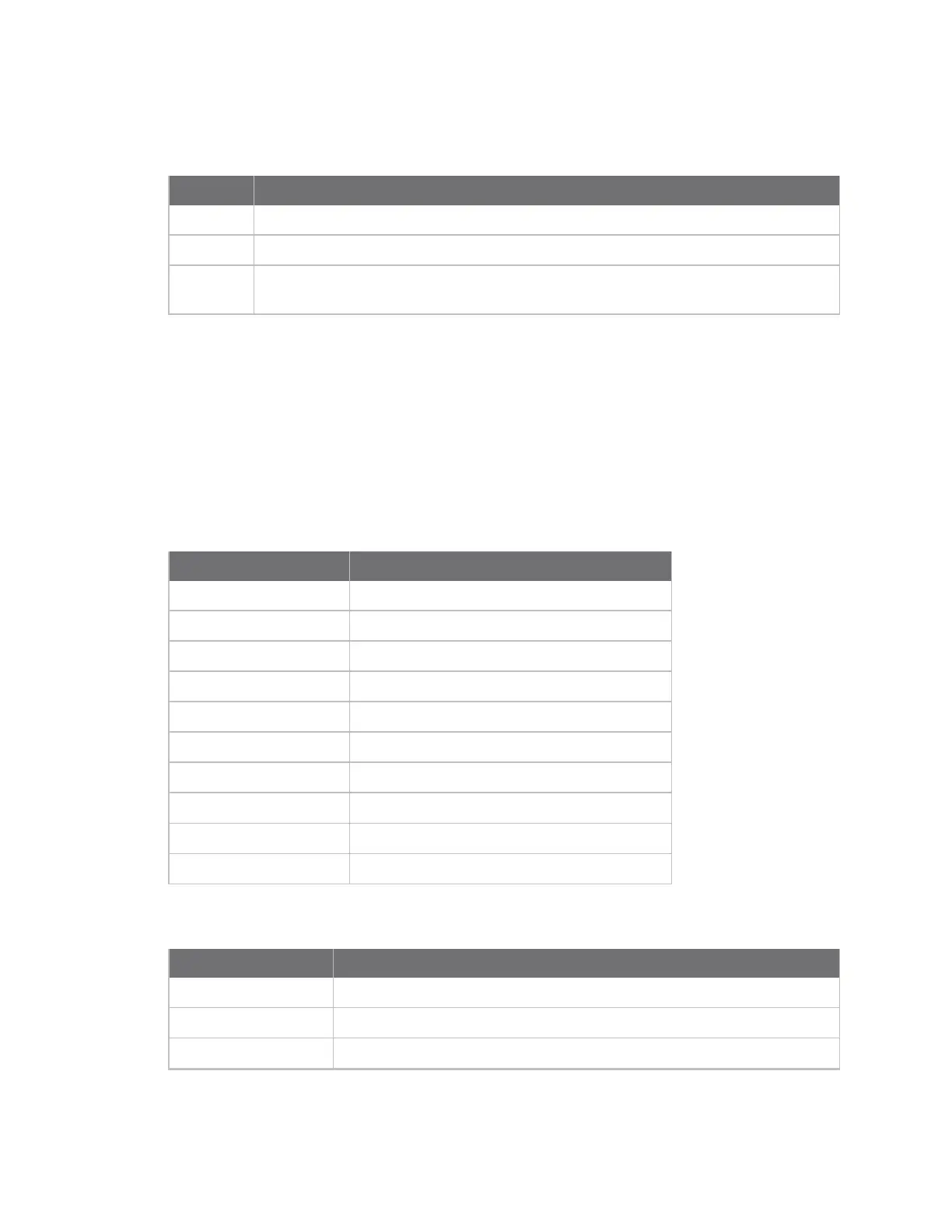AT commands Serial interfacing commands
XBee/XBee-PRO® S2C ZigBee® RF Module
235
Parameter range
0 - 3
Parameter Description
0 Default API Rx Indicator enabled
1 Default API Explicit Rx Indicator - 0x91, this is for Explicit Addressing data frames.
3 Enable ZDO passthrough of ZDO requests to the serial port that are not supported by
the stack, as well as Simple_Desc_req, Active_EP_req, and Match_Desc_req.
Default
0
BD (Interface Data Rate)
The device interprets any value above 0x0A as an actual baud rate. Standard baud rates up to 115200
are supported. Non-standard baud rates above 115200 are permitted but their performance is not
guaranteed.
Parameter range
Value Description
0x1 2,400 b/s
0x2 4,800 b/s
0x3 9,600 b/s
0x4 19,200 b/s
0x5 38,400 b/s
0x6 57,600 b/s
0x7 115,200 b/s
0x8 230,400 b/s
0x9 460,800 b/s
0xA 921,600 b/s
0 - 0x0A
Parameter Description
0x0 1200 b/s
0x1 2400 b/s
0x2 4800 b/s
