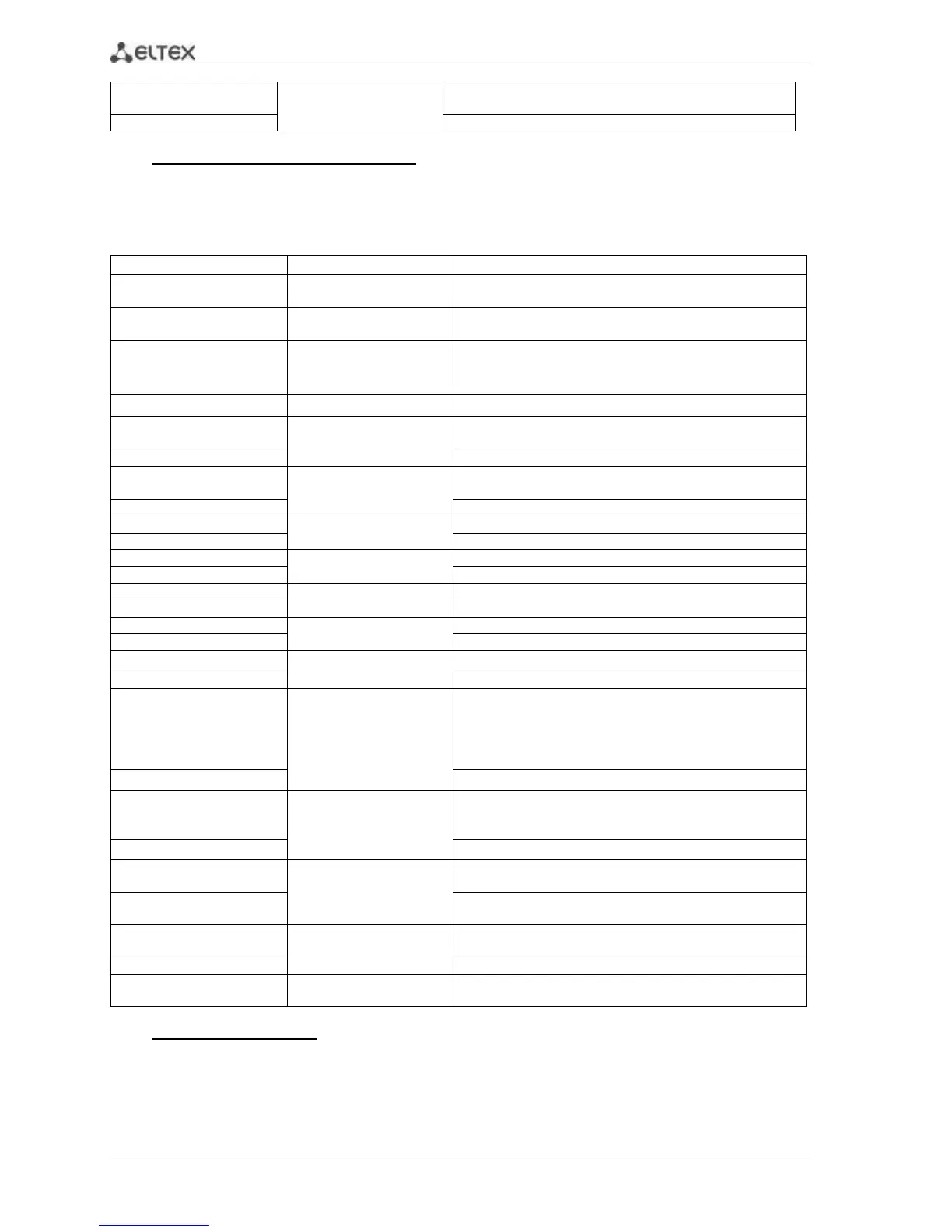102 MES1000, MES2000 Ethernet Switches
for service information transmission and entering the ring
configuration mode.
Remove ERPS ring with vlan_id identifier.
Ring configuration mode commands
Command line request in ring configuration mode appears as follows:
console(config-erps)#
Table 5.97 —ERPS ring configuration mode commands
protected vlan add
vlan_range
vlan_range:(2..4094, all)
Add VLAN range into the secure VLAN list.
protected vlan remove
vlan_range
vlan_range:(2..4094, all)
Remove VLAN range from the secure VLAN list.
port {west | east}
{gigabitethernet gi_port |
fastethernet fa_port }
gi_port: (1..3/0/1..28);
fa_port: (1..3/0/1..24).
Select the west(east) switch port, included in the ring.
Remove the west(east) switch port, included in the ring.
rpl {west | east} {owner |
neighbor}
Select RPL switch port an its role.
Configure R-APS message level. Required for message
transmission through CFM MEP.
Select compatibility mode for other G.8032 protocol versions.
Select the ring operation mode.
Define the sub-ring for the current ring.
value:(10-2000) ms,
divisible by 10/500 ms
Set the timer that blocks obsolete R-APS messages.
value:(0-10000) ms,
divisible by 100 with
accuracy 5 ms/0 ms
Set the delay timer for response of the switch to state
changes. Instead of response, the timer is activated, when it
expires, the switch will provide information on its state.
Designed for reducing the packet flood during the port
flapping.
value:(1-12) minutes/5
minutes
Set timer, that will be launched on RPL Owner switch in
revertive mode. Designed to prevent the frequent secure
switching caused by failure alarms.
switch forced {west | east}
Force the launch of the secure ring switching; the specified
port is blocked.
Disable the forced ring switching.
switch manual {west | east}
Manual blocking of the specified west(east) port and
east(west) unblocking.
Undo changes made since entry into the ring configuration
mode.
EXEC mode commands
Command line request in EXEC mode appears as follows:
console#