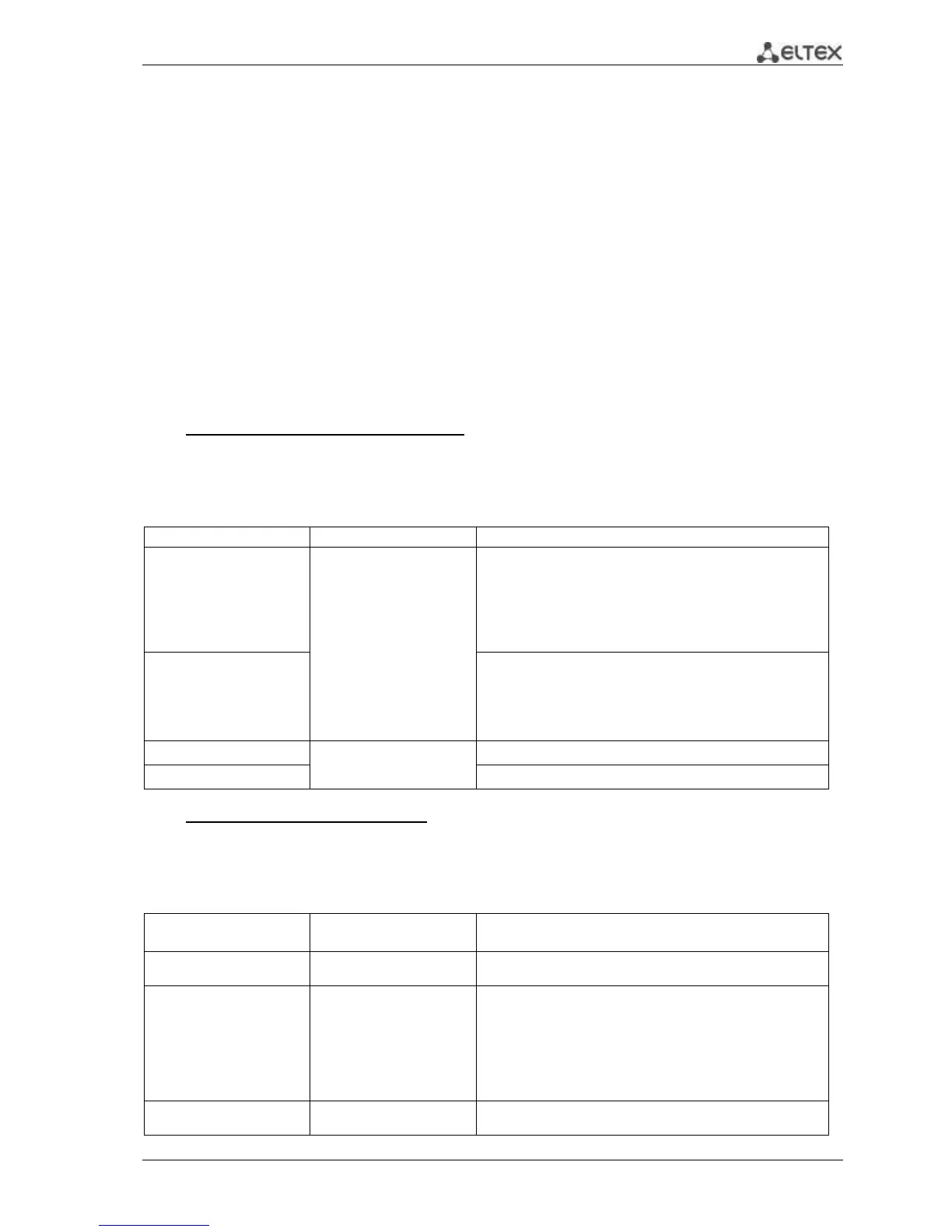MES1000, MES2000 Ethernet Switches 89
Use DNS server with 192.168.16.35 and 192.168.16.38 addresses, define the default domain name
mes:
сonsole# configure
console(config)# ip name-server 192.168.16.35 192.168.16.38
console(config)# ip domain-name eltex-sw-1
Define static match: network node with the name eltex.mes has IP address 192.168.16.39:
сonsole# configure
console(config)# ip host eltex.mes 192.168.16.39
5.16.2 ARP protocol configuration
ARP (Address Resolution Protocol) is a channel-level interface that performs the identification of
MAC address based on the IP address contained in the request.
Global configuration mode commands
Command line request in global configuration mode appears as follows:
console(config)#
Table 5.69 —Global configuration mode commands
arp ip_address
mac_address
[gigabitethernet gi_port |
fastethernet fa_port |
port-channel group|
vlan vlan_id]
ip_address format: A.B.C.D
mac_address format:
H.H.H
H:H:H:H:H:H
H-H-H-H-H-H;
gi_port: (1..3/0/1..28);
fa_port: (1..3/0/1..24);
group: (1..8);
vlan_id: (1..4094)
Add the static record of matches between IP and MAC
addresses to ARP table for the interface, specified in the
command.
- ip_address—IP address
- mac_address—MAC address
no arp ip_address
[gigabitethernet gi_port |
fastethernet fa_port |
port-channel group|
vlan vlan_id]
Remove the static record of matches between IP and MAC
addresses from ARP table for the interface, specified in the
command.
seconds: (1-40000000)/
60000 seconds
Define the dynamic record lifetime in ARP table (in seconds).
Restore the default value.
Privileged EXEC mode commands
Command line request in privileged EXEC mode appears as follows:
console#
Table 5.70 —Privileged EXEC mode commands
Delete all dynamic records from ARP table. (This command is
available to privileged users only.)
show arp
[ip-address ip_address |
mac-address mac-addres |
gigabitethernet gi_port |
fastethernet fa_port |
port-channel group]
ip_address format: A.B.C.D
mac_address format:
H.H.H or H:H:H:H:H:H or H-
H-H-H-H-H
gi_port: (1..3/0/1..28)
fa_port: (1..3/0/1..24)
group: (1..8)
Show ARP table records: All records, filter by IP address, filter
by MAC address, filter by interface
- ip_address—IP address
- mac_address—MAC address
- gi_port—Gigabit Ethernet interface number
- fa_port—Fast Ethernet interface number
- group—channel group
Show global ARP configuration and interface ARP
configuration.