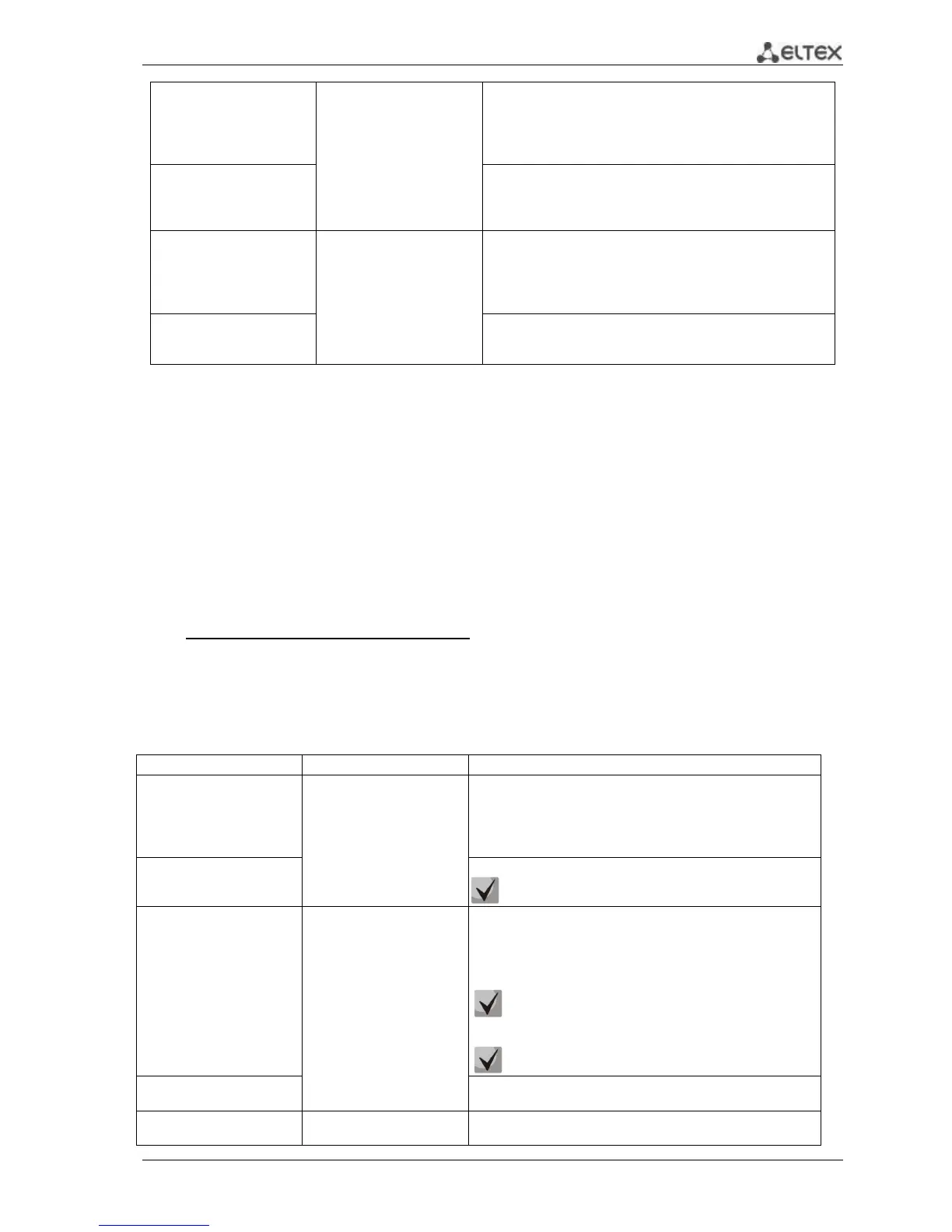MES1000, MES2000 Ethernet Switches 207
{add|remove} {any|
ip_address [mask]}
- icmp—ICMP traffic;
- syn—syn packets;
- ip_address—valid IP address;
- mask—mask in IP address or prefix format.
no security-suite deny
{fragmented|icmp|syn}
{add|remove} {any|
ip_address [mask]}
Restores the default value.
security-suite dos
syn-attack rate {any|
ip_address [mask]}
rate: 5–1000 packets per
second
Specifies a threshold for syn requests for a definite IP
address/network. All frames exceeding the threshold will be
ignored.
- ip_address—valid IP address;
- mask—mask in IP address or prefix format.
no security-suite dos
syn-attack {any|
ip_address [mask]}
Restores the default value.
5.33 Quality of Services (QoS)
All ports of switch apply FIFO principle for packets queue that means "first in—first out". This
principle may cause some issues in case of intensive traffic because the device will ignore all packets
which are not included to the FIFO queue buffer, i. e. such packets will be permanently lost. This can be
solved by organising queues by traffic priority. The QoS mechanism (Quality of Service) implemented in
MES1000, MES2000 switches allows organisation of 4 queues by packets priority depending on the type of
data being sent.
5.33.1 QoS Configuration
Global Configuration Mode Commands
Command line request in the global configuration mode appears as follows:
console(config)#
Table 5.251—Global configuration mode commands
Enables QoS in the switch.
- basic—QoS basic mode;
- advanced—QoS advanced configuration mode which
provides all commands of QoS configuration.
Sets FIFO data transfer mode.
QoS settings will be deleted in this case.
class-map
class-map-name
[match-all|match-any]
(1–32) characters
The default option is
match-all
1. Creates a list of criteria for traffic classification.
2. Enters the configuration mode of criteria included to the list
and used for traffic classification.
- match-all—all criteria from this list should be fulfilled;
- match-any—any criterion from this list should be fulfilled.
The list of criteria may have one or two rules. If is has
two rules which specify different ACL types (IP, MAC),
the first correct rule of the list will be used for classification.
Valid for the qos advanced mode only.
no class-map
class-map-name
Removes a list of criteria used for traffic classification.
policy-map
policy-map-name
1. Creates a traffic classification strategy.
2. Enters the configuration mode of traffic classification