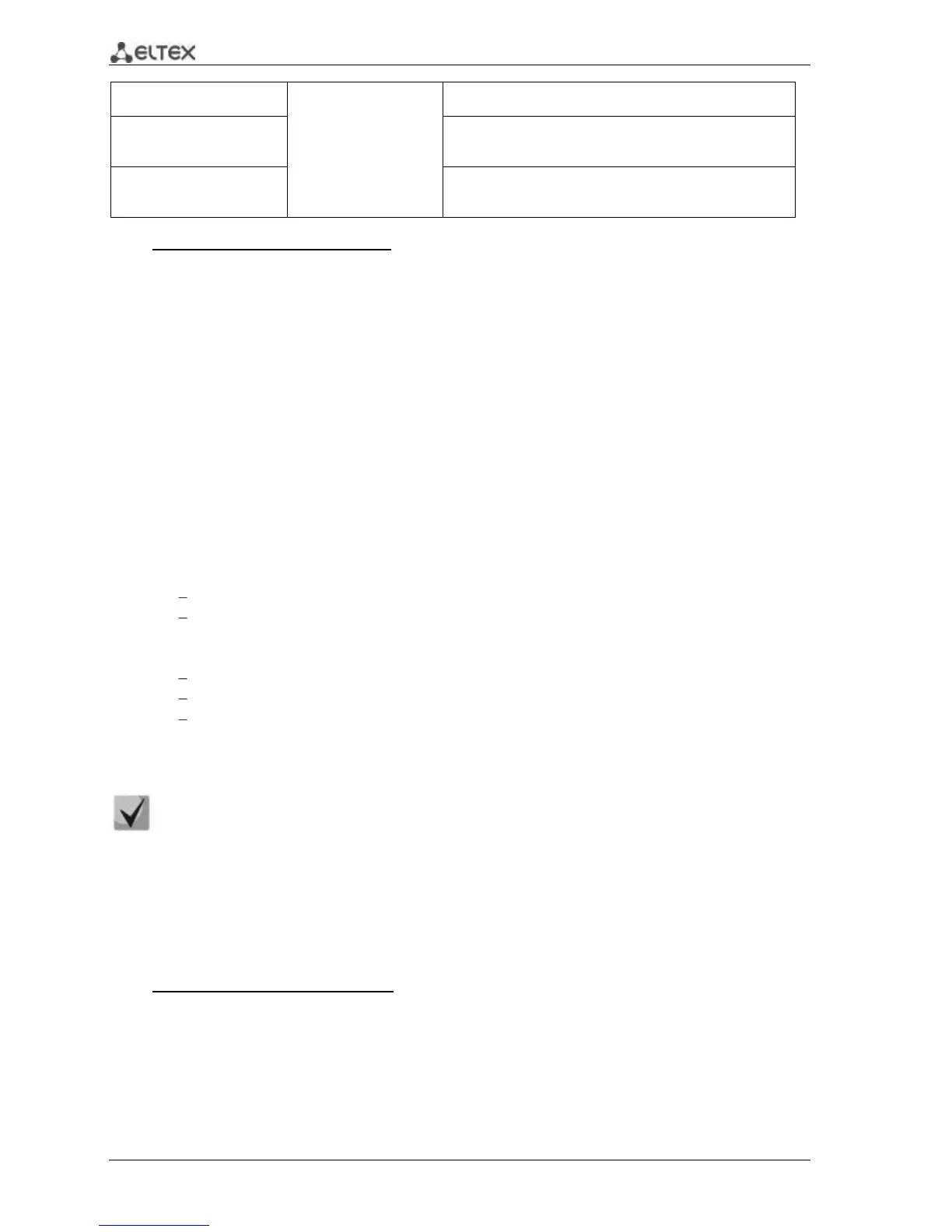156 MES1000, MES2000 Ethernet Switches
[gigabitethernet gi_port |
fastethernet fa_port]
clear sflow statistics
[gigabitethernet gi_port |
fastethernet fa_port]
Clear sFlow statistics. In the interface is not defined, the
command will clear all sFlow statistics counters.
show sflow statistics
[gigabitethernet gi_port |
fastethernet fa_port]
Example execution of commands
Assign IP address 10.0.80.1 of the server 1 to collect the sflow statistics. For interfaces gi1/0/1
- gi1/0/24, specify the average packet selection rate 10240kbps and the maximum interval
between the successful selections 240 seconds.
console# configure
console(config)# sflow receiver 1 10.0.80.1
console(config)# interface range gigabitethernet 1/0/1-24
console(config-if-range)# sflow flowing-sample 1 10240
console (config-if)# sflow counters-sampling 240 1
5.23 Physical layer diagnostics functions
Network access switches are equipped with the hardware and software tools for diagnostics and
manage of physical interfaces and communication lines. You can test the following parameters:
For electrical interfaces:
cable length
distance to the fault—break or short-circuit
For optical interfaces:
power supply parameters—voltage and current
output optical power
receiving optical power
5.23.1 Copper-wire cable diagnostics
Cable length estimation is performed with the 'show cable-diagnostics cable-length'
command using the signal attenuation value. The switch supports green-ethernet function,
that allows to reduce the transmitted signal level in a total absence of line activity. Thus,
correct cable length measurements becomes impossible for the device, that receives
attenuated signal. In this regard, you should disable green-ethernet mode on the remote
device during the cable length measurements.
The green-ethernet mode is enabled by default. Permissible measurement accuracy is
defined by line parameters variety and amounts up to 6m.
Privileged EXEC mode commands
Command line request in privileged EXEC mode appears as follows:
console#
