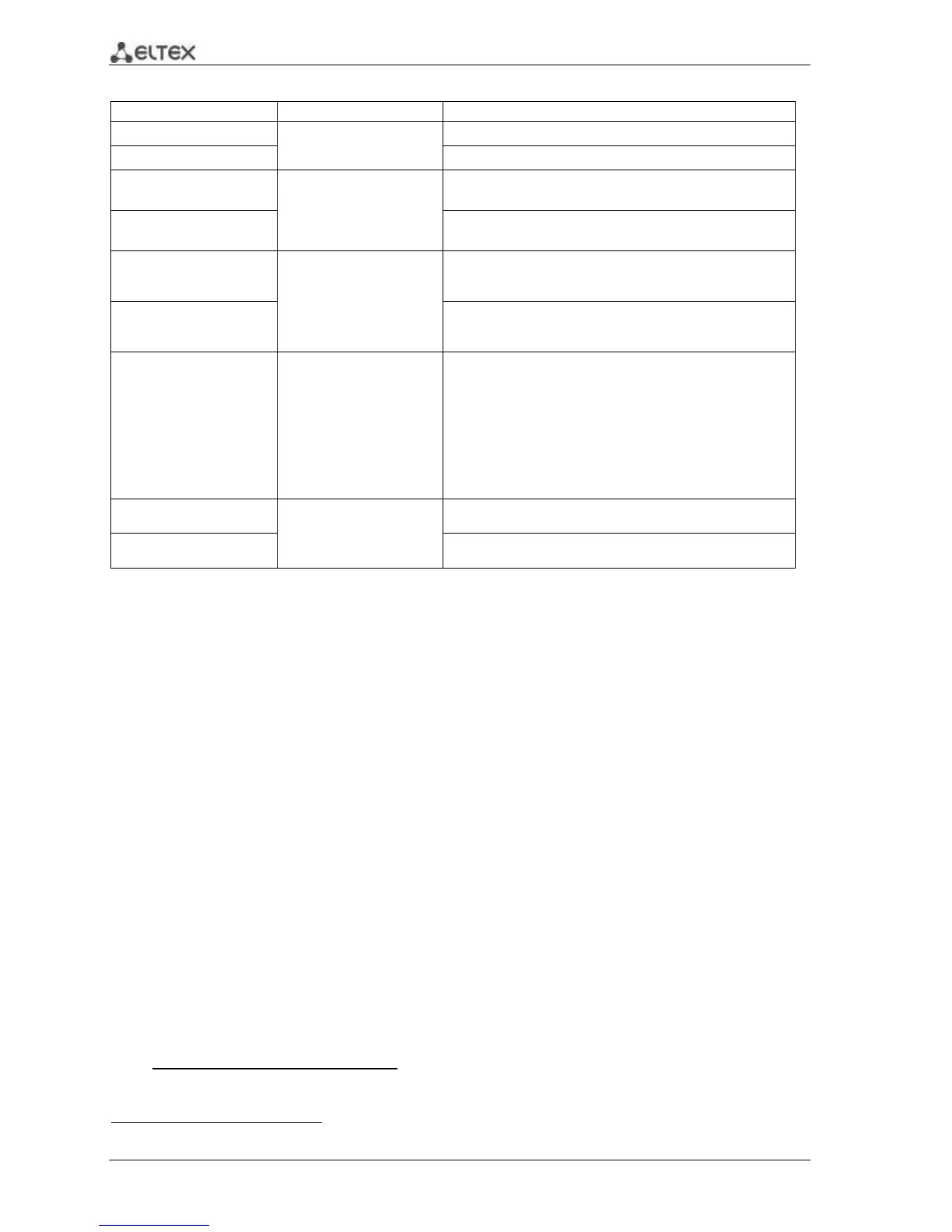50 MES1000, MES2000 Ethernet Switches
Table 5.16 —System management commands in global configuration mode
Use this command to specify the network name for the device.
Set the default network device name.
Allow the device to perform software-based measurement of
the switch CPU load level.
no service
cpu-utilization
Deny the device to perform software-based measurement of
the switch CPU load level.
Allow the device to perform software-based speed
measurement of inbound frames, processed by the switch
CPU.
no service cpu-input-rate
Deny the device to perform software-based speed
measurement of inbound frames, processed by the switch
CPU.
service cpu-rate-limits
traffic limit pps
traffic: http, telnet, shh,
snmp, ip, link-local, arp-
switch-mode, arp-
inspection, stp-bpdu, other-
bpdu, dhcp-snooping, web-
auth, igmp-snooping, mld-
snooping, sflow, log-deny-
aces, ptp, other
pps: 8..1024
Set the restrictions on the speed of inbound frames for the
selected type of traffic.
- pps—packets per second.
service tasks-utilization
Allow the device to perform software-based measurement of
the switch CPU load level for each system process.
no service tasks-utilization
Deny the device to perform software-based measurement of
the switch CPU load level for each system process.
5.6 Switch Stack Management
The switch stack works as a single device and can include up to 3 devices
with the following roles
defined by their identifiers (StackID):
Master (StackID 1)—master switch, controls other stack devices.
Backup (StackID 2)—backup master switch. If there is a correctly operating device with the
StackID 1 in a stack, it means that this switch is a slave. If the failure occurs on the master
switch, the backup switch will take its role. During operation, the startup configuration
synchronization is performed between the master switch and the backup switch.
Slave (StackID 3)—slave switch. Such switch cannot operate without the master switch.
In the stackable mode switches use the pair of ports for the synchronization of the stack. Port
selection depends on the switch model:
MES1024 uses Gi0/1 and Gi0/2
MES1124, MES1124M uses Gi0/3 and Gi0/4
MES2124, MES2124P, MES2124M, MES2124MB use Gi0/27 and Gi0/28
MES2208 — TBD
Ports engaged in stacking are used for the service information and the transit traffic exchange
between the stack switches. The following two topologies are supported for device connection in a
stack—ring and linear. It's recommended to use the ring topology for increased stack robustness.
Privileged EXEC mode commands
Command line request appears as follows:
In the current firmware version.