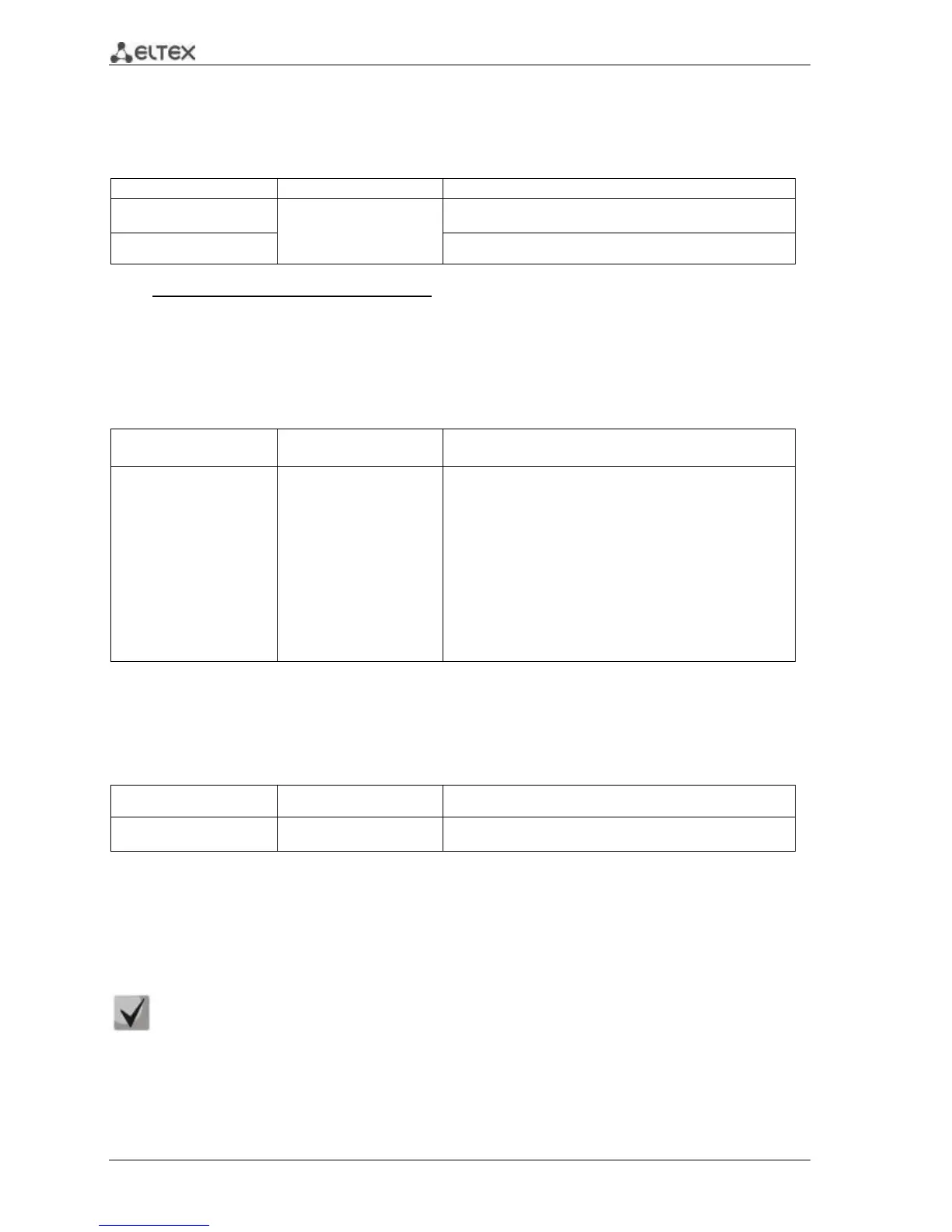78 MES1000, MES2000 Ethernet Switches
Command line request in Ethernet interface configuration mode appears as follows:
console(config-if)#
Table 5.46 —Ethernet interface configuration mode commands
channel-group group mode
mode
group: (1..8)
mode: (on, auto)
Add Ethernet interface to the port group (on—add port to link
without LACP, auto—add port to link with LACP).
Remove Ethernet interface from the port group.
Global configuration mode commands
Command line request in global configuration mode appears as follows:
console# configure
console(config)#
Table 5.47 —Global configuration mode commands
port-channel load-balance
{src-dst-mac-ip|
src-dst-mac|
src-dst-ip|
src-dst-mac-ip-port} [mpls-
aware]
Define load balance mechanism for aggregated port group.
- src-dst-mac-ip—load balance mechanism based on MAC
address and IP address;
- src-dst-mac—load balance mechanism based on MAC
address;
- src-dst-ip—load balance mechanism based on IP address
- src-dst-mac-ip-port—load balance mechanism based on MAC
address, IP address and the destination port;
- mpls-aware: enable parsing of L3/L4 headers of packets with
MPLS tags on the device. Useful only with balance modes for
L3/L4 packet headers.
Command line request in EXEC mode appears as follows:
console>
Table 5.48 —EXEC mode commands
show interfaces port-
channel [group]
Show information on the channel group.
5.13.1 Static link aggregation groups
Static LAG function is the aggregation of multiple physical links into a single link, that will allow to
increase the link bandwidth and robustness. For static groups, the priority of link utilization in aggregated
group is not defined.
To enable the interface operation in the static group, use 'channel-group {group} mode on'
command in the configuration mode of the respective interface.