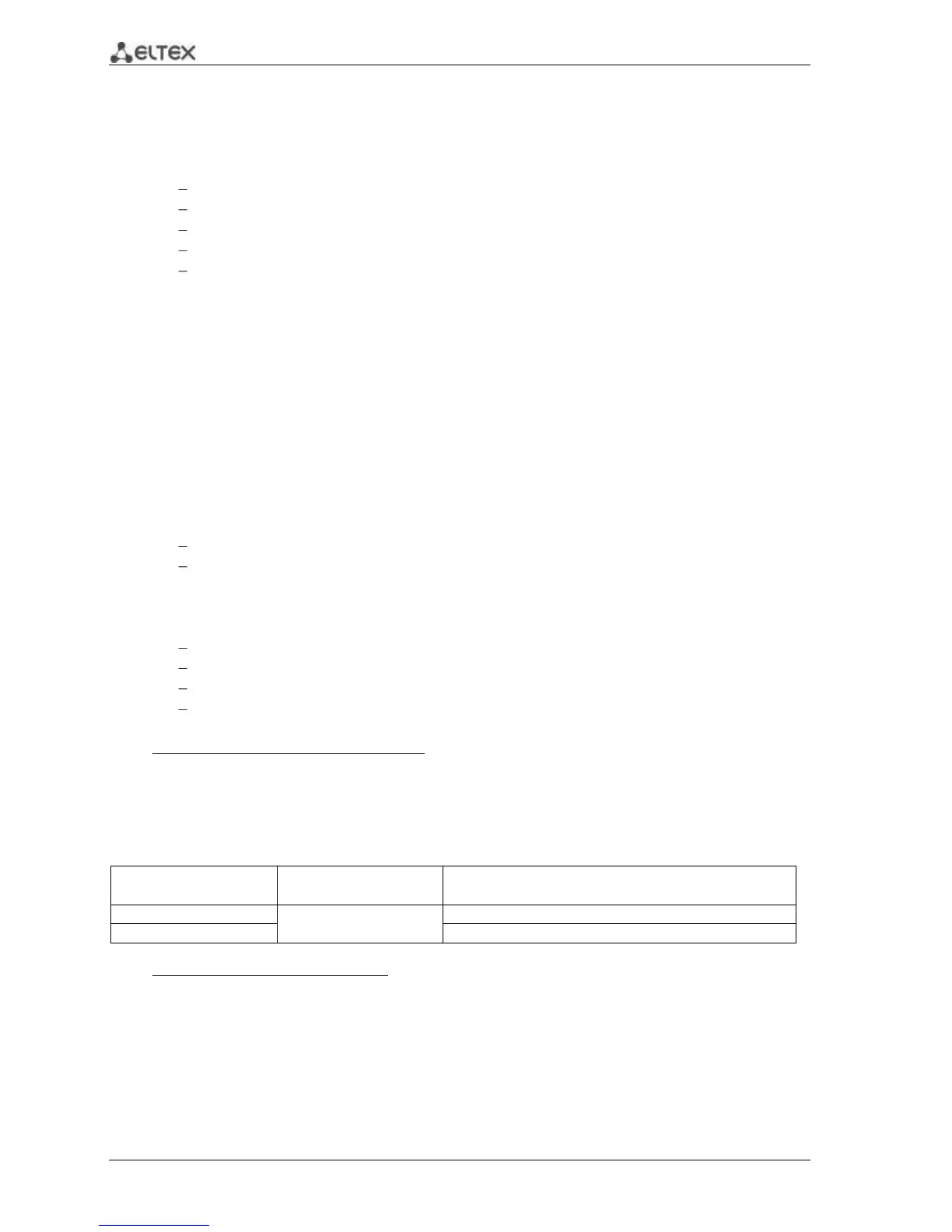160 MES1000, MES2000 Ethernet Switches
During the detailed diagnostics, measured values for Temp, Voltage, Current, Power parameters are
shown on display. During the regular diagnostics, measured values for these parameters are compared to
the allowable values, and the comparison results are shown on display (W, E, OK).
Diagnostics and parameter comparison results:
N/A—not available
N/S—not supported
W—warning
E—error
ОК—value is OK
5.24 IP Service Level Agreements (IP SLA)
IP SLA (Internet Protocol Service Level Agreement) is an active monitoring technology used for
measuring network performance and data transmission quality. Active monitoring involves continuous
cyclic generation of traffic, collection of information on its movement through the network and recording
of statistical data.
Measurement of network parameters can be done using various types of IP SLA operations. Types
of operations vary by protocols of generated traffic, measurement methods and measured parameters. At
this time, the following IP SLA operations are supported:
ICMP Echo
UDP Jitter
In order to use IP SLA operations, you should:
Create operation of the desired type and configure it.
Execute the operation in a cycle and let it run for some time.
View statistics collected during the lifetime of the operation.
Stop the cyclic execution, if necessary.
Global configuration mode commands
Command line request in global configuration mode appears as follows:
console(config)#
Table 5.183—Global configuration mode commands