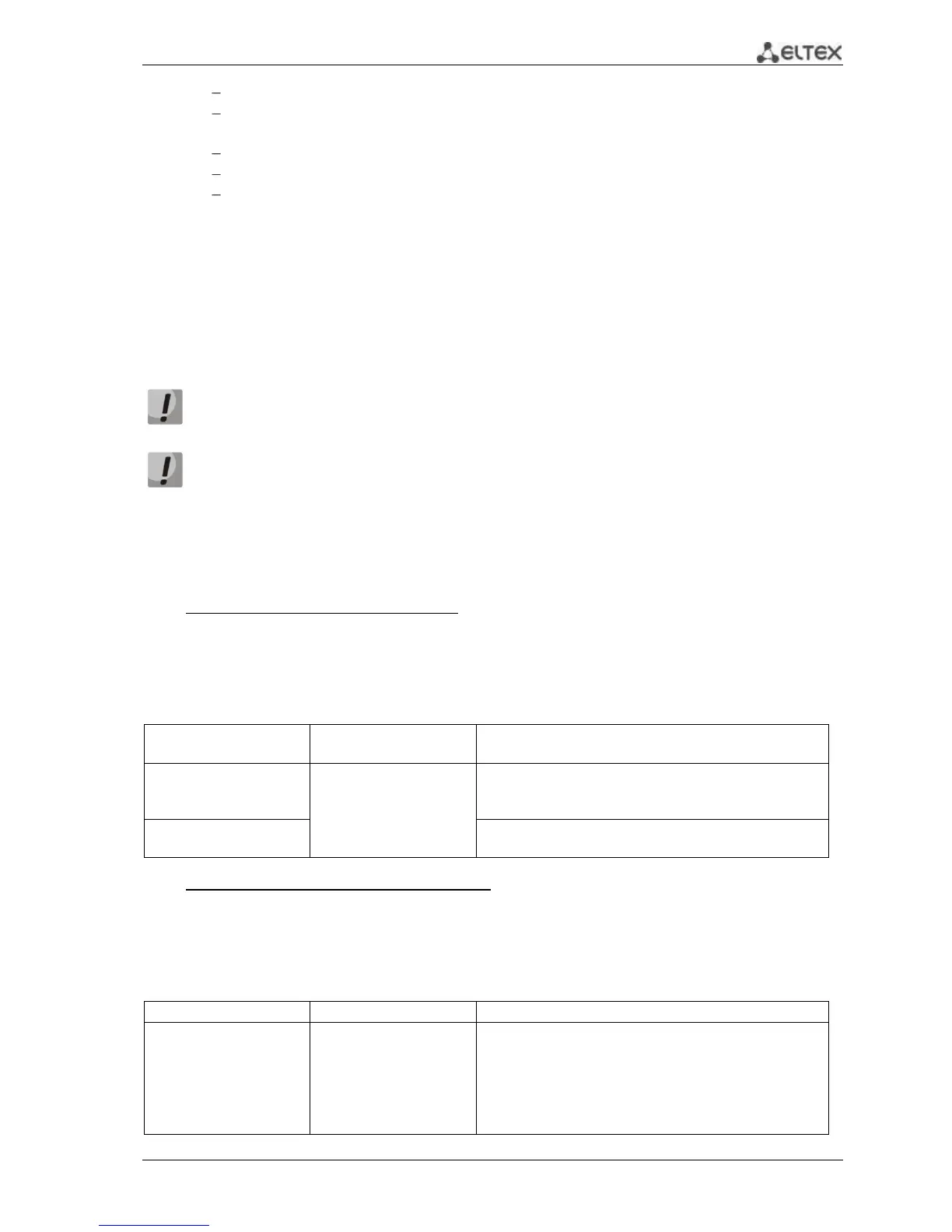MES1000, MES2000 Ethernet Switches 163
Number of operations: number of operation executions.
Latency Min/Avg/Max: minimal, average and maximum packet transit times collected
during the lifetime of the operation.
Number of successes: number of successfully completed operations.
Number of failures: number of failed operations.
Failed operations: counters that show the number of measurement operations completed
with the respective error code.
5.24.2 UDP Jitter operation
Each UDP Jitter operation initiates the transmission of UDP multi-packet sequence. The sequence
has the following parameters: number of packets in a sequence and time interval between transmissions.
Main measured parameter is a jitter—variation in a packet interval. UDP Jitter operation also allows to
measure packet bidirectional and unidirectional transit time from source to destination and back.
UDP Jitter operation requires IP SLA functionality support on the remote device and is not
compatible with third-party devices.
For UDP packet unidirectional transit time measurements, you should perform an accurate
clock synchronization on sending and receiving devices.
Before creating UDP Jitter operation, you should also configure UDP ports for IP SLA Responder on
the remote device, participating in packet exchange. This UDP port should be specified as a destination
port upon creation of UDP Jitter operation.
Global configuration mode commands
Command line request in global configuration mode appears as follows:
console(config)#
Table 5.187—Global configuration mode commands
ip sla responder udp_jitter
port
Enable IP SLA Resonder and set the listening port for UDP
Jitter operation.
- port: port number.
no ip sla responder
udp_jitter
Disable IP SLA Responder.
IP SLA operation creation mode commands
Command line request in IP SLA operation creation mode appears as follows:
console(config-ip-sla)#
Table 5.188 —IP SLA operation creation mode commands
udp-jitter target-address
target-port [source-address
source-address] [source-
port source-port] [num-
packets num-packets]
[interval interval]
target-port: (1..65535)
source-port:
(1..65535)/61040
num-packets: (1-1000)/10
packets
interval: (1-60000)/20 ms
Create UDP Jitter operation
- target-address: IPv4 address for receiving UDP packets.
- target-port : destination UDP port; should match UDP port,
configured on the responder.
- source-address: IPv4 address used for placement into UDP
packet header.