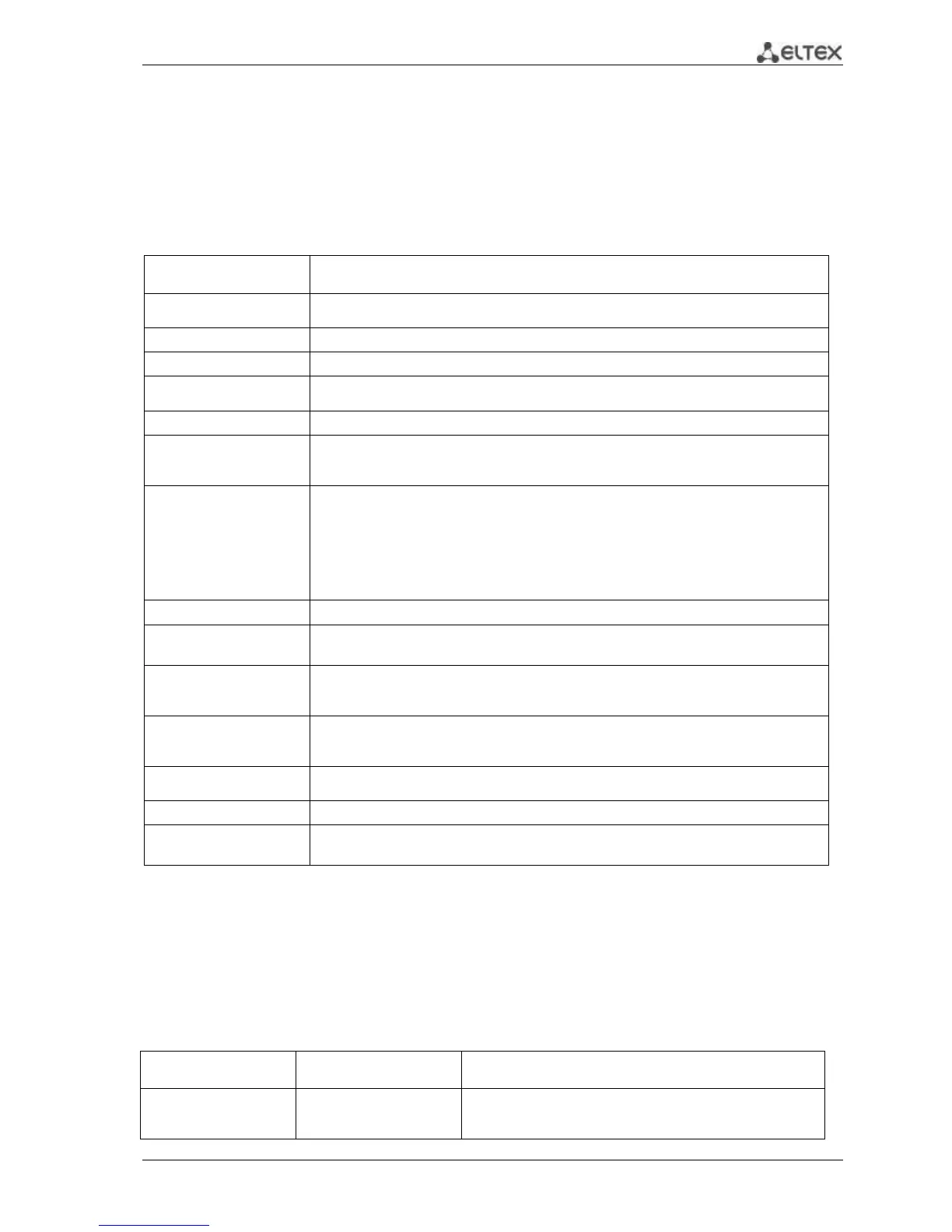MES1000, MES2000 Ethernet Switches 53
5.8 File operations
5.8.1 Command parameters description
URL addresses—resource locators—are used as command parameters in file operations. For
description of keywords, used in operations, see Table 5.20.
Table 5.21 —Keyword list and description
Source or destination address for non-volatile memory. Non-volatile memory is used by
default, if URL address is defined without the prefix (prefixes: flash:, tftp:, scp:…).
Current configuration file.
Initial configuration file.
If the source file—this image is active.
If the deleted file—this image is inactive.
Source or destination address for TFTP server.
Syntax: tftp://host/[directory/]filename.
host—IPv4 address or device network name, directory, filename
Source or destination address for SSH server.
Syntax: scp://[username[:password]@]host/[directory/] filename
username—user name;
password—user password;
host—device IPv4 address of network name;
directory—directory;
filename—file name.
Source file address for X-modem protocol through the serial connection.
unit://member/ startup-
config
Configuration file, used during the device startup.
member—IP address or device network name in a stack.
System firmware file on the device or on one of the stacked devices. To copy file from the
master device to other modules, use '*' symbol in the member element.
member—IP address or device network name in a stack.
The load file on the device or on one of the stacked devices. To copy file from the master
device to other modules, use '*' symbol in the member element.
member—IP address or device network name in a stack.
Empty destination for copies or files. You can copy the deleted file to the empty index to
determine its size.
File with the command history.
unit://member/ backup-
config
Backup of the configuration file on the device or on one of the stacked devices.
member—IP address or device network name in a stack.
5.8.2 File operation commands
File operation commands are available to privileged users only.
Command line request in Privileged EXEC mode appears as follows:
console#
Table 5.22 —File operation commands in Privileged EXEC mode
copy source_url
destination_url [snmp]
source-url:
(1..160) characters
Copy file from the source location to destination location.
- snmp—used only when file is being copied from/to startup-
config Specify the utilization of the source address and