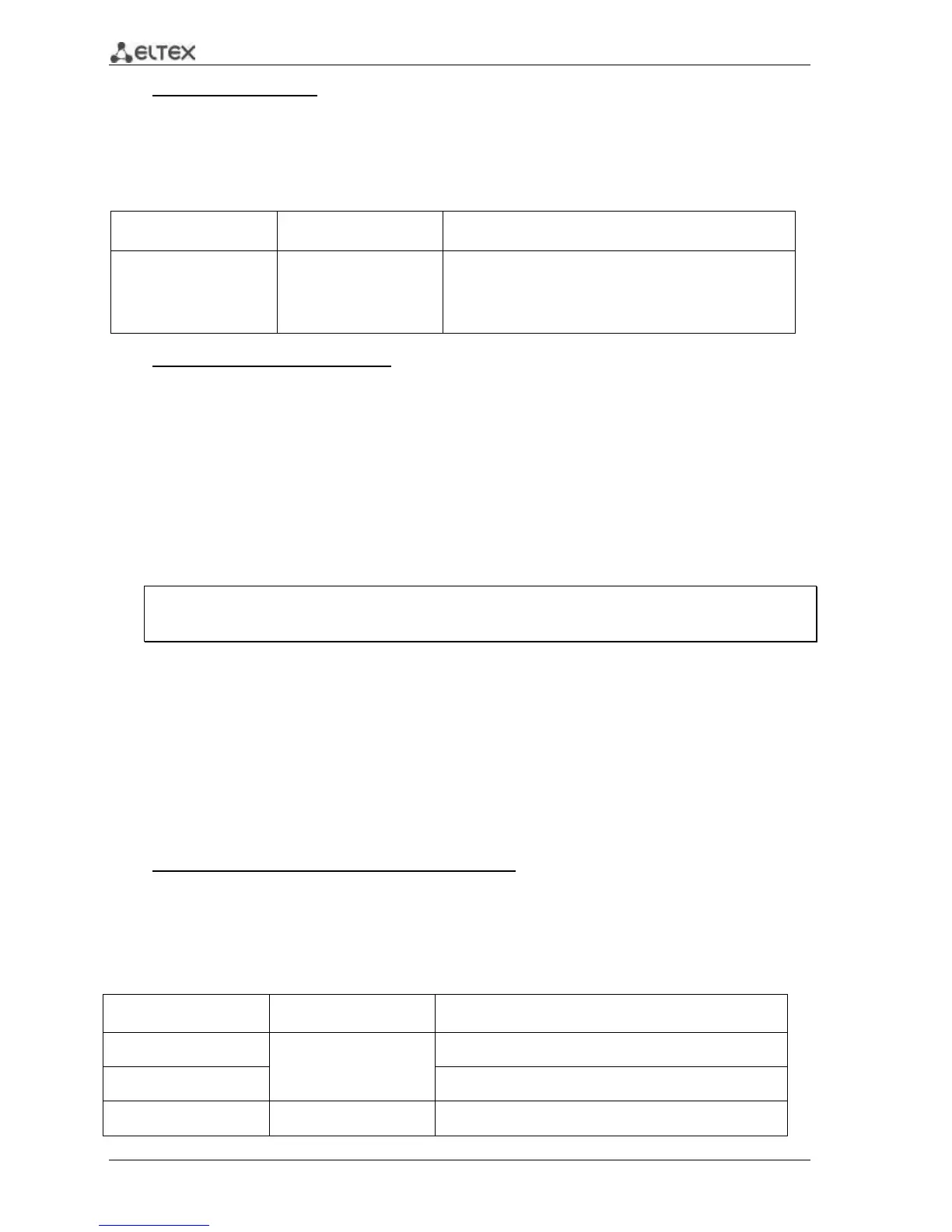76 MES1000, MES2000 Ethernet Switches
EXEC mode commands
Command line request in EXEC mode appears as follows:
console#
Table 5.43 —EXEC mode commands
Example execution of commands
Create the rule, that will replace the external mark 11 of the inbound packet to 10.
console# configure
console(config)# interface gigabitethernet 1/0/1
console(config-if)# selective-qinq list ingress override vlan 10 ingress-
vlan 11
console(config-if)# end
Show created selective qinq rule list.
console# show selective-qinq
Direction Interface Rule type Vlan ID Classification by Parameter
--------- --------- --------------- -------- ---------------- ------------------
ingress gi0/1 override_vlan 10 ingress_vlan 11
5.12 Broadcast storm control
Broadcast storm appears as a result of excessive amount of broadcast messages transmitted
simultaneously via single network port, that causes delays and network resources overloads. Storm can
appear, if looped segments exist in Ethernet network.
The switch measures the transfer rate of received broadcast, multicast or unknown unicast traffic
for ports with enabled broadcast storm control and drops packets, if the transfer rate exceeds the defined
maximum value.
Ethernet interface configuration mode commands
Command line request in Ethernet interface, port group interface configuration mode appears as
follows:
console(config-if)#
Table 5.44 —Ethernet interface configuration mode commands