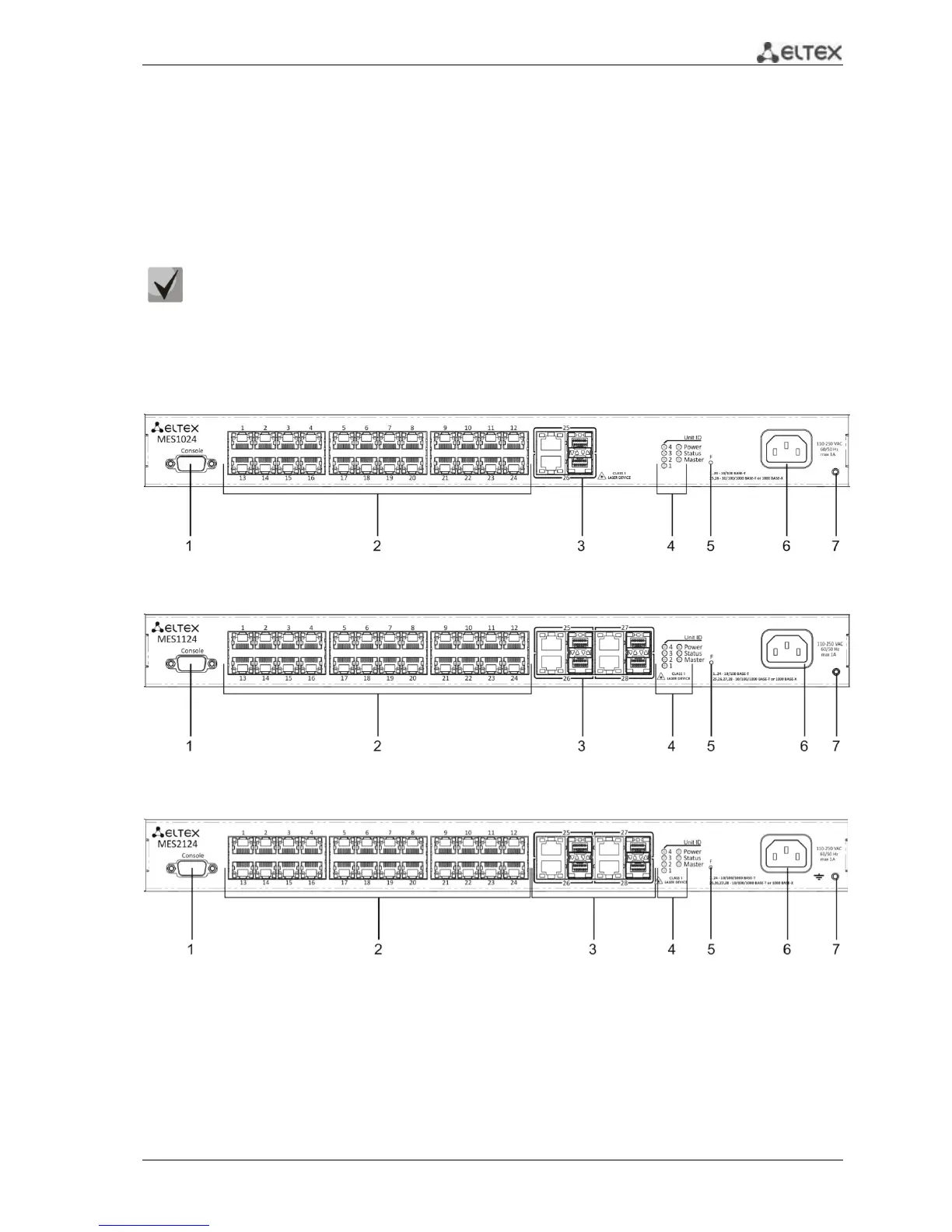MES1000, MES2000 Ethernet Switches 19
2.4 Design
This section describes the design of devices. Depicted front, back and side panels of the device,
connectors, LED indicators and controls.
Network switches are enclosed in metal cases available for 19” form-factor rack-mount 1U shelf
installation.
2.4.1 MES1024, MES1124, MES2124 series devices front panel appearance and layout
Front panel layout MES1024, MES1124, MES2124 is depicted in Fig. 1-3.
Fig. 1— MES1024, front panel
Fig. 2— MES1124, front panel
Fig. 3— MES2124, front panel
Table 2.10 lists sizes, LEDs and controls located on the front panel of the switch.
The combined ports may have only one active interface at the same time. In case of
simultaneous connections, the interface with SFP transceiver will be active.