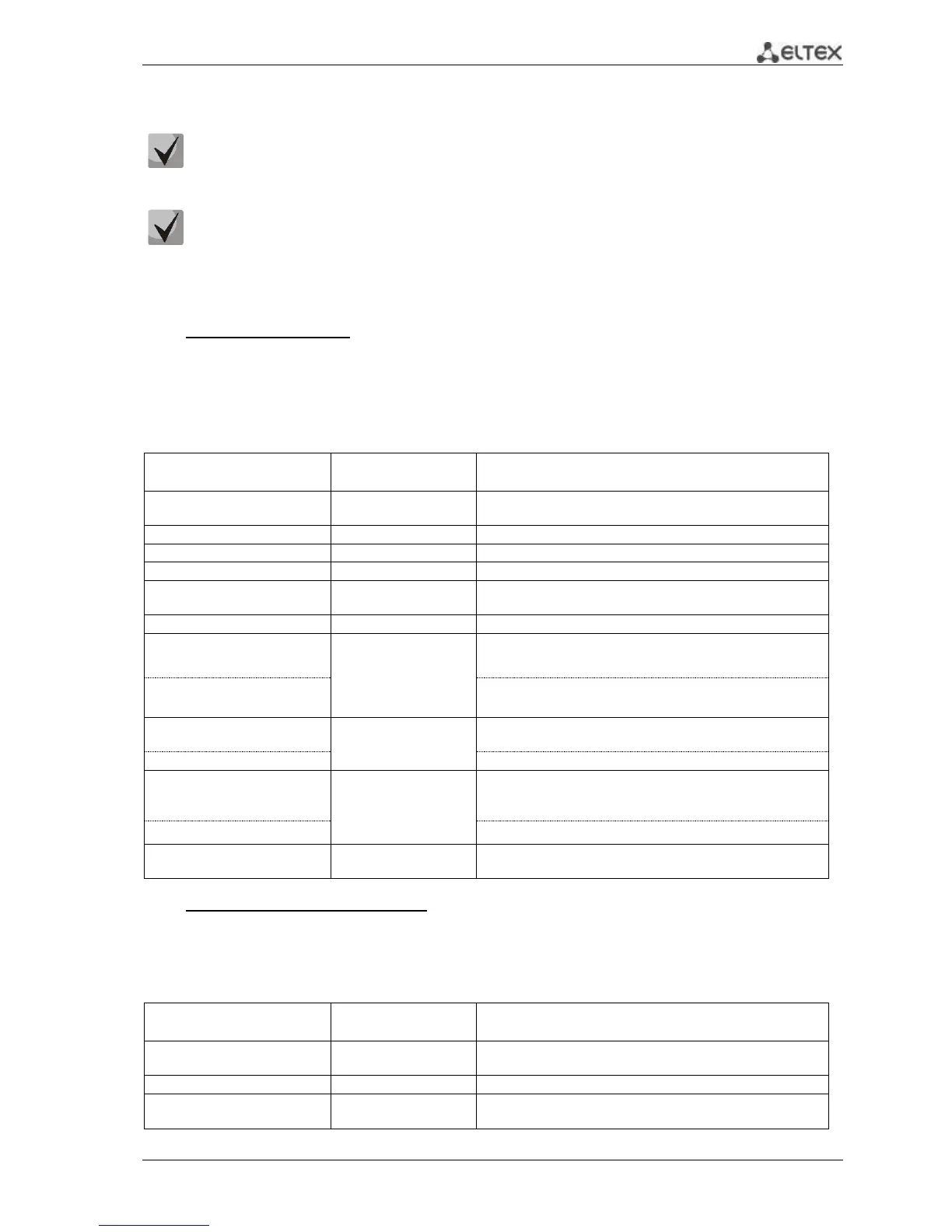MES1000, MES2000 Ethernet Switches 43
5.1 Command Line Operation Principles
All unsaved changes will be lost after the device restarts. Use the following command to
save all changes made to the switch configuration:
console# copy running-config startup-config
To facilitate the entry of commands, you can use the command autocompletion feature. To
activate this feature, begin the command input and press the <Tab> key.
5.2 Basic commands
EXEC mode commands
Command line request in EXEC mode appears as follows:
console>
Table 5.1 —Basic commands available in EXEC mode
Switch to the privileged mode (if the value is not defined—
privilege level 15).
Close the current session and switch the user.
Close the active terminal session.
Get help on command line interface operations.
Show the history of commands, entered during the current
terminal session.
Show the privilege level of the current user.
Enable saving history of commands, entered during the
current terminal session.
Disable saving history of commands, entered during the
current terminal session.
terminal history size size
Change buffer size for history of commands, entered during
the current terminal session.
-/ command output is
split into pages
Show command output without splitting to pages (to split help
output into pages, use the command: More: <space>, Quit: q,
One line: <return>)..
show banner [motd | login |
exec]
Displays banner configuration.
Privileged EXEC mode commands
Command line request appears as follows:
console#
Table 5.2—Basic commands available in privileged EXEC mode
Return to the normal mode from the privileged mode (if the
value is not defined—privilege level 1).
Enter the configuration mode.
Enter the debug mode (this command is available to privileged
users only).