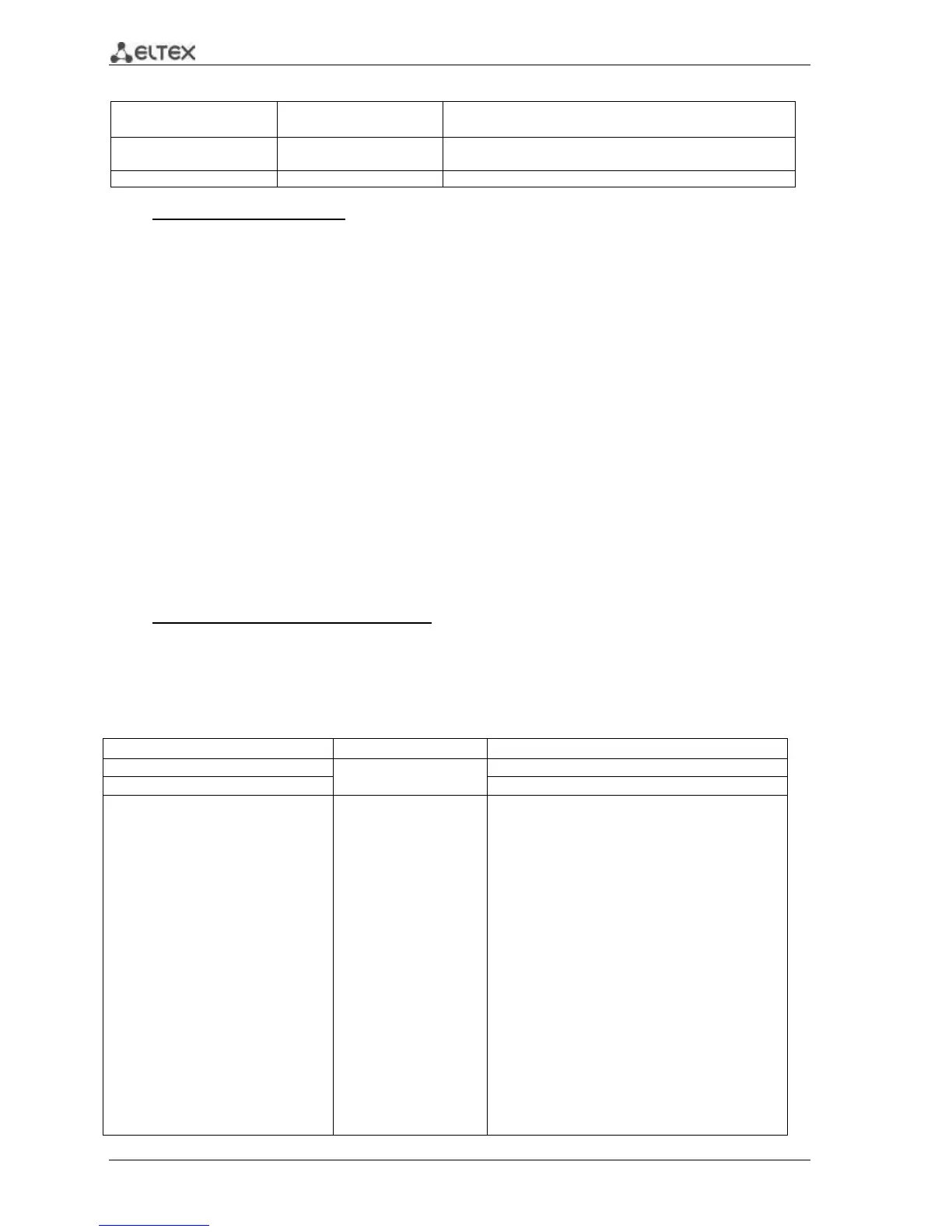136 MES1000, MES2000 Ethernet Switches
Table 5.144 —EXEC mode commands
Show TACACS+ server configuration and statistics.
- ip_address—TACACS+ server IP address or name
Show TACACS+ protocol statistics.
Example use of commands
Add TACACS server located in the network node with IP address 192.168.16.34, server response
timeout—4 seconds, secret key for data exchange with the server—secret, IP address of a switch
used for data exchange with this server—192.168.16.38, server priority—8.
console# configure
console(config)# tacacs-server host 192.168.16.34 timeout 4 key secret
source 192.168.16.38 priority 8
5.19.4 Simple network management protocol (SNMP)
SNMP provides monitoring and management of network devices and applications through the the
control information exchange between agents, located on the network devices, and managers, located on
management stations. SNMP defines the network as a collection of network management stations and
network elements (hosts, gateways and routers, terminal servers) that enables management
communications between the network management stations and the network agents.
MES1024/MES1124/MES2124 series switches allow to configure SNMP operation for device remote
monitoring and management tasks. Device supports SNMPv1, SNMPv2, SNMPv3 protocol versions.
Global configuration mode commands
Command line request in global configuration mode appears as follows:
console(config)#
Table 5.145 —Global configuration mode commands
SNMP support is enabled
by default.
snmp-server community community
[view viewname] [ro|rw|su]
[ipv4_address|
ipv6_address| ipv6z_address] [mask |
prefix_length]
[use-acl ip-acl-name]
snmp-server community-group
community groupname
[ipv4_address|ipv6z_address] [mask |
prefix-length]
community:
1..20 characters
viewname:
1..30 characters
groupname:
1..30 characters
default mask
255.255.255.255
prefix-length
default value
32
ip-acl-name:
1..32 characters
format
IPv4: A.B.C.D
IPv6: X:X:X:X::X
Define the community string value for SNMP data
exchange.
- community—community string (password) for
access via SNMP
- ro—read-only access
- rw—read-write access
- su—administrator access
- viewname—define the name for SNMP browsing
rule, that should be pre-configured with the snmp-
server view command. Define objects available to
the community.
- ipv4_address, ipv6_address, ipv6z_address—
device IP address
- mask—IPv4 address mask, that defines source
address bits to be compared to the specific IP
address
- prefix-length—number of bits that comprise IPv4
address prefix
- ip-acl-name—name of the existing ACL list
- groupname—define the name of the group, that
should be pre-configured with the snmp-server