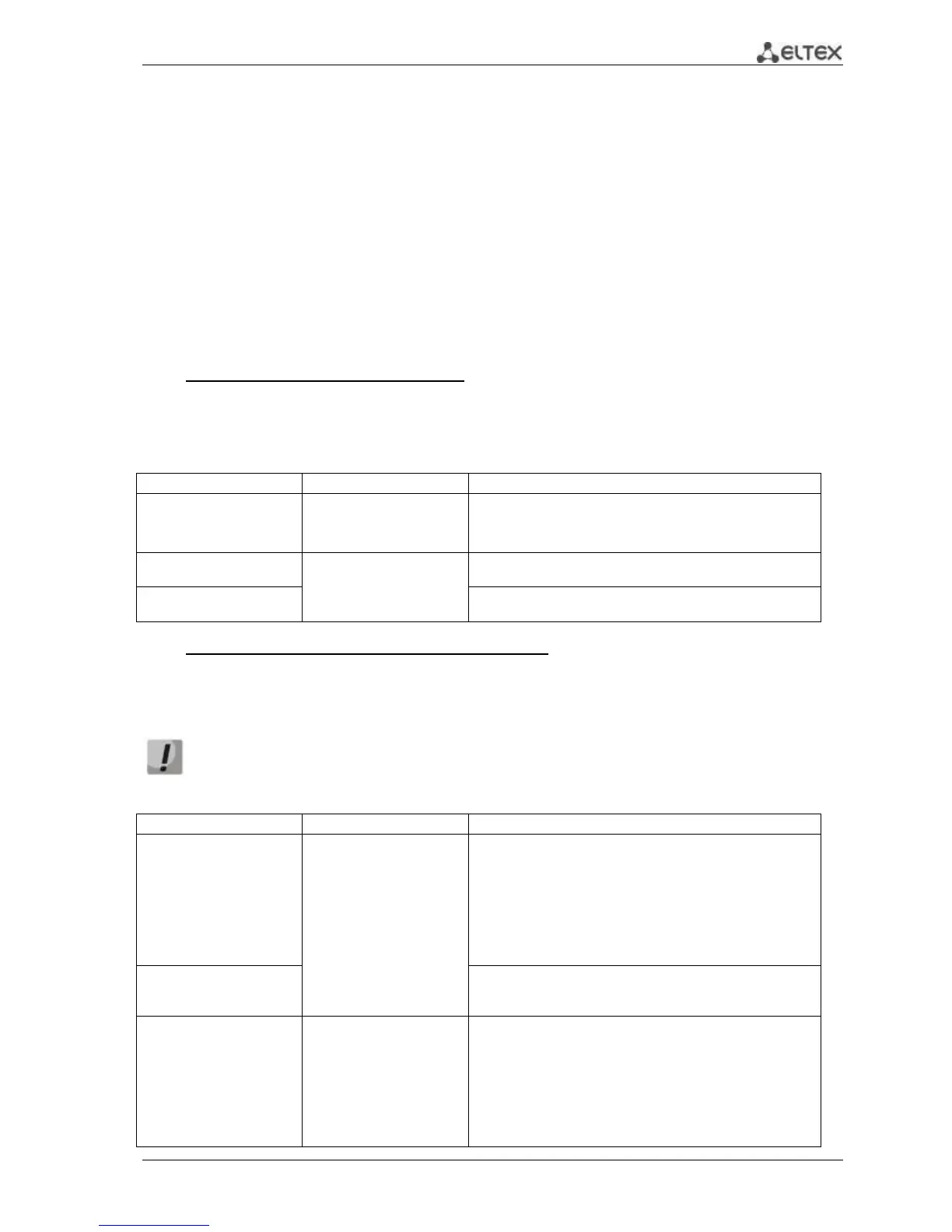MES1000, MES2000 Ethernet Switches 153
5.21 Port mirroring (monitoring)
Port mirroring function provides network traffic management by forwarding copies of inbound
and/or outbound packets from the single or multiple monitored ports to the controlling port.
Controlling port has the following restrictions:
– Port cannot act as monitored and controlling port at the same time.
– Port cannot belong to the port group.
– IP interface should not be set for this port.
– GVRP must be disabled for this port.
Monitored port has the following restrictions:
– Port cannot act as monitored and controlling port at the same time.
Global configuration mode commands
Command line request in global configuration mode appears as follows:
console(config)#
Table 5.171 —Global configuration mode commands
port monitor mode
{monitor-only|network}
Define port operation mode
- monitor-only—frames coming to the port are dropped
- network—allows to exchange data
port monitor remote vlan
vlan_id [cos priority] [tx|rx]
vlan_id: 1..4094
cos: 0..7
Identification of the remote monitoring VLAN.
no port monitor remote
vlan [tx|rx]
Remove the remote monitoring VLAN.
Ethernet interface configuration mode commands
Command line request in Ethernet interface configuration mode appears as follows:
console(config-if)#
These commands cannot be executed in Ethernet interface range configuration mode.
Table 5.172 —Commands available in Ethernet interface configuration mode
port monitor
{gigabitethernet gi_port |
fastethernet fa_port}
[rx|tx]
gi_port: (1..3/0/1..28);
fa_port: (1..3/0/1..24)
Enable monitoring function for the configured interface. This
interface will be deemed as the controlling port for the
monitored port specified in the command.
- gi_port/fa_port—monitored port
- rx—copy packets received by the monitored port
- tx—copy packets sent by the monitored port
When rx/tx parameter is missing, all packets will be copied
from the monitored port.
no port monitor
{ gigabitethernet gi_port |
fastethernet fa_port}
Disable monitoring function for the configured interface. This
interface will no longer be deemed as the controlling port for
the monitored port specified in the command.
port monitor vlan vlan_id
Enable monitoring function for the configured interface. This
interface will be deemed as the controlling port for the
specified VLAN.
Monitoring port should not belong to the configured VLAN.
VLAN monitoring may be enabled only when there is a single
controlling port configured for the system.