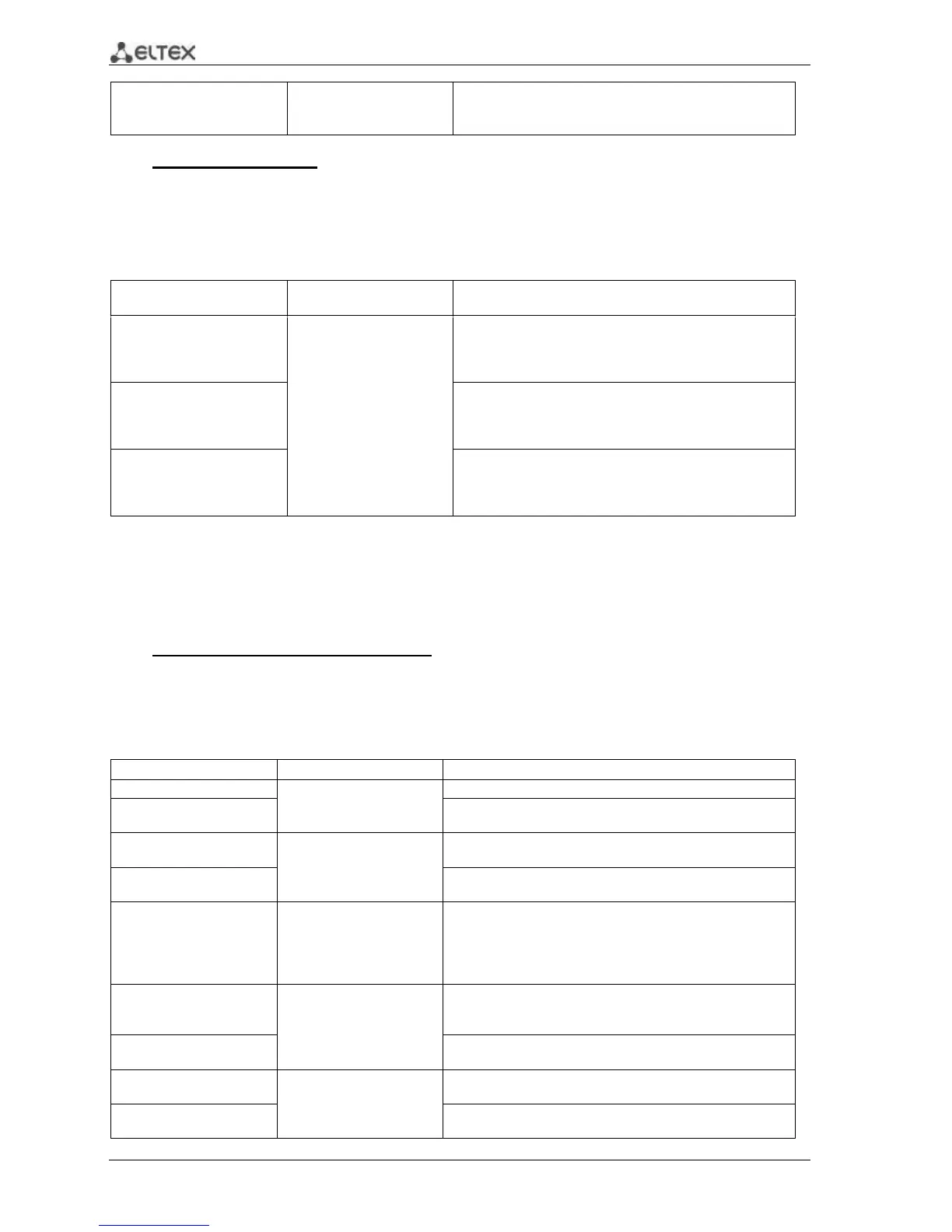92 MES1000, MES2000 Ethernet Switches
[gigabitethernet gi_port |
fastethernet fa_port |
port-channel group]
fa_port: (1..3/0/1..24);
group: (1..8)
EXEC mode commands
Command line request in EXEC mode appears as follows:
console>
Table 5.76 —EXEC mode commands
show gvrp configuration
[gigabitethernet gi_port |
fastethernet fa_port |
port-channel group]
gi_port: (1..3/0/1..28);
fa_port: (1..3/0/1..24);
group: (1..8)
Show GVRP configuration for the selected interface or for all
interfaces.
show gvrp statistics
[gigabitethernet gi_port |
fastethernet fa_port |
port-channel group]
Show collected GVRP statistics for the selected interface or
for all interfaces.
show gvrp error-statistics
[gigabitethernet gi_port |
fastethernet fa_port |
port-channel group]
Show GVRP error statistics for the selected interface or for
all interfaces.
5.16.4 Loopback detection mechanism (loopback-detection)
This mechanism allows the device to detect loopback ports. Port loopback detection is performed
by sending frame with the destination address, matching one of the device MAC addresses.
Global configuration mode commands
Command line request in global configuration mode appears as follows:
console(config)#
Table 5.77 —Global configuration mode commands
loopback-detection enable
Enable loopback detection mechanism for the switch.
no loopback-detection
enable
Restore the default value.
loopback-detection
interval seconds
Set the time interval between loopback frames.
- seconds—time interval between LBD frames.
no loopback-detection
interval
Restore the default value.
loopback-detection mode
{src-mac-addr|base-mac-
addr}
Set loopback detection mode.
- src-mac-addr—define that the destination MAC address is
the interface MAC address
- base-mac-addr—define that the destination MAC address is
the device MAC address
loopback-detection vlan-
based
Enables loopback detection mode for VLAN. If there is a loop
in VLAN, this VLAN will be blocked on port, on which the loop
is detected.
no loopback-detection
vlan-based
Disables loopback detection mode for VLAN.
loopback-detection vlan-
based recovery-time
Defines time in seconds, during which a VLAN will remain in
the blocked state on port.
no loopback-detection
vlan-based recovery-time
VLAN on port, on which the loop is detected, will not be
unblocked automatically.