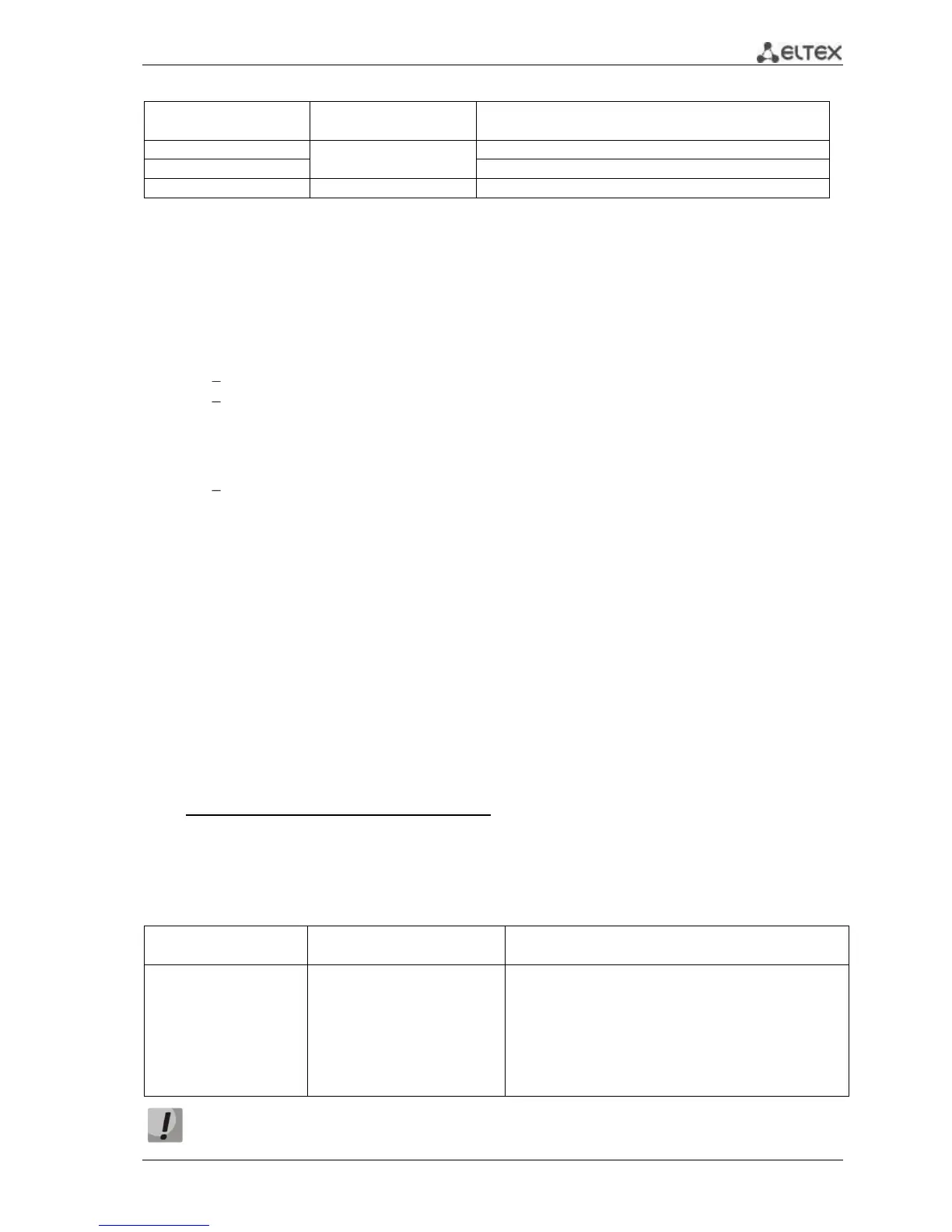IP SLA operation statistics has the common header for all types of operations:
IP SLA Statistics for Index 8
Operational state of entry: Active
Type of operation: udp-jitter
where
IP SLA Statistics for Index—number of operation that the statistics is displayed for.
Operational state of entry—operation execution status:
Active—operation is currently active and in cyclic execution.
Inactive— operation is inactive, in standby mode or available for configuration.
Type of operation—IP SLA operation type. Can take one value from the list of supported
operations:
When operation state changes to 'Active', operation statistics is cleared. Statistical data is
accumulated while the operation stays in this state. Statistics is saved when operation cyclic execution
stops and goes into 'Inactive' state until it is put back into the active state again.
For detailed information on the statistics contents, see sections on IP SLA operation types.
5.24.1 ICMP Echo operation
Each time ICMP Echo operation executes, device sends ICMP Echo request to the destination
address, waits for ICMP Echo reply and measures ICMP-packet bi-directional transit time. ICMP Echo
operation also provides information on minimal, average and maximum time values and the total number
of measurements that have failed for any reason.
IP SLA operation creation mode commands
Command line request in IP SLA operation creation mode appears as follows:
console(config-ip-sla)#
Table 5.185 —Commands of IP SLA operation creation mode
Create ICMP Echo operation
- target-address—IPv4 address for receiving ICMP Echo
request messages
- source-address—IPv4 address used for placement into ICMP
packet header, optional parameter
- source-interface—port for sending packets, optional
parameter