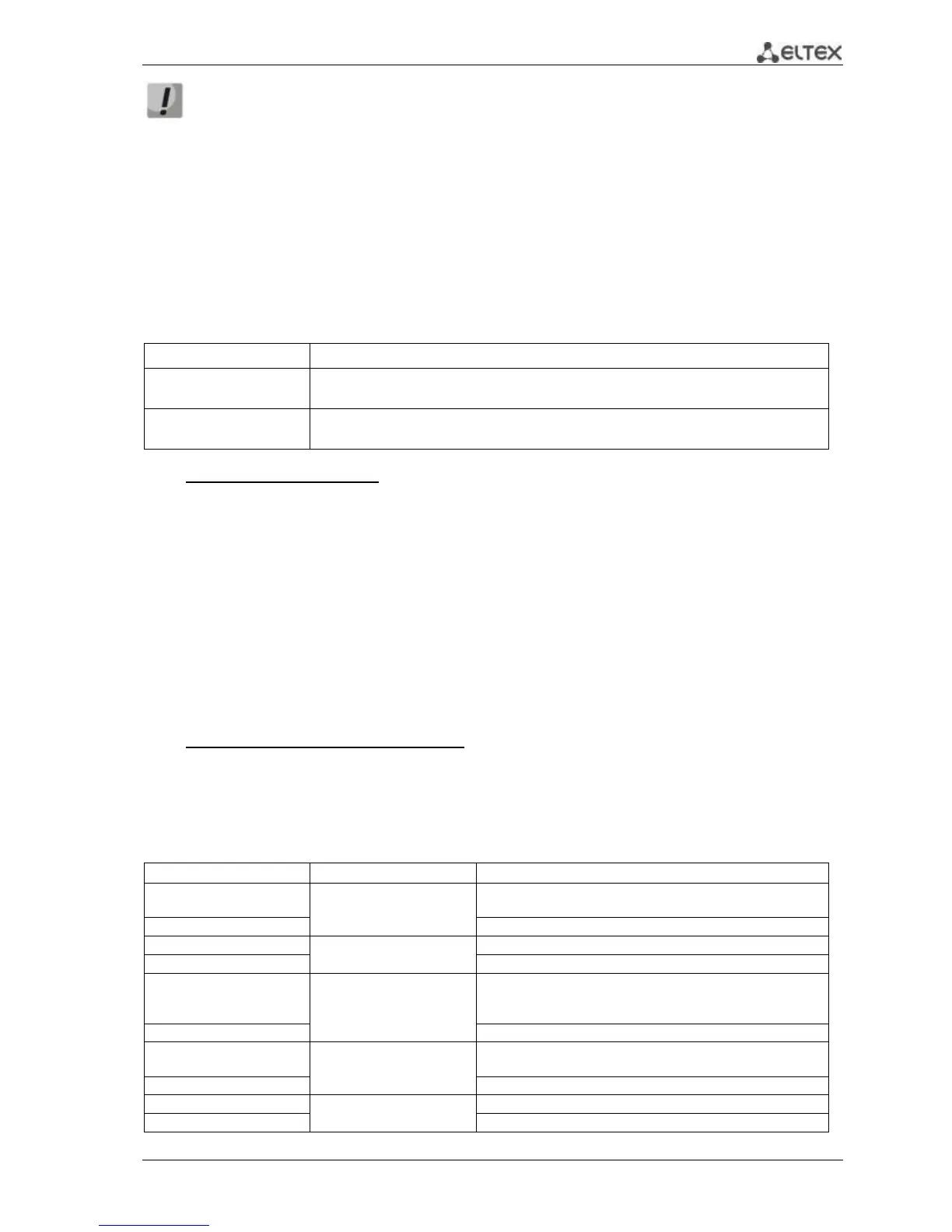MES1000, MES2000 Ethernet Switches 55
There are some inappropriate combinations of location and destination. Copying is
impossible in the following circumstances:
– If source and target files are the same
– X-modem cannot be used as a destination Using X-modem, you can copy
the file from the source address into the system firmware file, load file or
null
– TFTP server cannot be used as source address and destination address for a
single copy command
– *.prv files cannot be copied or read
– Copying from/to the stack devices, operating in the slave mode, is possible
only for the system firmware file and the bootloader file
Table 5.23 —Copy indicator description
Exclamation mark means, that the copying process is going smoothly. Each
exclamation mark indicates successful transmission of ten packets (512 bytes each).
Dot means, that the copying process was interrupted. Multiple dots in succession
mean, that the error occurred during the copying.
Example use of commands
Delete test file from the non-volatile memory.
console# delete flash: test
Delete flash:test? [confirm]
Command execution result: File will be deleted after confirmation.
5.8.3 Configuration backup commands
This section describes commands, intended for configuring backup timer or saving the current
configuration on the flash drive.
Global configuration mode commands
Command line request in global configuration mode appears as follows:
console(config)#
Table 5.24 —System management commands in global configuration mode
Specify TFTP server, that will be used for storing the
configuration backup. String in format tftp://XXX.XXX.XXX.XXX.
Specify path to file location on server and the file prefix.
During saving, the currend date and time will be appended to
the prefix in 'yyyymmddhhmmss' format.
timer: 1..35791394
min/720min
Specify the time period for automatic creation of the
configuration backup.
Restore the default value.
Enable automatic configuration backup.
