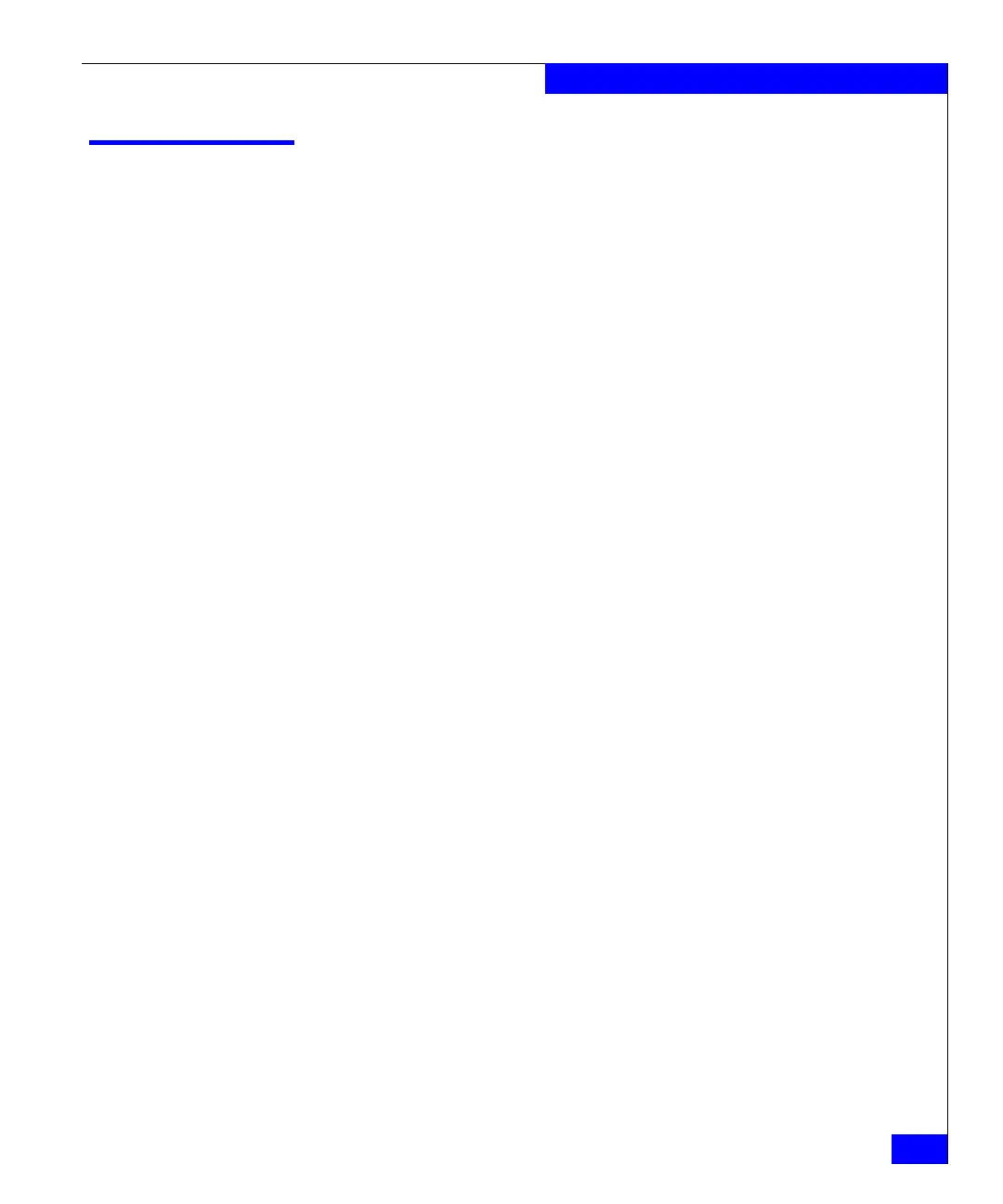nas_automountmap
121
The nas Commands
nas_automountmap
Manages the automount map file.
SYNOPSIS
nas_automountmap
-list_conflict <infile> [ -out <outfile> ]
| -create [ -in <infile> ] [ -out <outfile> ]
DESCRIPTION nas_automountmap creates and displays an automount map
containing all permanently exported file systems used by the
automount daemon.
OPTIONS -list_conflict <infile>
Prints a list of the mount points that are used more than once.
[ -out <outfile> ]
Prints a conflicting list and saves it to an <outfile>.
-create
Creates an automount map and prints it to the screen only.
[ -in <infile> ] [ -out <outfile> ]
Merges an automount map with an existing map <infile> and
outputs it to an <outfile>.
[ -out <outfile> ]
Creates an automount map and outputs it to an <outfile>.
EXAMPLE #1 To create an automount map, type:
$ nas_automountmap -create
ufs1 -rw,intr,nosuid 127.0.0.1,10.172.128.47,128.221.253.2,128.221.252.2:/ufs1
ufs2 -rw,intr,nosuid 127.0.0.1,10.172.128.47,128.221.253.2,128.221.252.2:/ufs2
EXAMPLE #2 To create an automount map and save it to a file, type:
$ nas_automountmap -create -out automountmap
$ more automountmap
ufs1 -rw,intr,nosuid 127.0.0.1,10.172.128.47,128.221.253.2,128.221.252.2:/ufs1
ufs2 -rw,intr,nosuid 127.0.0.1,10.172.128.47,128.221.253.2,128.221.252.2:/ufs2
EXAMPLE #3 To print a conflicting list, type:
$ nas_automountmap -list_conflict automountmap
Conflicting lists:
ufs1 -rw,intr,suid 172.16.21.202:/ufs1
ufs1_172.16.21.203 -rw,intr,suid 172.16.21.203:/ufs1