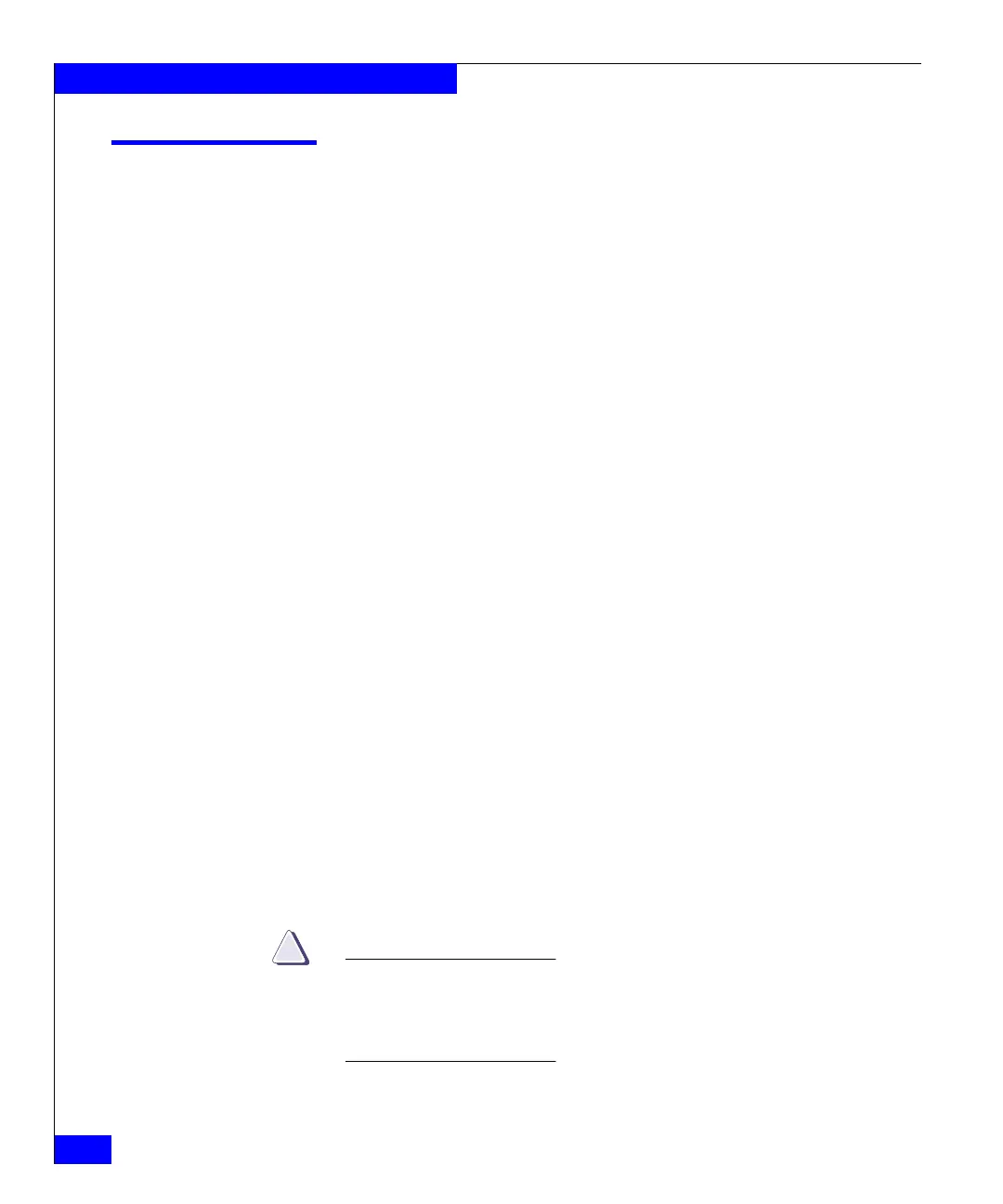190
Celerra Network Server Command Reference Manual
The nas Commands
nas_fsck
Manages fsck and aclchk utilities on the specified file system(s).
SYNOPSIS
nas_fsck
-list
| -info {-all|<fs_name>| id=<fs_id>}
| -start {<fs_name>| id=<fs_id>} [-aclchkonly][-monitor][-mover <mover_name>]
[-Force]
DESCRIPTION nas_fsck using the fsck and aclchk utilities, performs a file system
check for consistency and errors on the specified file system. nas_fsck
also lists and displays the status of the fsck and aclchk utilities. File
systems must be mounted read-write to use these utilities.
Depending on the size of the file system, the FSCK utility may use a
significant chunk of the system's memory and may affect overall
system performance. Hence, it should not be run on a server under
heavy load as it is possible that the server may run out of resources.
In most cases, the user will be notified if sufficient memory is not
available to run a FSCK. In these cases, one of the following can be
done:
◆ Start the FSCK during off-peak hours.
◆ Reboot the server and let FSCK run on reboot.
◆ Run FSCK on a different server if the file system is unmounted.
OPTIONS -list
Displays a list of all the file systems undergoing fsck or aclchk.
-info {-all|<fs_name>| id=<fs_id>}
Queries the Data Mover and displays information about the status of
the fsck or aclchk utilities for the specified file system.
-start { <fs_name>| id=<fs_id> }
Starts the fsck and the aclchk utilities on the specified file system.
CAUTION
If FSCK is started on a mounted file system, the file system will be
unavailable for the duration of the FSCK. NFS clients will see an
NFS server not responding message and CIFS clients will lose
connectivity with the server and will have to remap shares.