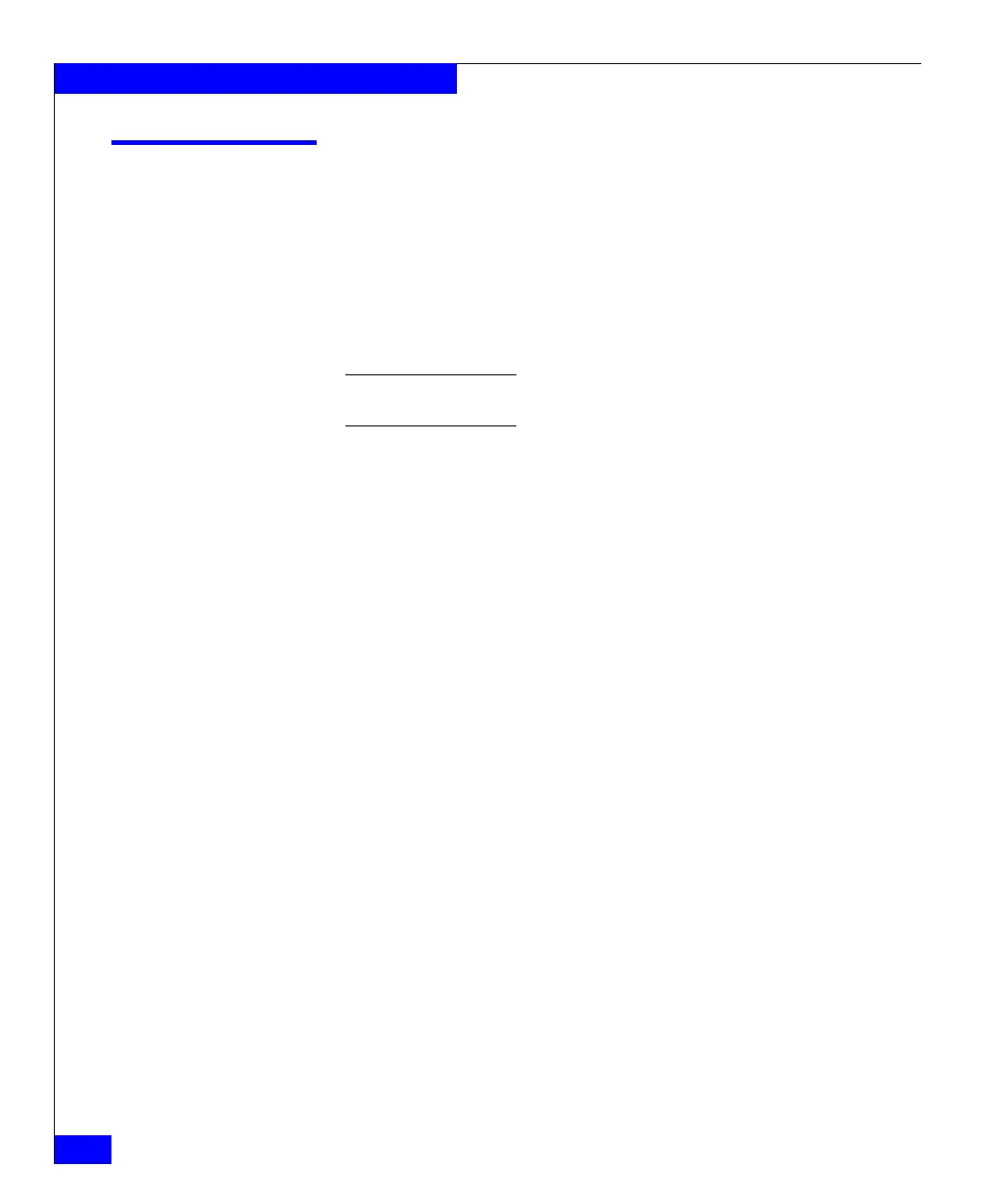64
Celerra Network Server Command Reference Manual
The fs Commands
fs_rdf
Manages the Remote Data Facility (RDF) functionality for a file
system residing on RDF drives.
SYNOPSIS
fs_rdf {<fs_name> | id=<fs_id>}
-Mirror {on | off | refresh}
| -Restore [-Force]
| -info
Note: RDF is supported only on a Celerra Network Server attached to a
Symmetrix.
DESCRIPTION fs_rdf turns mirroring on and off for an RDF file system and displays
information about RDF relationships.
OPTIONS -Mirror { on | off | refresh }
The on option resumes the link between the RDF drives of a file
system thereby enabling mirroring for the RDF file system. The off
option halts mirroring between the file systems, and the refresh
option does an immediate mirror on then off which refreshes the file
system image.
-Restore [ -Force]
Restores a file system from the R2 side (remote) when remote
TimeFinder/FS Far Copy is used. The -Restore can only be executed
on the R1 side. The -Force option must be used when restoring a file
system with File-Level retention enabled.
-info
Displays information about RDF relationships.
SEE ALSO Using SRDF/S with Celerra for Disaster Recovery, Using TimeFinder/FS,
Near Copy, and Far Copy with Celerra, and Using File-Level Retention on
Celerra.
EXAMPLE #1 To turn on mirroring for ufs1_snap1 from the R1 Control Station,
type:
$ fs_rdf ufs1_snap1 -Mirror on
id = 20
name = ufs1_snap1
acl = 0
in_use = False
type = uxfs