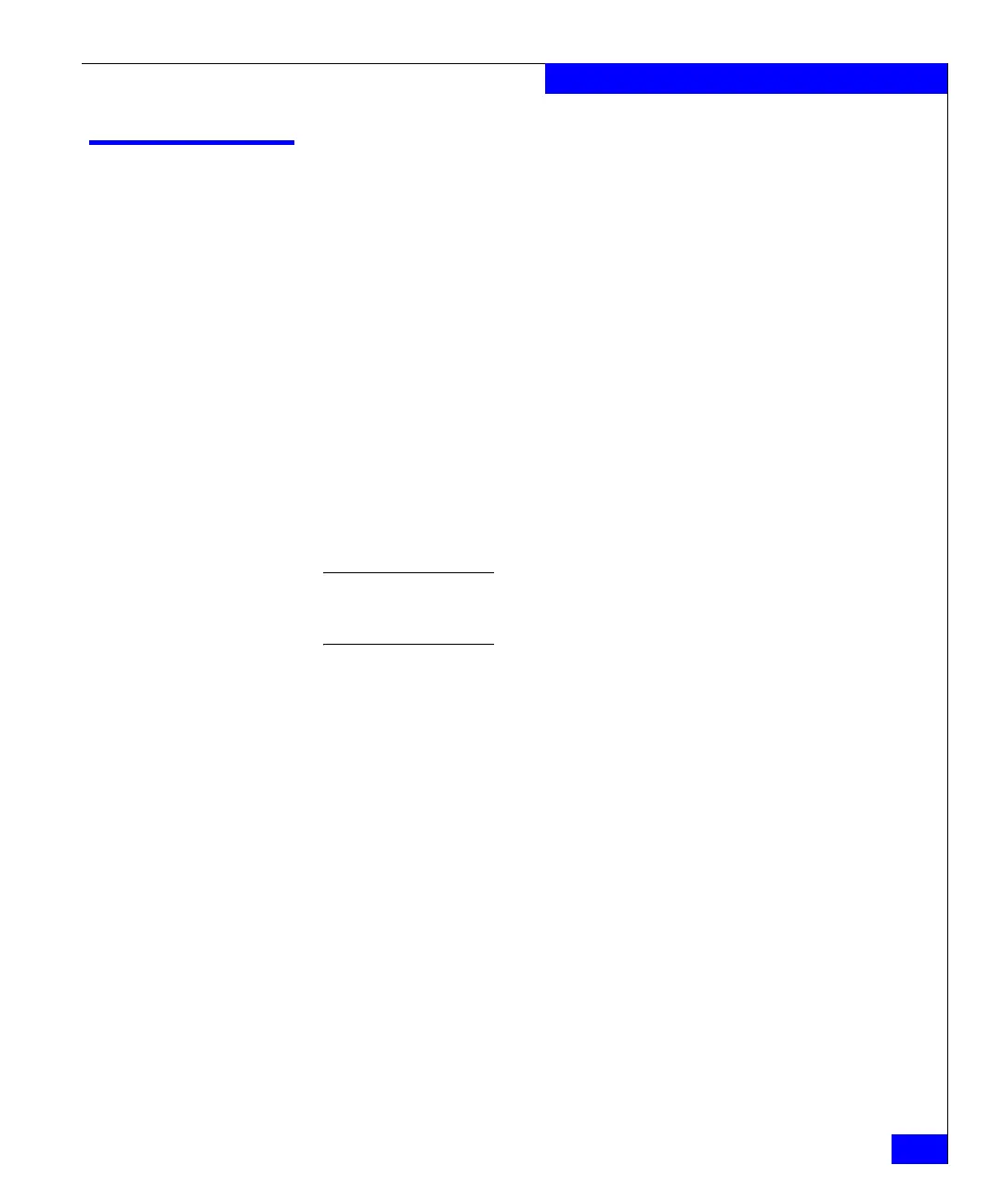fs_group
61
The fs Commands
fs_group
Creates a file system group from the specified file systems or a single
file system.
SYNOPSIS
fs_group
-list
| -delete <fs_group_name>
| -info {<fs_group_name> | id=<fs_group_id>}
| [-name <name>] -create {<fs_name>,...}
| -xtend <fs_group_name> {<fs_name>,...}
| -shrink <fs_group_name> {<fs_name>,...}
DESCRIPTION fs_group combines file systems to be acted upon simultaneously as a
single group for TimeFinder/FS.
OPTIONS -list
Displays a listing of all file system groups.
Note: The ID of the object is an integer and is assigned automatically. The
name of a file system may be truncated if it is too long for the display. To
display the full name, use the -info option with a file system ID.
-delete <fs_group_name>
Deletes the file system group configuration. Individual file systems
are not deleted.
-info {<fs_group_name> | id=<fs_group_id>}
Displays information about a file system group, either by name or
group ID.
[-name <name>] -create {<fs_name>,...}
Creates a file system group from the specified file systems. If a name
is not specified, one is assigned by default.
-xtend <fs_group_name> {<fs_name>,...}
Adds the specified file system(s) or group, to a file system group.
-shrink <fs_group_name> {<fs_name>,...}
Removes the specified file system(s) or group from a file system
group. Individual file systems are not deleted.
SEE ALSO Managing Celerra Volumes and File Systems Manually and Using
TimeFinder/FS, Near Copy, and Far Copy with Celerra, fs_timefinder,
nas_fs.