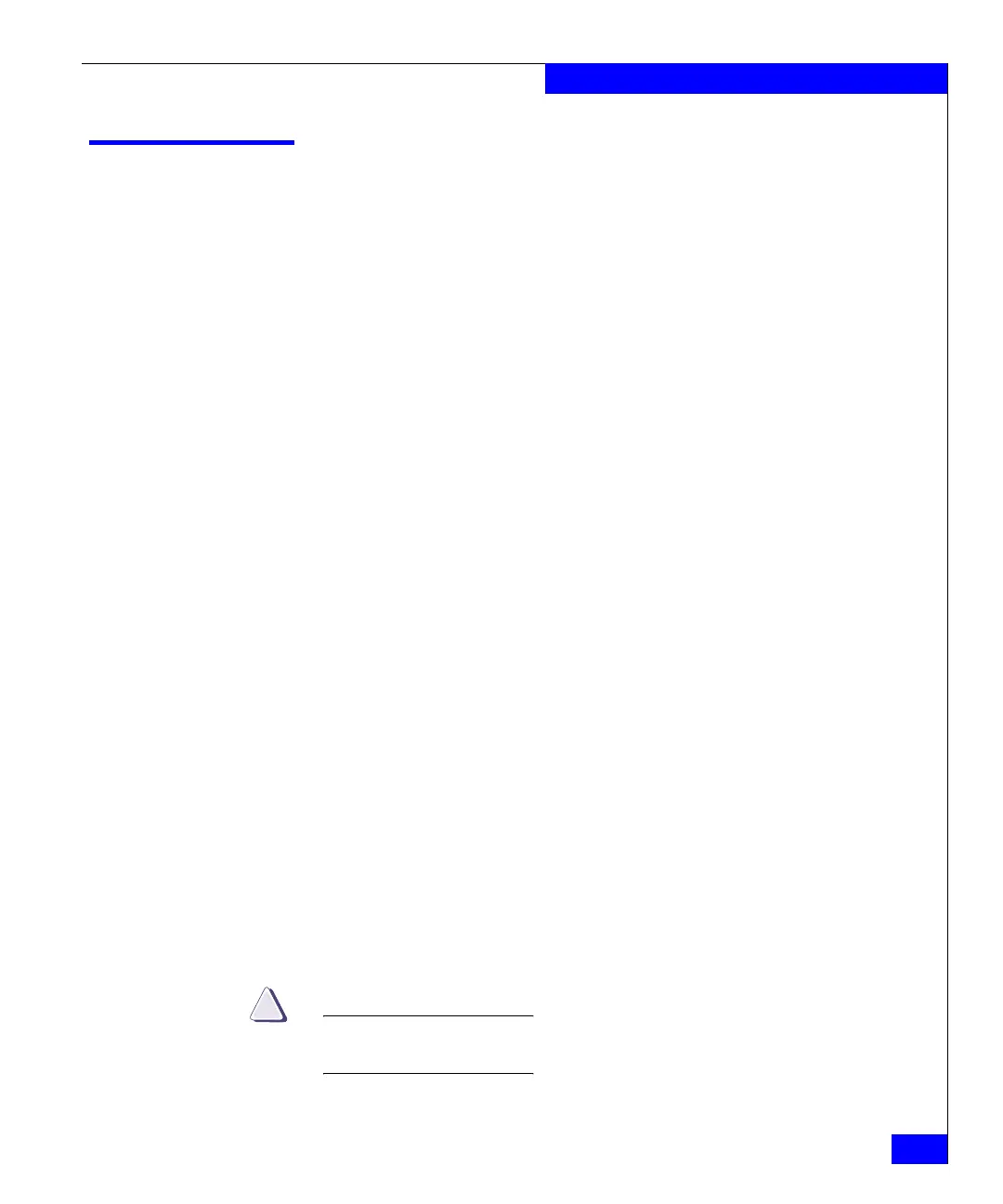nas_event
157
The nas Commands
nas_event
Provides a user interface to system-wide events.
SYNOPSIS
nas_event
-Load {-info | <file_name>}
| -Unload <file_name>
| -list {-a {-info | <action>}| -f {-info | <facility>}| -k <keyword>}
DESCRIPTION nas_event provides a user interface to system-wide events within the
Celerra Network Server. The Celerra Network Server includes a
default event configuration file that contains a mapping of facilities
that generate events, and the associated actions triggered by those
events. To list the default configuration files, type:
$ nas_event -Load -info
Using a text editor, a new event configuration file can be created and
loaded into the database to add an event, or change an action.
Celerra Network Server facilities generate events that trigger specific
actions. An event consists of:
• an assigned ID for the event and the facility issuing the event
• the high water mark for the severity of the event
• a description of the event
• the system-defined action to take when the event occurs.
The -list option displays facilities that generate events and the actions
that are taken as a result. You can search for an event, facility, or
action by using a keyword.
OPTIONS -Load {-info | <file_name>}
Loads the event configuration <file_name> into the system. The -info
option displays the currently loaded configuration files.
-Unload <file_name>
Unloads the configuration <file_name> from the system.
CAUTION
The /nas/sys/nas_eventlog.cfg configuration file must not be
deleted. Data loss may occur if the file is deleted.