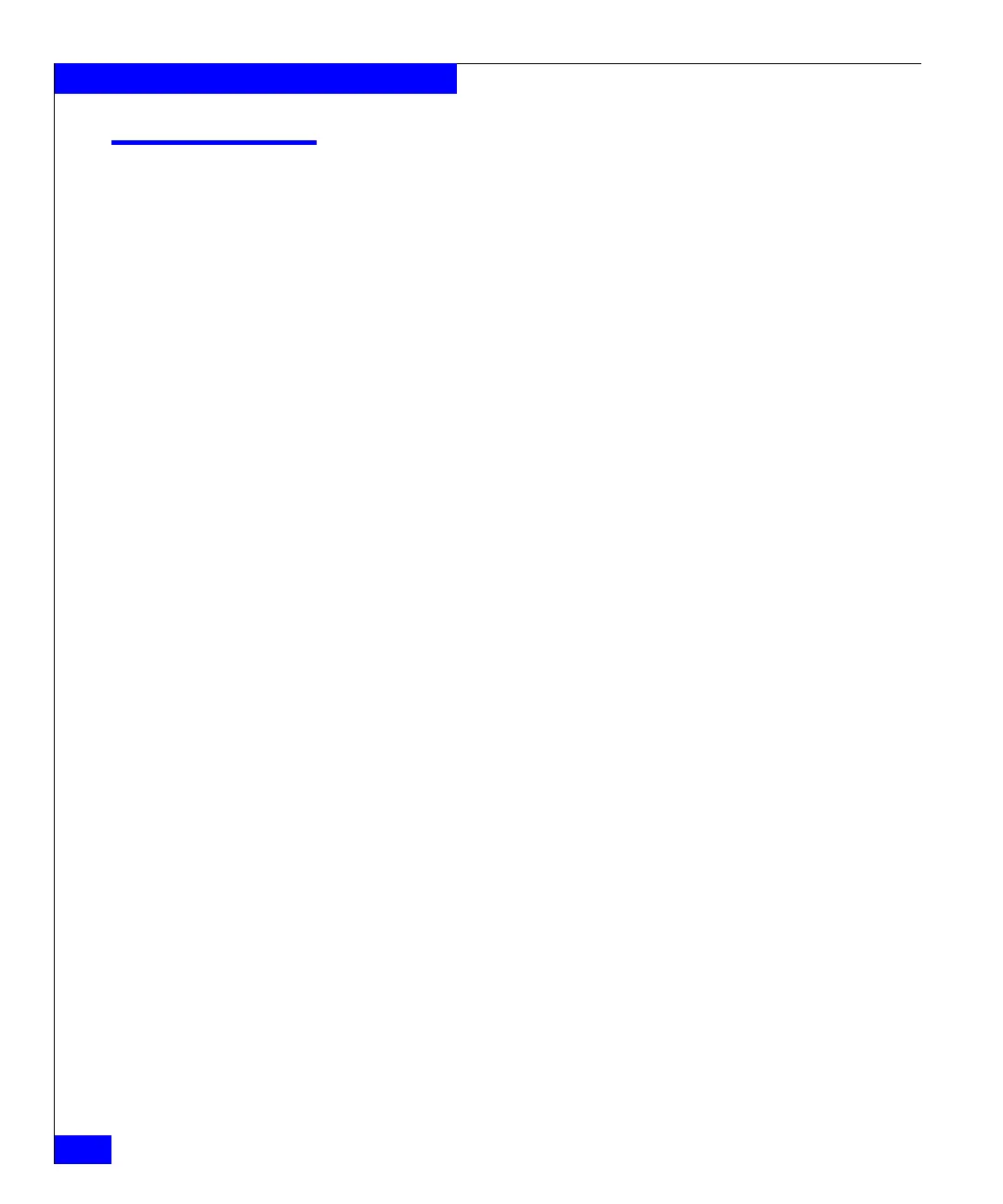416
Celerra Network Server Command Reference Manual
The server Commands
server_netstat
Displays the network statistics for the specified Data Mover.
SYNOPSIS
server_netstat { <movername> }
[ -a ][ -i ][ -r ][ -s ] [ -p { tcp | udp | icmp | ip } ]
DESCRIPTION server_netstat displays network statistics for the specified Data
Mover.
OPTIONS No arguments
Displays the active TCP connections.
-a
Displays the state of all the IP, ICMP, TCP, and UDP sockets.
-i
Displays a summary of the state of all physical interfaces including
the total amount of data transferred both ways and the number of
errors during this process as well as the MTU size and MAC address.
-r
Displays the routing table.
-s
Displays the per-protocol statistics.
-p{ tcp | udp | icmp | ip }
Limits the display of the sockets, or per-protocol statistics to the
specified protocol. tcp is the default.
SEE ALSO server_ifconfig, server_route.
EXAMPLE #1 To display all active IP, ICMP, TCP and UDP sockets, type:
$ server_netstat server_2
Proto Local Address Foreign Address (state)
******************************************************************
tcp 172.24.102.237.2483 172.24.102.17.445 ESTABLISHED
tcp 172.24.102.237.netbios-ssn 172.24.103.63.3962 ESTABLISHED
EXAMPLE #2 To display the states of the IP, ICMP, TCP, and UDP sockets, type:
$ server_netstat server_2 -a
Proto Local Address Foreign Address (state)
******************************************************************
tcp 172.24.102.237.2483 172.24.102.17.445 ESTABLISHED