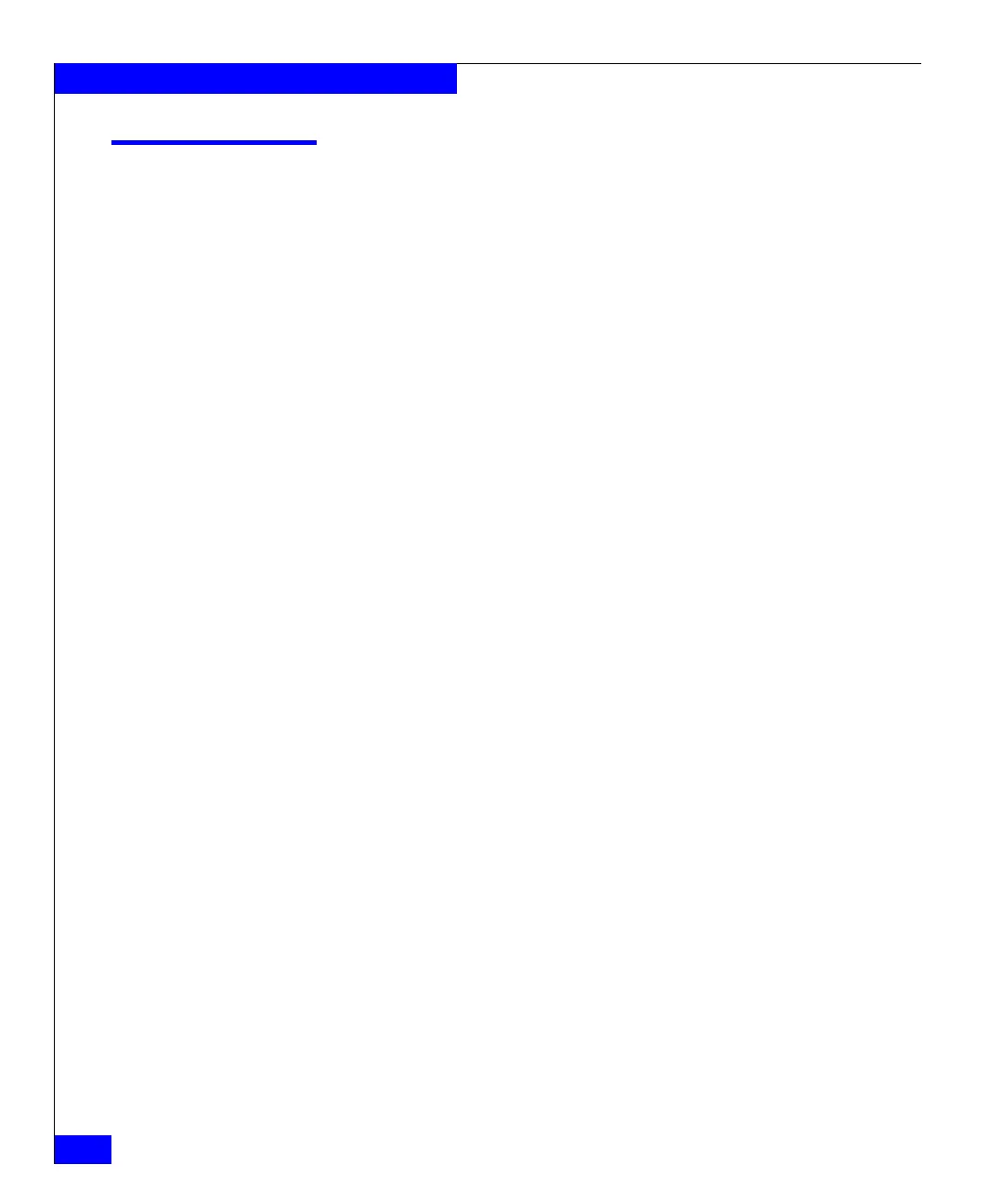476
Celerra Network Server Command Reference Manual
The server Commands
server_user
Manages user accounts for the specified Data Mover(s).
SYNOPSIS
server_user { <movername> | ALL }
-list
| -add [ -md5 ][-passwd ] <name>
| -modify <name>
| -delete <name>
| -passwd [ -disable | -lock | -unlock [-force ]] <name>
DESCRIPTION server_user creates, modifies, or deletes a user account for a specified
Data Mover. server_user adds or disables, locks or unlocks an
optional password for a user account. Data Mover user accounts
provide administrative access to certain Celerra features and third
party applications.
The ALL option executes the command for all of the Data Movers.
This command must be executed from the /nas/sbin directory. su to
root to execute this command.
OPTIONS -list
Lists the user accounts.
-add [ -md5 ][ -passwd ] <name>
Adds a new user account with the login <name>.
The -md5 option allows you to specify MD5 password encryption for
the new account.
The -passwd option allows you to specify a password for the new
user account. Passwords have a six character minimum and cannot
be empty.
To perform NDMP backups, the <name> specified must be ndmp.
-modify <name>
Modifies a user account.
-delete <name>
Deletes a user account.
-passwd [ -disable | -lock | -unlock [ -force]] <name>
Creates, changes, removes, locks and unlocks the password for a
user. If a password lock is applied, the user account is available to
root only. The password doesn't have to be supplied during the