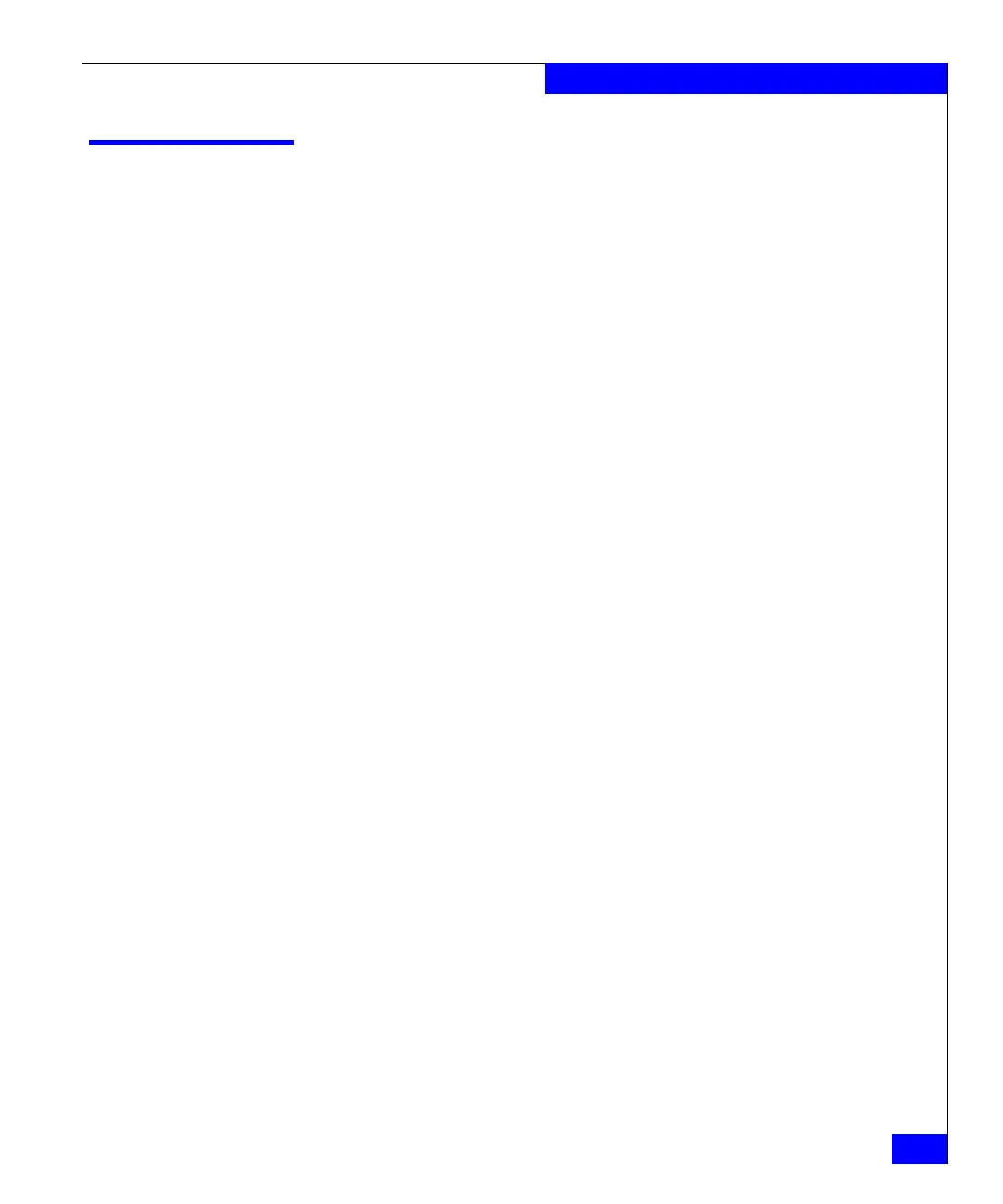server_route
445
The server Commands
server_route
Manages the routing table for the specified Data Mover(s).
SYNOPSIS
server_route { <movername> | ALL }
-flush
| -DeleteAll
| -list
| {-add | -delete} default <gateway>
| {-add | -delete} [host|net ] <dest> <gateway> [<netmask>]
DESCRIPTION server_route creates, displays and deletes routing entries for the
specified Data Mover(s).
The ALL option executes the command for all of the Data Movers.
OPTIONS -flush
Temporarily removes all manually configured routing entries for as
long as the Data Mover remains up. System generated entries are not
removed. A reboot of the Data Mover re-establishes the routing
entries that were temporarily removed.
-DeleteAll
Permanently removes all of the routing entries.
-list
Lists all routing entries including the subnet mask for each route.
To display the full routing table for a Data Mover, type:
$ server_netstat <movername> -r
{-add | -delete} default <gateway>
Adds or deletes a default gateway for all unspecified destinations.
The Data Mover passes all packets not qualifying against a specific
route entry to the specified gateway. The keyword default implies a
network destination address of 0.0.0.0. A default route uses a fixed
mask of 0.0.0.0.
{-add | -delete} net <dest> <gateway> [<netmask>]
Adds or deletes a routing entry to a network host as specified the by
optional keyword net (default) to the specified destination and
gateway address. The <dest> argument represents the network for
the routing entry, while the <gateway> argument indicates the
network gateway to which packets should be addressed.