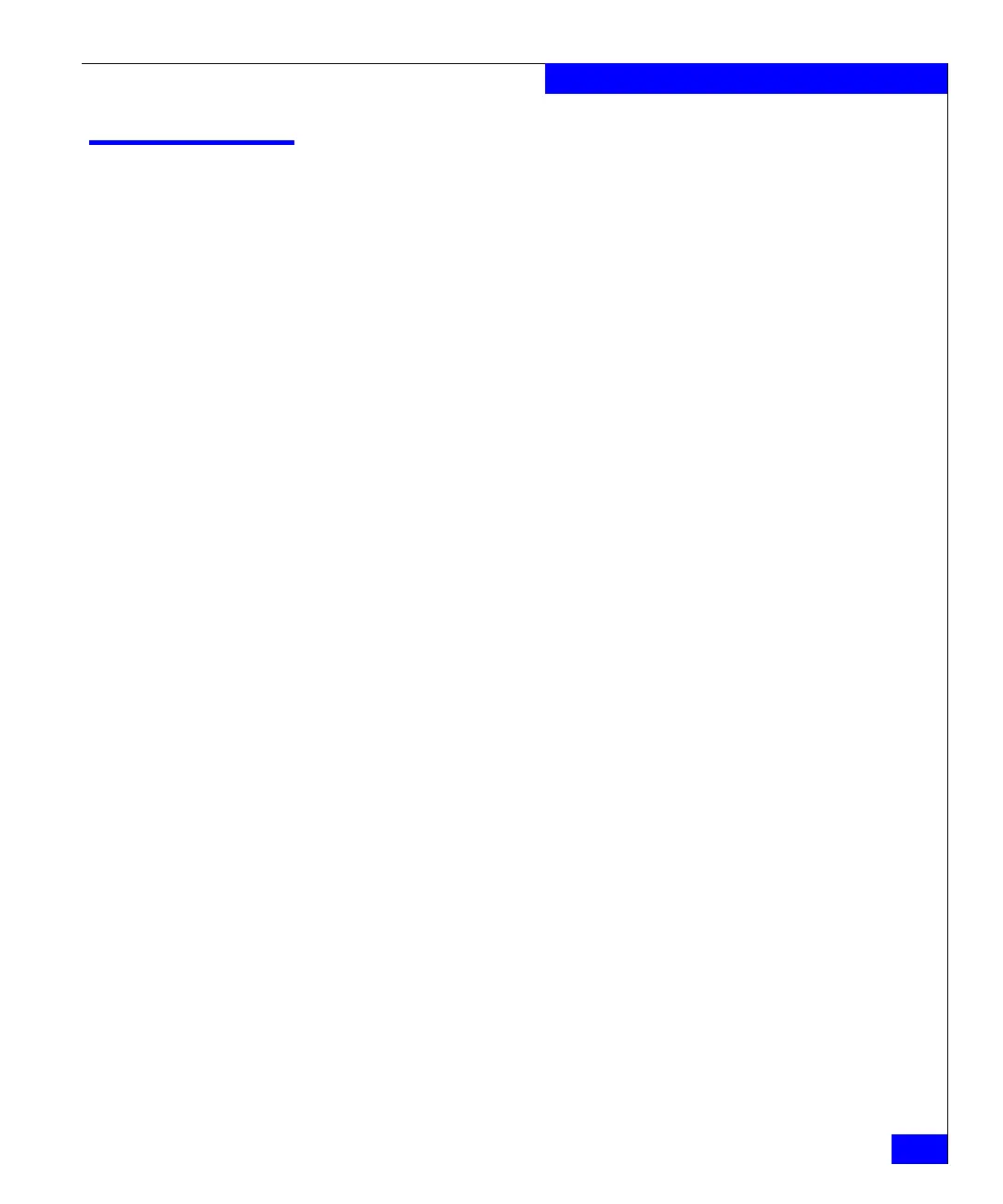server_log
393
The server Commands
server_log
Displays the log generated by the specified Data Mover.
SYNOPSIS
server_log <movername>
[ -a ][ -f ][ -n ][ -s ]
DESCRIPTION server_log reads and displays the log generated by the Data Mover.
Information in the log file is read from oldest to newest. To view that
most recent log activity, add
|tail to the end of your command line.
OPTIONS No arguments
Displays the contents of the log added since the last reboot.
-a
Displays the complete log.
-f
Monitors the growth of the log by entering into an endless loop,
pausing, reading the log being generated. The output is updated
every second. To exit, type [ctrl] and [c] together.
-n
Displays the log without the time stamp.
-s
Displays the time in
yyyy-mm-dd format when each command in the
log was executed.
EXAMPLE #1 To monitor the growth of the current log, type:
$ server_log server_2 -f
NAS LOG for slot 2:
--------------------
1088091479: ADMIN: 4: Command succeeded: logsys add output disk=root_log_2
bufsz=256
1088091479: ADMIN: 4: Command succeeded: logsys add output event bufsz=2048
1088091479: ADMIN: 4: Command succeeded: uniqueid validate=LKE00033201518
1088091479: ADMIN: 4: Command succeeded: param config
cs_ip=128.221.252.100:128.221.252.101:128.221.253.100:128.221.253.101
1088091479: ADMIN: 4: Command succeeded: param kernel autoreboot=600
1088091479: ADMIN: 4: Command succeeded: param NDMP md5=1
1088091479: ADMIN: 4: Command succeeded: param PAX paxWriteBuff=64
1088091479: ADMIN: 4: Command succeeded: param PAX nRestore=16
1088091483: ADMIN: 4: Command succeeded: bufcache
1088091483: ADMIN: 4: Command succeeded: device isa isa-0
1088091483: KERNEL: 4: System Version-T5.3.9.2003