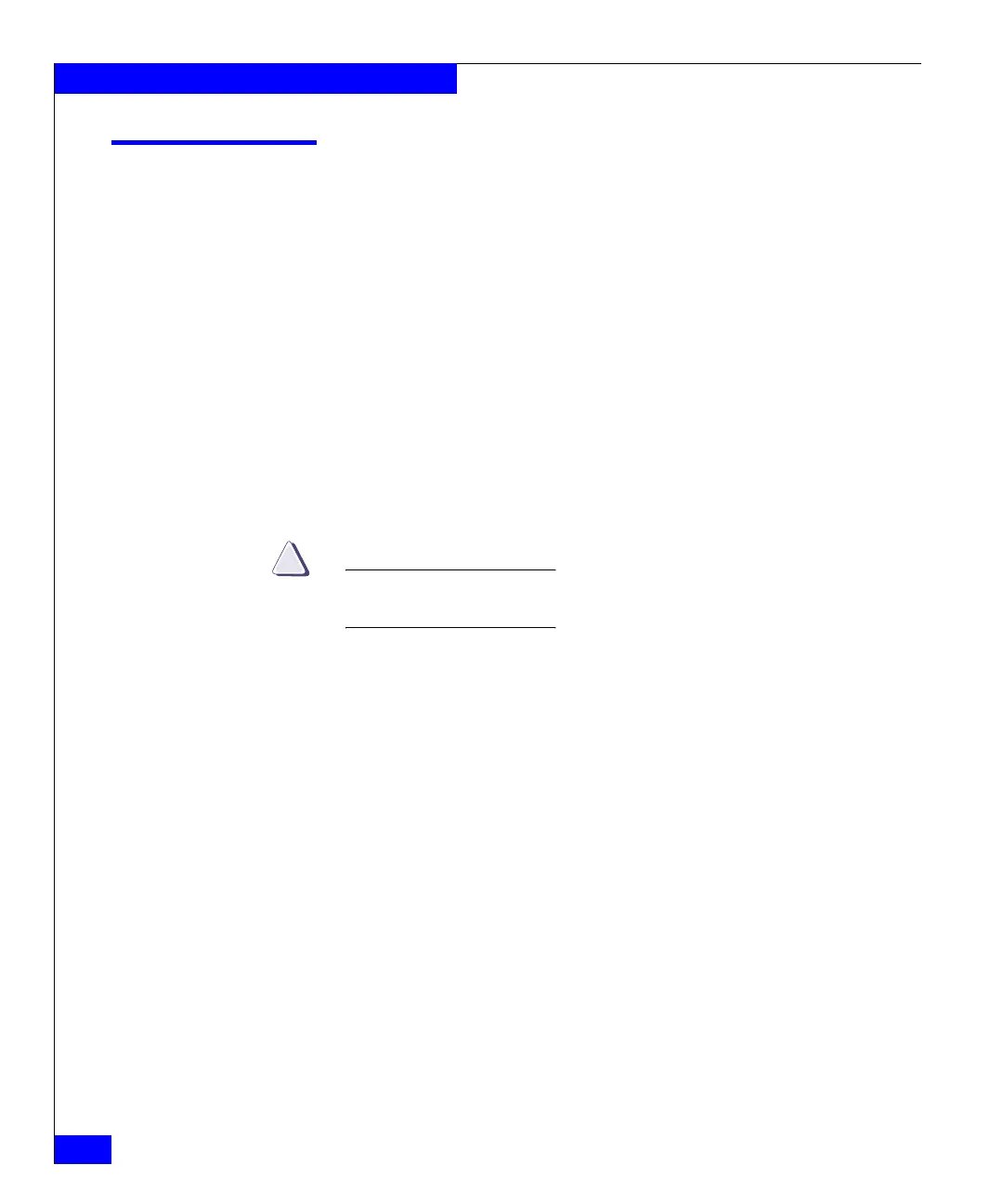456
Celerra Network Server Command Reference Manual
The server Commands
server_standby
Manages the standby and RDF relationships for the specified Data
Mover(s).
SYNOPSIS
server_standby {<movername> | ALL}
-activate {mover | rdf}
| -restore {mover | rdf}
| -delete {mover[=<movername>] | rdf}
| -verify {mover}
| -create {mover=<source_movername> [-policy <policy_type>]|
rdf[=<slot_number>]}
DESCRIPTION server_standby manages the standby and RDF relationship for the
specified Data Mover.
The ALL option executes the command for all of the Data Movers.
CAUTION
The ALL option should not be used when creating, restoring, or
activating standby or RDF Data Movers.
OPTIONS -activate {mover | rdf}
Activates the standby Data Mover or the RDF Data Mover for the
primary Data Mover. Before activating the standby, the reboot
caused by creating the standby relationship must be complete.
-delete {mover[=<movername>] | rdf}
Deletes relationship between the standby and primary Data Mover or
deletes the RDF Data Mover for the primary Data Mover. If you have
more than one standby for a primary, you can specify which standby
is to be deleted by entering a <movername>. See server_setup to
change the type defined for a Data Mover.
-restore {mover | rdf}
Restores the standby Data Mover or the RDF Data Mover for the
primary Data Mover once it has been activated.
-verify {mover}
Verifies the standby status of the Data Mover after a hardware
replacement. If Data Mover hardware has been replaced, the reboot
cycle may not be displayed.