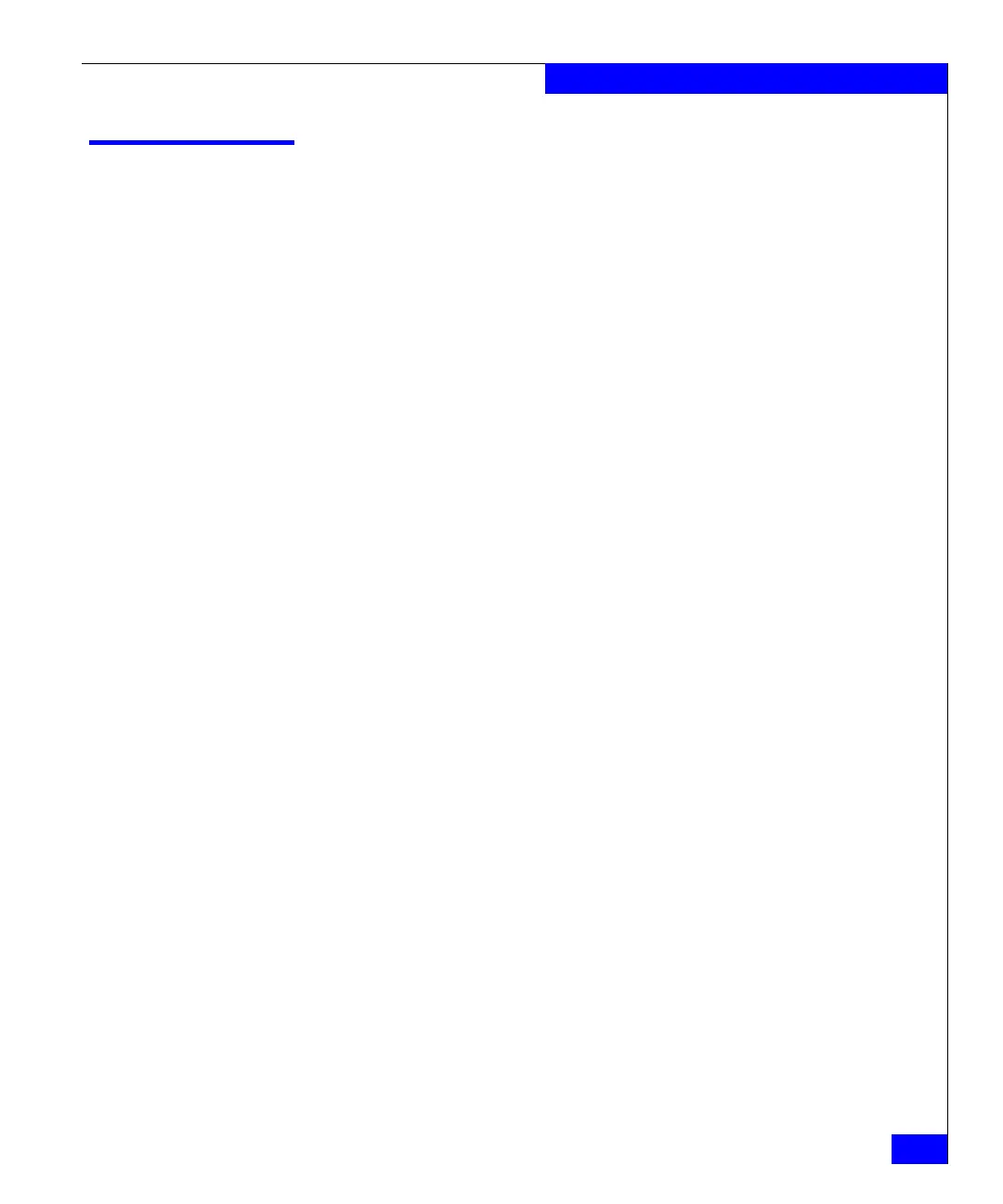nas_connecthome
141
The nas Commands
nas_connecthome
Configures email, FTP, and modem transport mechanisms for
transporting Callhome event files to user-configured destinations.
SYNOPSIS
nas_connecthome
-info
| -test {-email_1|-email_2|-ftp_1|-ftp_2|-modem_1|-modem_2}
| -modify [–modem_priority {Disabled|1|2|3}]
[-modem_number <phone_number>]
[-modem_bt_tymnet {yes|no}]
[-modem_number_2 <phone_number>]
[-modem_bt_tymnet_2 {yes|no}]
[-ftp_priority {Disabled|1|2|3}]
[-ftp_ipport <ip_addr>[:<port>]]
[-ftp_user <username>]
[-ftp_passwd [<passwd>]]
[-ftp_folder <path>]
[-ftp_mode {active|passive}]
[-ftp_ipport_2 <ip_addr>[:<port>]]
[-ftp_user_2 <username>]
[-ftp_passwd_2 [<passwd>]]
[-ftp_folder_2 <path>]
[-ftp_mode_2 {active|
passive}]
[-email_priority {Disabled|1|2|3}]
[-email_from <email_addr>]
[-email_to {<email_addr>[,<email_addr>]}
[-email_subject <email_subject>]
[-email_server {<hostname>|<ip_addr>}]
[-email_server_2 {<hostname>|<ip_addr>}]
[-dial_in_number <phone_number>]
[-serial_number <serial_number>]
[-site_id <site_id>]
[-encryption_enabled {yes|no}]
[-dial_in_enabled {yes|no}]
| -help
DESCRIPTION nas_connecthome displays and configures parameters for e-mail,
FTP, and modem, which are mechanisms used for transmitting event
files. nas_connecthome enables a user to configure primary and
optional secondary destinations for each transport mechanism.
nas_connecthome also tests connectivity to the destination
configured for a transport mechanism.
nas_connecthome must be executed from the
/nas/sbin directory.