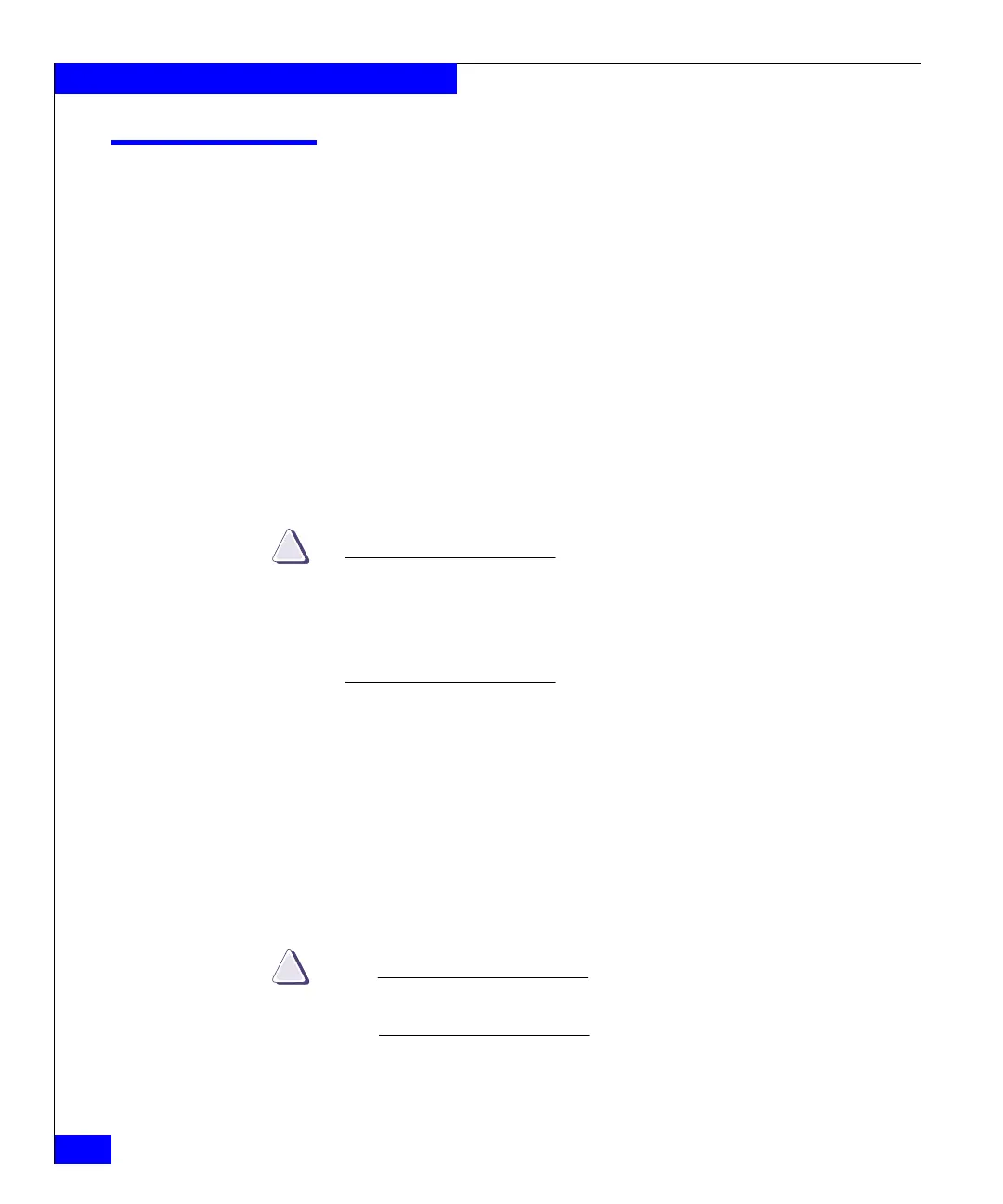340
Celerra Network Server Command Reference Manual
The server Commands
server_devconfig
Queries, saves, and displays the SCSI over fibre channel device
configuration connected to the specified Data Mover(s).
SYNOPSIS
server_devconfig {<movername> | ALL}
|-create -scsi [<chain_number>] {-disks | -nondisks | -all}
[-discovery {y|n}] [-monitor {y|n}] [-Force {y|n}]
|-list -scsi [<chain_number>] {-disks | -nondisks | -all}
|-probe -scsi [<chain_number>] {-disks | -nondisks | -all}
|-rename <old_name> <new_name>
DESCRIPTION server_devconfig queries the available storage system device and
tape device configuration, and saves the device configuration into the
Data Mover’s database. server_devconfig renames the device name,
and lists SCSI devices.
CAUTION
EMC recommends that all Data Movers have the same device
configuration. When adding devices to the device table for a single
Data Mover only, certain actions such as standby failover will not
be successful unless the standby Data Mover has the same disk
device configuration as the primary Data Mover.
The ALL option executes the command for all of the Data Movers.
OPTIONS -create -scsi [<chain_number>] {-disks | -nondisks | -all}
Queries SCSI devices and saves them into the device table database
on the Data Mover. The <chain_number> specifies a SCSI chain
number.
The -disks option limits operations to disks. The -nondisks option
limits operations to non-disks such as tapes, juke boxes, and
gatekeeper devices. The -all option permits all SCSI devices (disks
and non-disks).
CAUTION
The time taken to complete this command may be lengthy,
dependent on the number and type of attached devices.
[-discovery {y|n}]
Enables or disables the storage discovery operation.