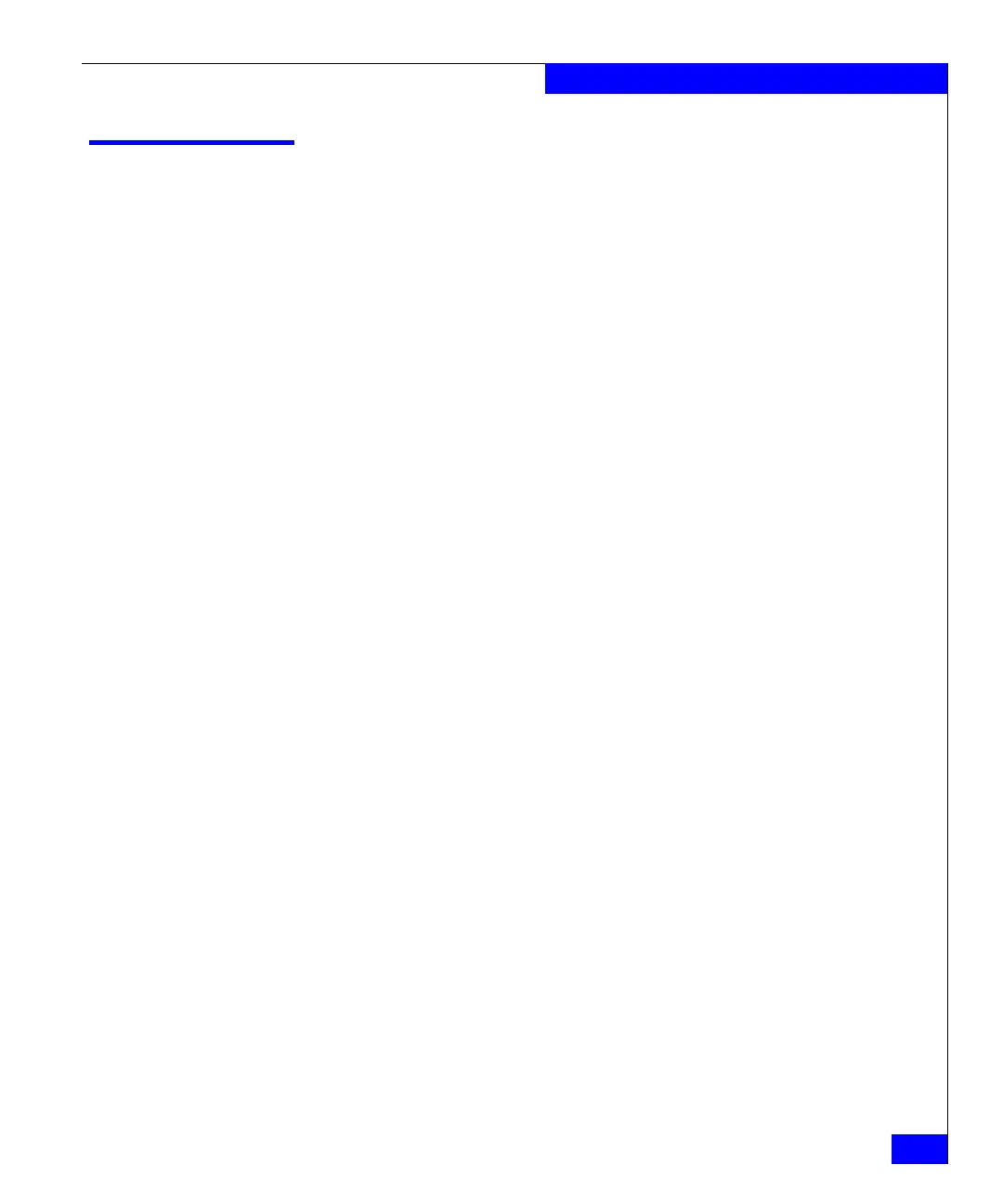server_date
335
The server Commands
server_date
Displays or sets the date and time for a Data Mover, and
synchronizes time between a Data Mover and an external time
source.
SYNOPSIS
server_date {<movername> | ALL}
[+<format>][<yymmddhhmm>[<ss>]]
| timesvc start ntp [-sync_delay] [-interval <hh>[:<mm>]] [<host>[<host>..]]
| timesvc update ntp
| timesvc stop ntp
| timesvc delete ntp
| timesvc set ntp
| timesvc stats ntp
| timesvc
| timezone [<timezonestr>]
DESCRIPTION server_date sets and displays the current date and time for the
specified Data Mover(s).
The server_date timesvc commands control the synchronization of
the Data Mover with external timing sources and gets and sets the
time zone.
The ALL option executes the command for all of the Data Movers.
OPTIONS No arguments
Displays the current date and time for the specified Data Mover.
+<format>
Displays the date information in the format specified by each field
descriptor. Each field descriptor is preceded by % and is replaced in
the output by its corresponding value. A single % is encoded by %%.
If the argument contains embedded blanks, it must be quoted.
The complete listing of all field descriptors can b e viewed using the
Linux strftime (3C) man page.
<yymmddhhmm>[<ss>]
Sets a two-digit number for the year, month, day, hour, minutes, and
seconds in this order where <yy> is the year; the first <mm> is the
month; <dd> is the day; <hh> is the hour (in 24-hour system); and the
second <mm> is the minute, and <ss> is the second.
timesvc start ntp <host> [<host>...]
Starts time synchronization immediately between a Data Mover and