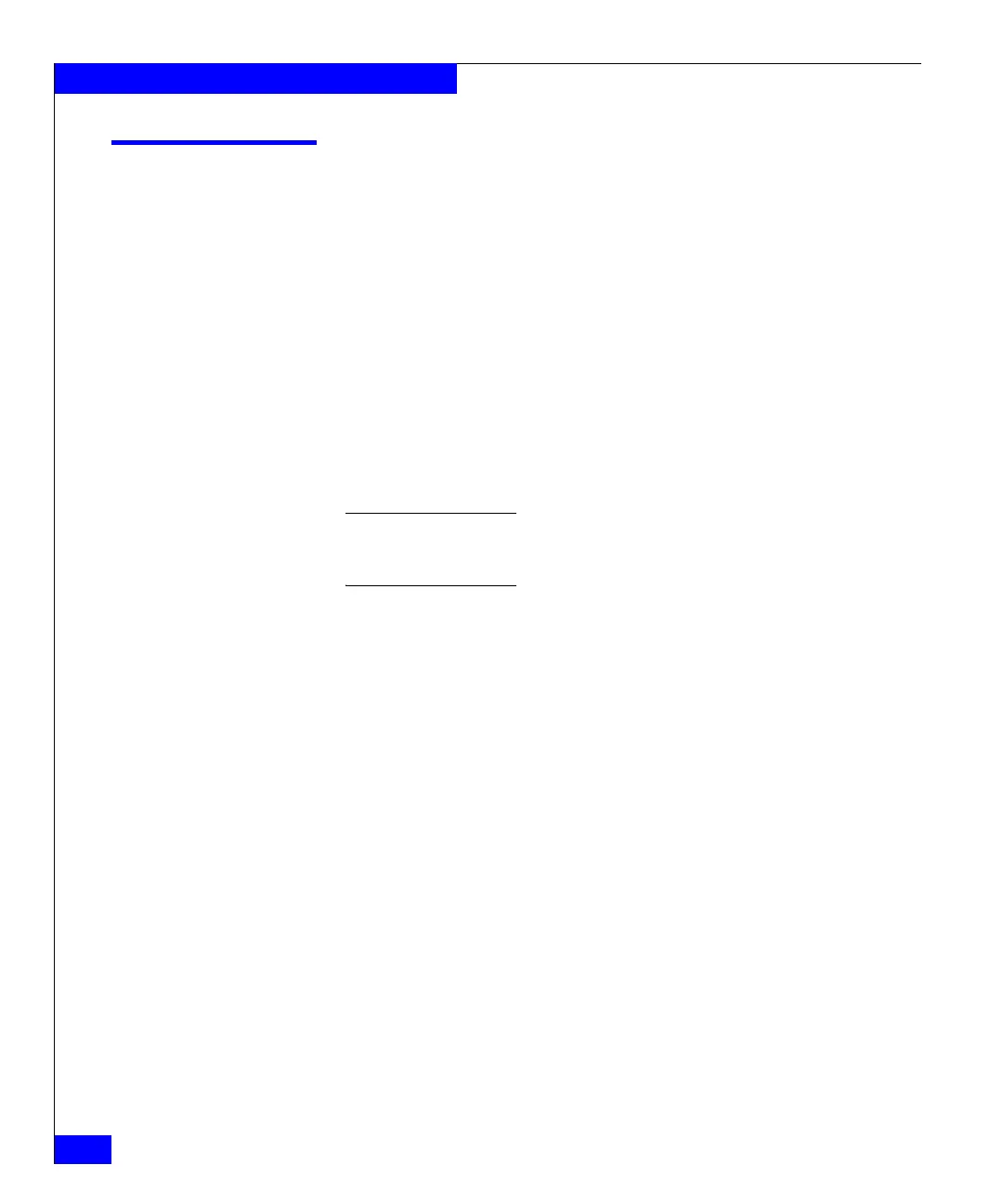152
Celerra Network Server Command Reference Manual
The nas Commands
nas_disk
Manages the disk table.
SYNOPSIS
nas_disk
-list
| -delete <disk_name> [ -perm ]
| -info { <disk_name> | id=<disk_id> }
| -rename <old_name> <new_name>
DESCRIPTION nas_disk displays a list of known disks, and renames, deletes, or
displays information for the specified disk.
OPTIONS -list
Lists the disk table.
Note: The ID of the object is an integer and is assigned automatically. The
name of the disk may be truncated if it is too long for the display. To display
the full name, use the -info option with the disk ID.
-delete <disk_name> [ -perm]
Deletes an entry from the disk table. Unless the -perm is specified, the
disk is still identified as a Celerra disk and can be discovered and
marked again using server_devconfig.
The -perm option removes the entry from the disk table and deletes
the diskmark. The disk is then available to be deployed for use by
another platform.
-info {<disk_name> | id=<disk_id>}
Displays information for a specific <disk_name> or <disk_id> such
as size, type, and ACL.
-rename <old_name> <new_name>
Changes the name of a disk to a new name.
SEE ALSO Celerra Network Server System Operations, server_devconfig.
BACKEND OUTPUT The number associated with the storage device is dependent on the
attached backend of the system. CLARiiON backends display a
prefix of APM before a set of integers, for example,
APM00033900124-0019. For example, Symmetrix backends display as
002804000190-003C.