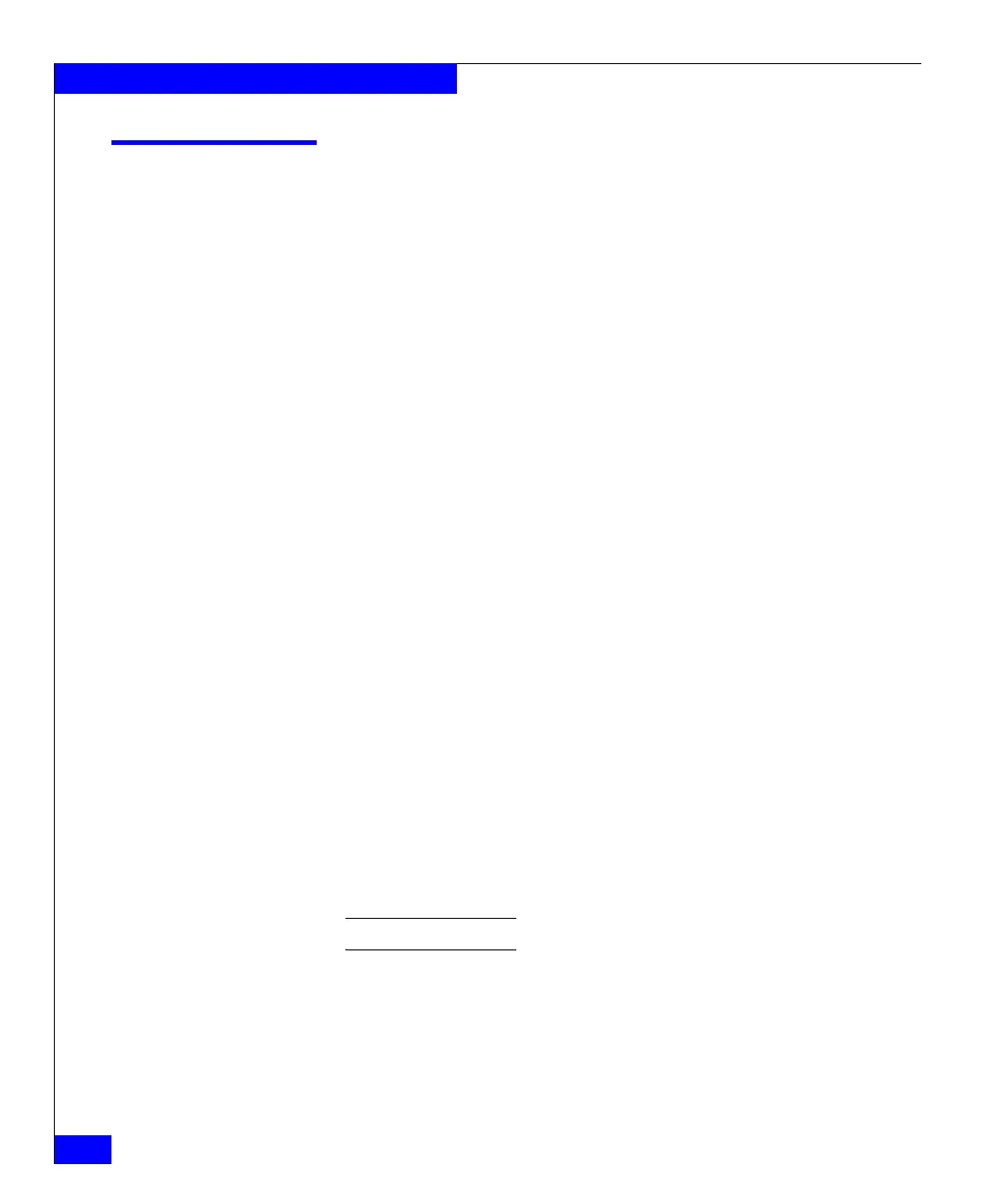420
Celerra Network Server Command Reference Manual
The server Commands
server_nfs
Manages the NFS service, including secure NFS and NVSv4, for the
specified Data Mover(s).
SYNOPSIS
server_nfs {<movername> | ALL}
-secnfs
[ -service {-start | -stop }
| -user {-list | -info {principal=<user_principal>|handle=<handle_number>}
| -release {principal=<user_principal> | handle=<handle_number>}}
| -principal {-create <service@server> | -delete <service@server>}
| -mapper
{-info | -set {-source {auto | nis | file [path=<file_path>]}
| -passwddb {nis | file}}
| -mapping {-list [name=<user_name> | uid=<UID>]
| -create {name=<user_name> | uid=<UID>}
| -delete {name=<user_name> | uid=<UID>}}}]
| -v4 {-service {-start | -stop}
| -client { -list
| -info
{index=<index> | hostname=<host> | ipaddress=<ipaddr>}
| -release {index=<index> | hostname=<host> | ipaddress=<ipaddr>}}
| -stats [-zero] [-rpc | -nfs]
DESCRIPTION server_nfs manages the NFS service, including secure NFS and
NFSv4.
For secure NFS, server_nfs displays the status of the secure NFS
service, stops and starts Kerberos authentication for secure NFS, and
manages users authenticated through secure NFS. It also manages
secure NFS security principals, releases the security context of a
particular user, and manages the secure NFS user mapping service.
Secure NFS supports UNIX-based, Linux-based, and Windows-based
Kerberos KDCs.
For NFSv4, server_nfs stops and starts the NFSv4 service, lists NFSv4
clients and displays information about those clients.
Note: NFSv2 and v3 service is not started or stopped by this command.
The ALL option executes the command for all of the Data Movers.
OPTIONS -secnfs
Displays the status of the secure NFS service.