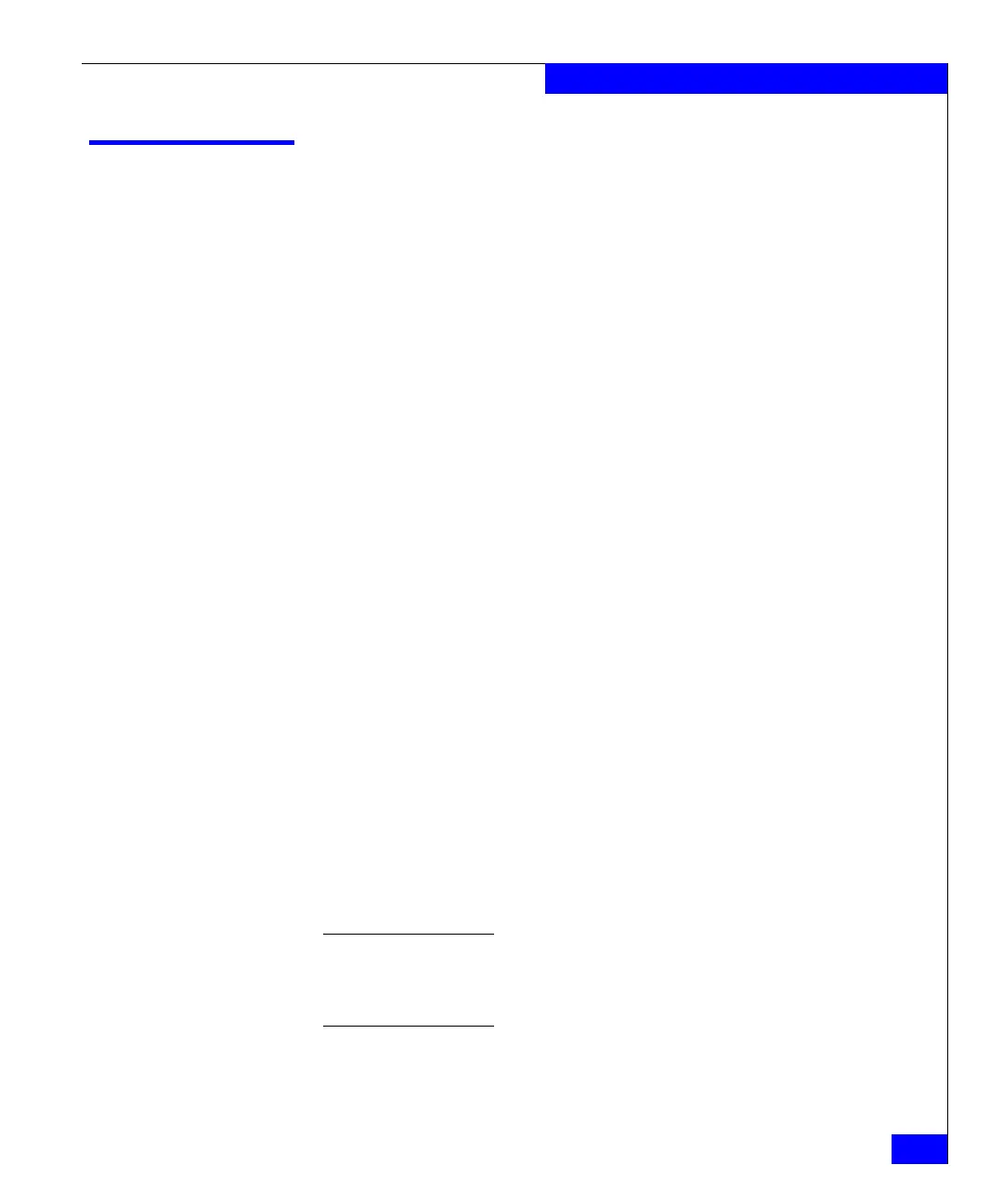nas_fs
167
The nas Commands
nas_fs
Manages local file systems for the Celerra Network Server.
SYNOPSIS
nas_fs
-list
| -delete <fs_name> [-option <options>][-Force]
| -info [-size] {-all | <fs_name>} [-option <options>]
| -rename <old_name> <new_name> [-Force]
| -size <fs_name>
| -acl <acl_value> <fs_name>
| -translate <fs_name> -access_policy start
-to {MIXED} -from {NT|NATIVE|UNIX|SECURE}
| -translate <fs_name> -access_policy status
| -xtend <fs_name> {<volume_name>|size=<integer>[T|G|M|%] [pool=<pool>]
[storage=<system_name>]} [-option <options>]
| -modify <fs_name> -auto_extend {no|yes [-vp {no|yes}]}
[-hwm <50-99>%] [-max_size <integer>[T|G|M]]
| -Type <type> <fs_name>
-Force
| [-name <name>] [-type <type>] –create <volume_name>
[samesize=<fs_name>[:cel=<cel_name>]][worm={enterprise|off}]
[-option <options>]
| [-name <name>] [-type <type>] –create {size=<integer>[T|G|M]
| samesize=<fs_name>[:cel=<cel_name>]}
pool=<pool> [storage=<system_name>][worm={enterprise|off}]
[-auto_extend {no|yes [-vp {no|yes}]
[-hwm <50-99>%] [-max_size <integer>[T|G|M]]}]
[-option <options>]
| [-name <name>] -type nmfs -create
DESCRIPTION nas_fs creates, deletes, extends, and lists file systems. nas_fs displays
the attributes of a file system, translates the access policy, enables
file-level retention, Automatic File System Extension and virtual
provisioning capabilities, and manages access control level values.
OPTIONS -list
Displays the attributes of all file systems such as the name, ID, usage,
type, ACL setting, the residing volume, and the server.
Note: The ID is an integer and is assigned automatically, but not always
sequentially, depending on ID availability. The name of a file system may be
truncated if it is more than 19 characters. To display the full file system name,
use the -info option with a file system ID.
File system types are: