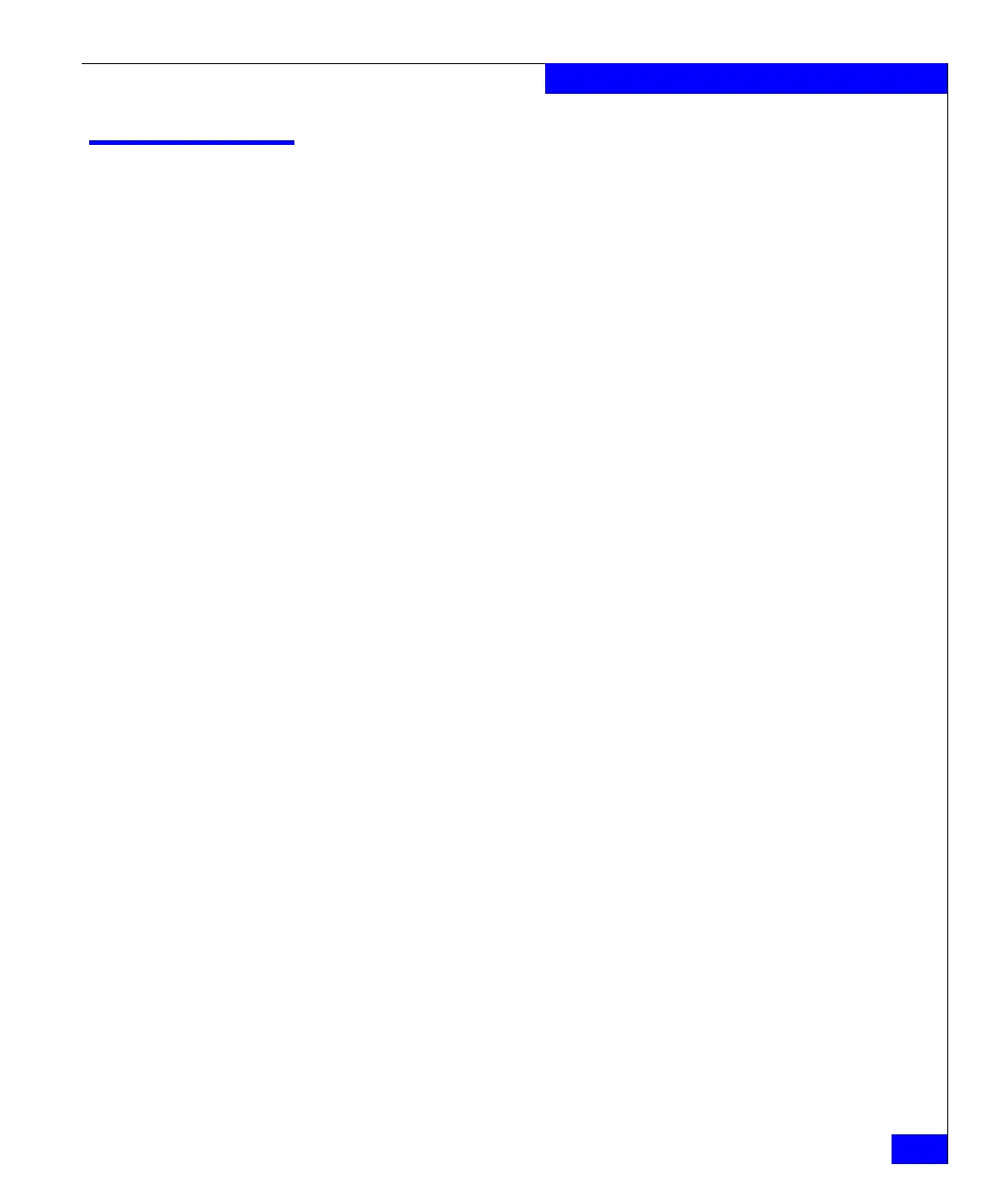server_sysconfig
459
The server Commands
server_sysconfig
Manages the hardware configuration for the specified or all Data
Movers.
SYNOPSIS
server_sysconfig { <movername> | ALL }
{-Platform
| -pci [<device> [-option <options>]]
| -virtual -delete [-Force] <device>
| -virtual [-info <device>]
| -virtual -name <device> -create trk
-option device=<device,..> [protocol=lacp] [lb=<mac|ip|tcp>]
| -virtual -name <device> -create fsn
-option primary=<device> device=<device,..> }
DESCRIPTION server_sysconfig displays and modifies the hardware configuration
of the Data Movers.
To use Ethernet channels and link aggregations, a complimentary
configuration on the switch is required. The switch must support:
◆ IEEE standard Ethernet, Fast Ethernet, or Gigabit Ethernet
◆ IEEE 802.3ad Link Aggregation protocol
server_sysconfig implements a virtual device which combines one or
more devices on the same Data Mover into a single, logical device
addressable as a unit. Fail-safe networks, Ethernet channels, and link
aggregations are virtual devices. Both Ethernet channels and link
aggregations are trunking devices.
The ALL option executes the command for all of the Data Movers.
OPTIONS -Platform
Displays the hardware configuration of the Data Mover, including
processor type and speed, the bus speed in MHz, the main memory
in MB, and the motherboard type.
-pci [<device>]
Displays the attributes of the specified network adapter card or for all
device.
-pci <device> -option <options>
Sets the attributes of the specified network adapter card installed in
the Data Mover. Options must be comma-separated and double
quoted.