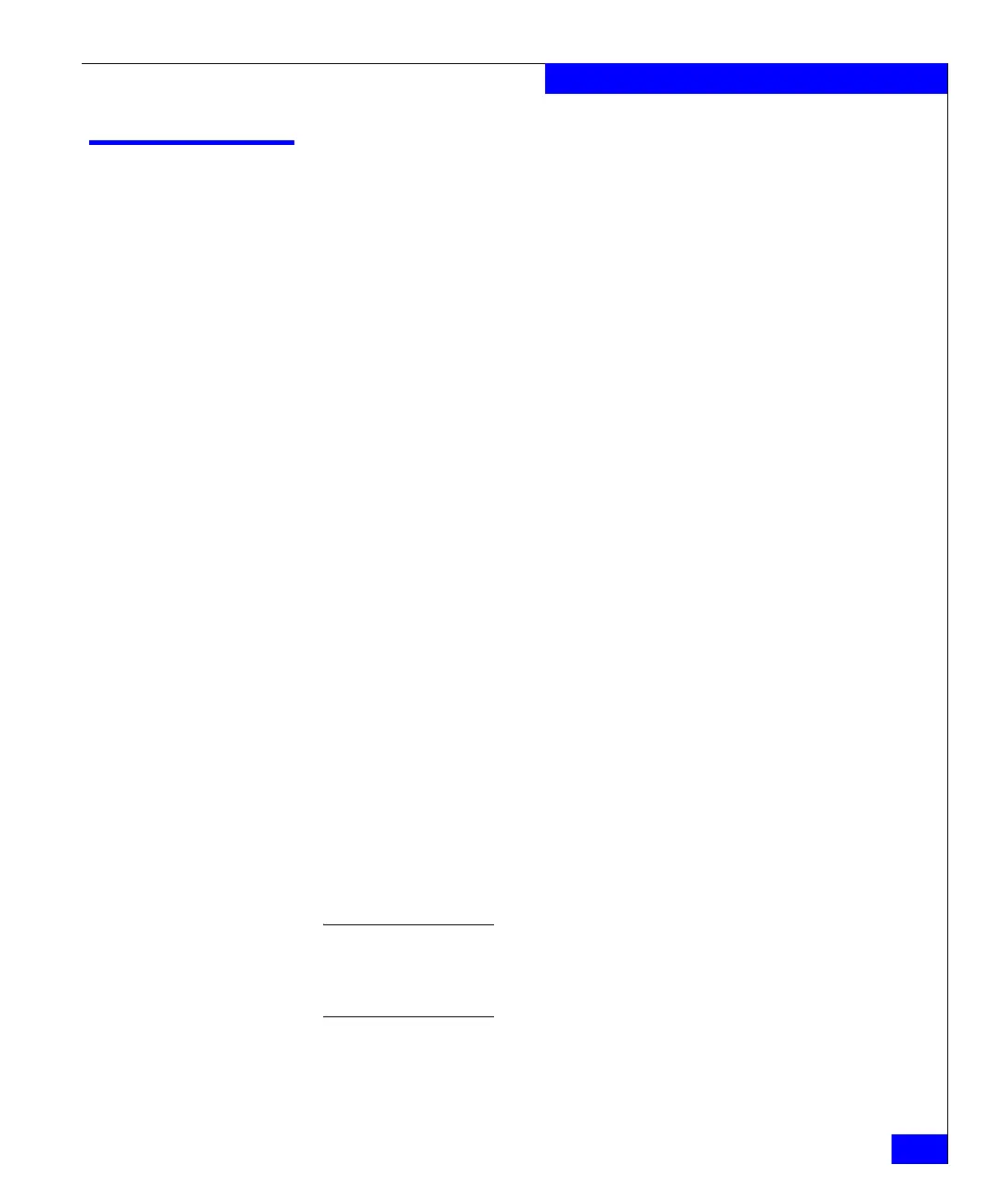nas_cel
123
The nas Commands
nas_cel
Performs some management of the remotely linked Celerra Network
Servers.
SYNOPSIS
nas_cel
-list
| -delete {<cel_name> | id=<cel_id>}
| -info {<cel_name> | id=<cel_id>}
| -update {<cel_name> | id=<cel_id> }
| -modify {<cel_name> | id=<cel_id> }
{[-passphrase <passphrase>] [-name <new_name>]}
| [-name <cel_name>] -create <ip> -passphrase <passphrase>
DESCRIPTION nas_cel lists, deletes, displays information, updates, and modifies the
passphrase and remote name for any remote Celerra Network
Server(s) linked to the local Celerra Network Server. nas_cel also
creates the trusted relationship between source and destination
Celerra Network Server Control Stations.
su to root to execute the -create, -delete, -update, and -modify
options.
Linked Celerra Network Servers are acknowledged:
• automatically during the installation
• when executing the nas_cel -create, and
• when performing a nas_rdf -init to set up the SRDF
relationship between two Celerra Network Servers or the
trusted relationship for Celerra Replicator.
OPTIONS -list
Lists all Celerra Network Servers linked to the current Celerra
Network Server. The hostname of the Control Station active during
installation appears as the <cel_name>.
Note: The ID of the object is an integer and is assigned automatically. The
name of the Celerra Network Server may be truncated if it is too long for the
display. To view the full name, use the -info option with the Celerra Network
Server ID.
-delete <cel_name>| id=<cel_id>}
Deletes the RDF or replication relationship of the remote Celerra