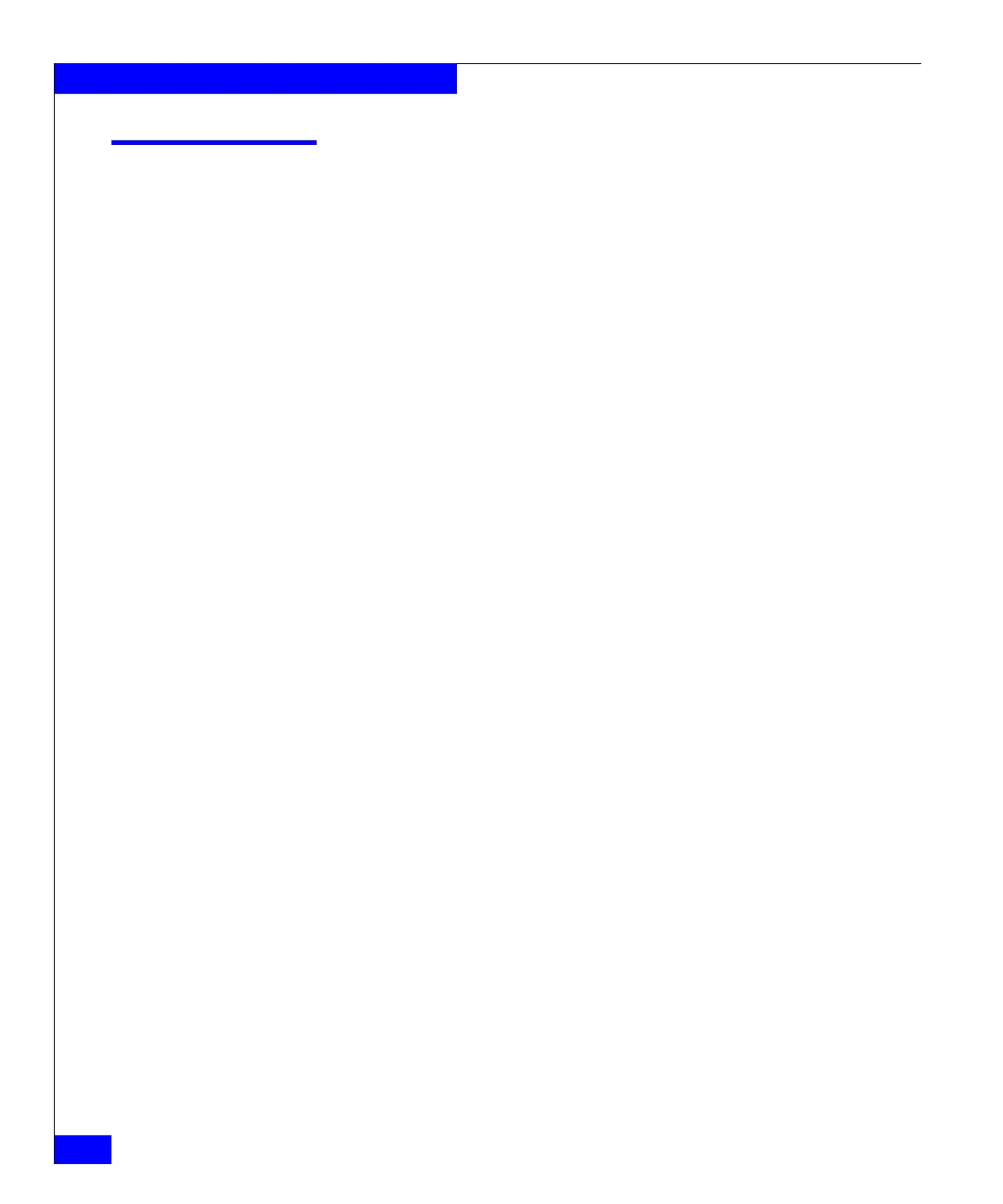442
Celerra Network Server Command Reference Manual
The server Commands
server_ping
Checks the network connectivity for the specified Data Mover(s).
SYNOPSIS
server_ping { <movername> | ALL }
[ -send | -interface <interface>] { <hostname> | <ip_addr> }
DESCRIPTION server_ping sends ICMP ECHO_REQUEST messages to a remote
host and receives ICMP ECHO_REPLY messages back that verify and
determine network connectivity.
As the transmission time is stamped into the ECHO_REQUEST
message, server_ping displays the transmission delay between the
Data Mover and the remote host.
The ALL option executes the command for all of the Data Movers.
OPTIONS { <hostname>| <ip_addr> }
Provides a one-shot test to determine if the specified <hostname> or
<ip_addr> is accessible. The IP address may be used if NIS and/or
DNS are not operational.
-send {<hostname> | <ip_addr>}
Repeats sending/receiving ECHO_REQUEST messages to a specified
<hostname> or <ip_addr> for a remote host. The IP address may be
used if NIS and/or DNS are not operational.
Press [ctrl] and [c] together to quit.
When invoking server_ping with a hostname, the /.etc/hosts file is
checked first, then the NIS and the DNS servers (if operational on the
Data Mover) are checked. If the name does not exist in either case, an
error message is displayed.
-interface <interface> { <hostname> | <ip_addr>}
Provides a one-shot test to determine if the specified <hostname> or
<ip_addr> is accessible through the specified <interface>. The IP
address may be used if NIS and/or DNS are not operational.
SEE ALSO Configuring and Managing Celerra Networking, server_dns,
server_ifconfig, server_nis.
EXAMPLE #1 To display connectivity from a Data Mover to the outside world,
type:
$ server_ping server_2 172.24.102.2