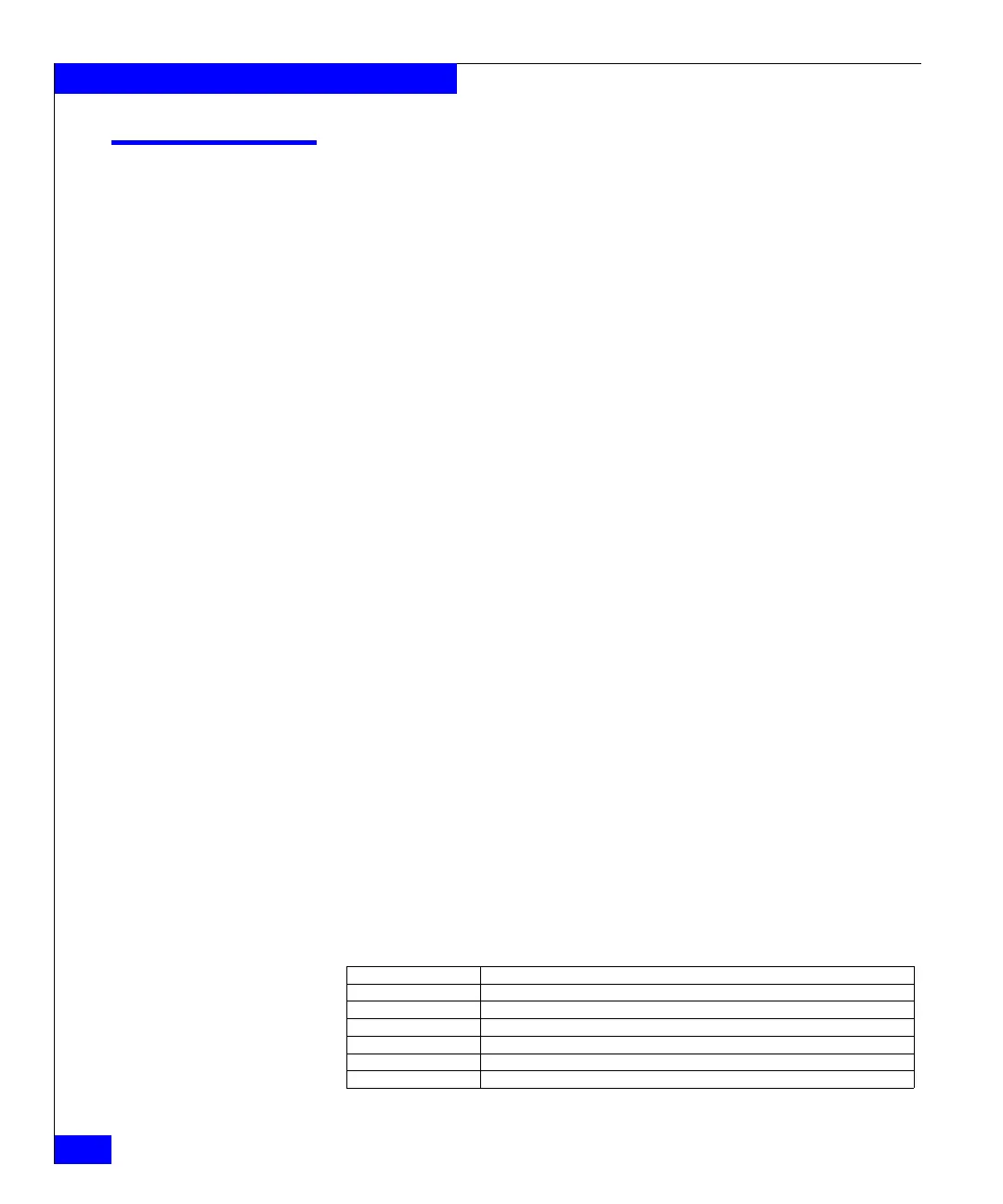348
Celerra Network Server Command Reference Manual
The server Commands
server_df
Reports free and used disk space and inodes for mounted file systems
on the specified Data Mover(s).
SYNOPSIS
server_df {<movername> | ALL}
[-inode] [<pathname> | <fs_name>]
DESCRIPTION server_df reports the amount of used and available disk space for a
Data Mover or file system, how much of a file system’s total capacity
has been used, and the number of used and free inodes.
The ALL option executes the command for all of the Data Movers.
OPTIONS No arguments
Displays the amount of disk space in kilobytes used by file systems.
-inode
Reports used and free inodes.
[<pathname> | <fs_name>]
Gets file system information. If <fs_name> specified, gets
information for file system only.
SEE ALSO Managing Celerra Volumes and File Systems Manually, nas_disk, nas_fs.
EXAMPLE #1 To display the amount of used and available disk space on a Data
Mover, type:
$ server_df server_2
server_2 :
Filesystem kbytes used avail capacity Mounted on
ufs1 1075686032 477816 1075208216 0% /ufs1
ufs4 101683184 584 101682600 0% /nmfs1/ufs4
ufs2 206515184 600 206514584 0% /nmfs1/ufs2
nmfs1 308198368 1184 308197184 0% /nmfs1
root_fs_common 13624 5264 8360 39% /.etc_common
root_fs_2 114592 760 113832 1% /
Where:
Value Definition
Filesystem name of the file system.
kbytes total amount of space in kilobytes for the file system.
used amount of kilobytes used by the file system.
avail amount of space in kilobytes available for the file system.
capacity percentage capacity that is used.
Mounted on mount point of the file system.