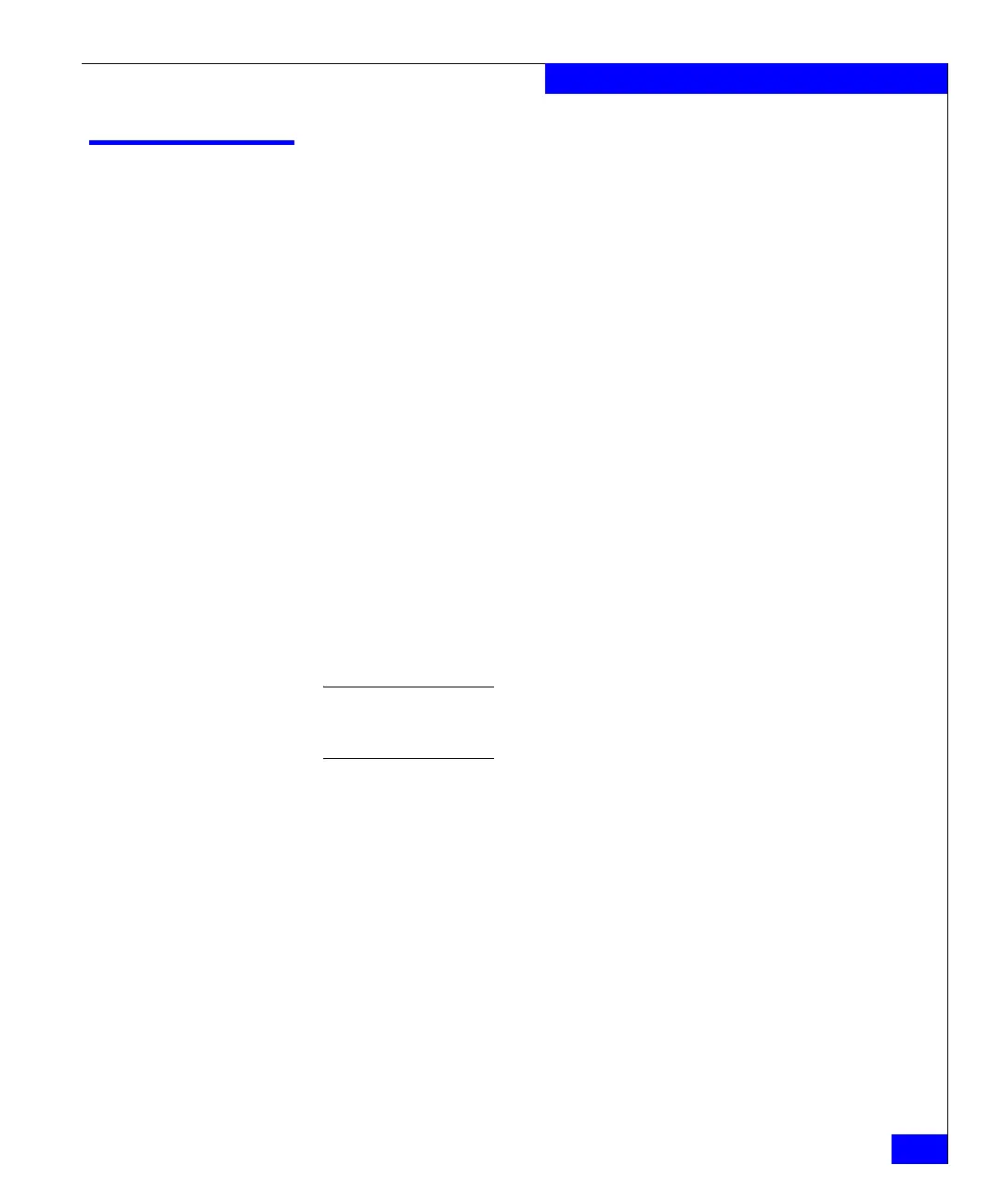nas_volume
269
The nas Commands
nas_volume
Manages the volume table.
SYNOPSIS
nas_volume
-list
| -delete <volume_name>
| -info [-size ] {-all | <volume_name>}
| -rename <old_name> <new_name>
| -size <volume_name>
| -acl <acl_value> <volume_name>
| -xtend <volume_name> {<volume_name>,...}
| [ -name <name> ] -create [-Stripe [<stripe_size>]| -Meta ]
[-Force]{<volume_name>,...}
| -Clone <volume_name> [{<svol>:<dvol>,... }] [-option <options>]
DESCRIPTION nas_volume creates metavolumes and stripe volumes, and lists,
renames, extends, clones, and deletes metavolumes, stripe, and slice
volumes. nas_volume sets an access control value for a volume, and
displays detailed volume attributes, including the total size of the
volume configuration.
OPTIONS -list
Displays the volume table.
Note: The ID of the object is an integer and is assigned automatically. The
name of the volume may be truncated if it is more than 17 characters. To
display the full name, use the -info option with the volume ID.
-delete <volume_name>
Deletes the specified volume.
-info [ -size ] { -all |<volume_name> }
Displays attributes and the size for all volumes, or the specified
<volume_name>.
-rename <old_name> <new_name>
Changes the current name of a volume to a new name.
-size <volume_name>
Displays the total size in MB of the <volume_name>, including used
and available space.
-acl <acl_value> <volume_name>
Sets an access control level value that defines the owner of the