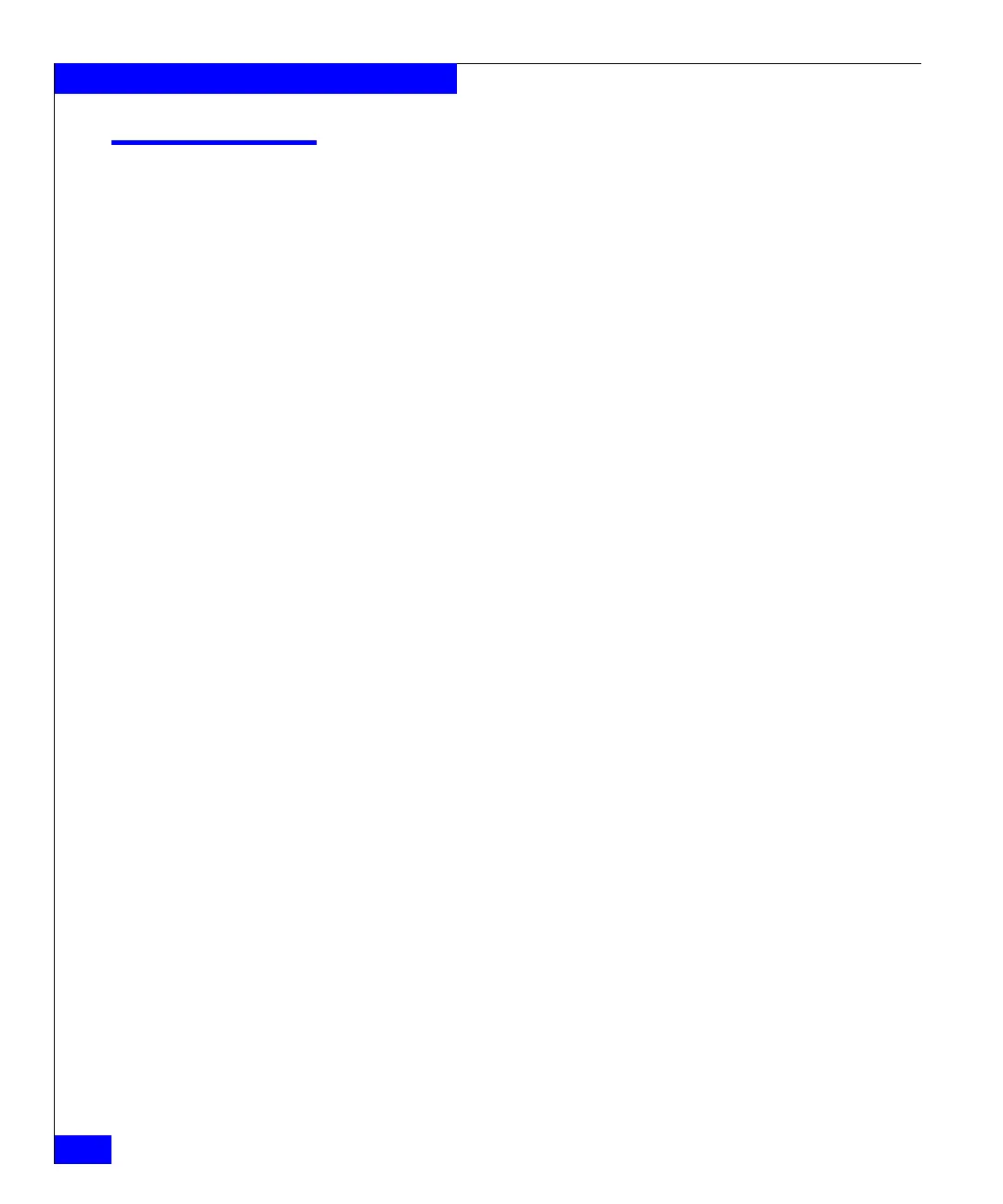484
Celerra Network Server Command Reference Manual
The server Commands
server_viruschk
Manages the virus checker configuration for the specified Data
Mover(s).
SYNOPSIS
server_viruschk {<movername> | ALL}
[-audit | -update]
| [-set accesstime={now|none|[[[[<yy>]<mm>]<dd>]<hh>]<mm>[.<ss>]}]
| [-fsscan [<fs_name> {-list | -create [offline]| -delete}]]
DESCRIPTION server_viruschk displays, audits, and updates the virus checker
configuration file for the specified Data Mover.
The virus checker configuration file is named viruschecker.conf and
is located on the Control Station in the /nas/sys directory. This is a
template file and should not be edited directly. Copy the
viruschecker.conf file to another directory for edits using a text
editor, then once the changes have been saved, the file must be
copied to a Data Mover using the server_file command.
To start and stop the virus checker for a Data Mover, see
server_setup.
The ALL option executes the command for all of the Data Movers.
OPTIONS No arguments
Displays the virus checker configuration.
-audit
Displays the status of virus checker, including the number of files
checked, and their progress.
-update
Integrates the changes made to the virus configuration file without
stopping the virus checker.
-set accesstime={now|none
|[[[[<yy>]<mm>]<dd>]<hh>]<mm>[.<ss>]}
Sets the reference time on the virus checker configuration file to now,
disables the time scan, or sets the access time in the specified format.
-fsscan
Displays the file system scan status for all file systems.