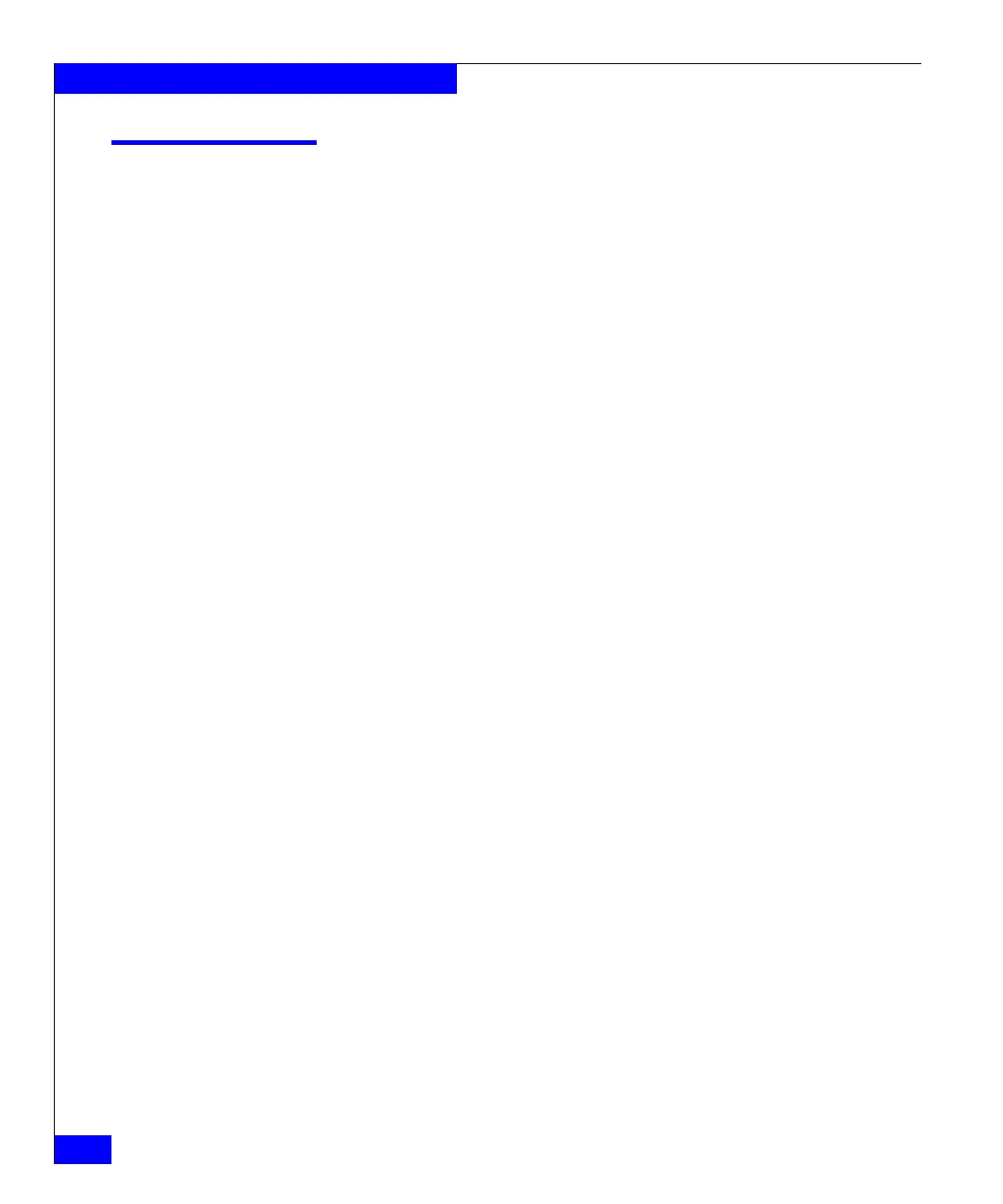454
Celerra Network Server Command Reference Manual
The server Commands
server_snmp
Manages the SNMP configuration values for the specified Data
Mover(s).
SYNOPSIS
server_snmp { <movername> | ALL }
{ -community | -syscontact | -location }[ <new_value> ]
DESCRIPTION server_snmp manipulates Simple Network Management Protocol
(SNMP) configuration values of the server agent for the specified
Data Mover. The values represent community, syscontact, and
location for the Data Mover’s SNMP agent. The ALL option executes
the command for all of the Data Movers.
OPTIONS -community [ <new_value> ]
Sets or displays community name being used by the server SNMP
agent. The default is public. The community name must be
alphanumeric characters only and cannot contain any symbols or
slashes.
-syscontact [ <new_value> ]
Sets or displays syscontact value being used by the server SNMP
agent. The default is nasadmin.
-location [ <new_value> ]
Sets or displays location value being used by the server SNMP agent.
The default is here.
SEE ALSO Configuring Celerra Events and Notifications.
EXAMPLE #1 To display the community value that is assigned, type:
$ server_snmp server_2 -community
server_2: public
EXAMPLE #2 To assign a new value of private to a server SNMP agent’s
community for a Data Mover, type:
$ server_snmp server_2 -community private
server_2: done
EXAMPLE #3 To display the syscontact value that is assigned, type:
$ server_snmp server_2 -syscontact
server_2: nasadmin