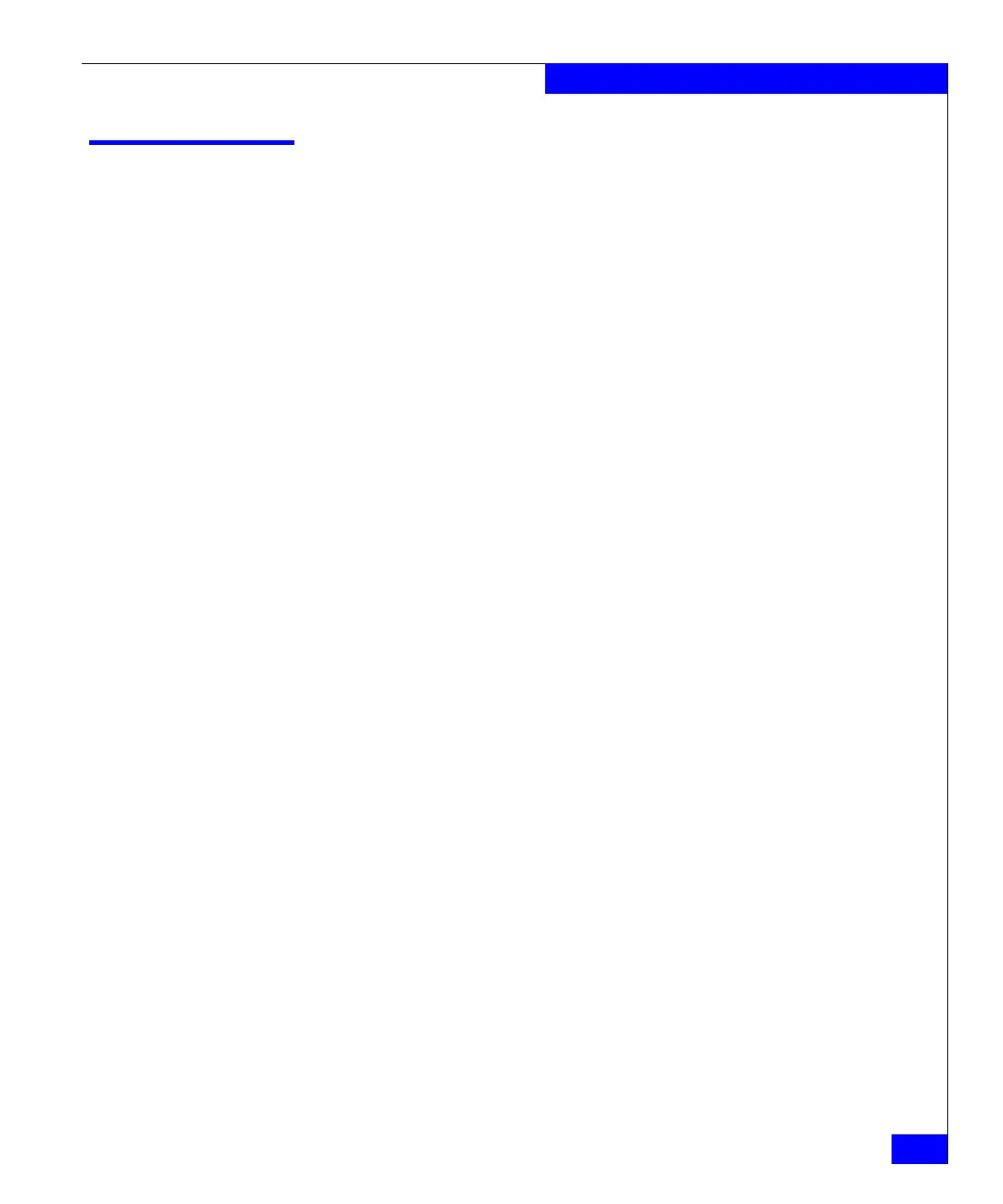server_mt
413
The server Commands
server_mt
Manages the magnetic tape drive for the specified Data Mover.
SYNOPSIS
server_mt <movername>
[-f <device>] [ -N ] <command> [ <count> ]
DESCRIPTION server_mt sends commands to a magnetic tape drive located on the
specified Data Mover.
By default, server_mt performs the requested operation once. Specify
<count> to perform multiple operations.
OPTIONS <command> <count>
Operations for the command are as follows:
eof, weof
Write <count> EOF marks at the current position on the tape.
fsf
Forward space over <count> EOF marks. The tape is positioned
on the first block of the file.
bsf
Back space over <count> EOF marks. The tape is positioned on
the beginning-of-tape side of the EOF mark.
asf
Absolute space to <count> file number. This is equivalent to a
rewind followed by a fsf <count>.
For the following commands, <count> is ignored:
eom
Space to the end of recorded media on the tape. This is useful for
appending files onto previously written tapes.
rewind
Rewind the tape.
offline,rewoffl
Rewind the tape and, if appropriate, take the drive unit off-line
by unloading the tape.
status
Print status information about the tape unit.