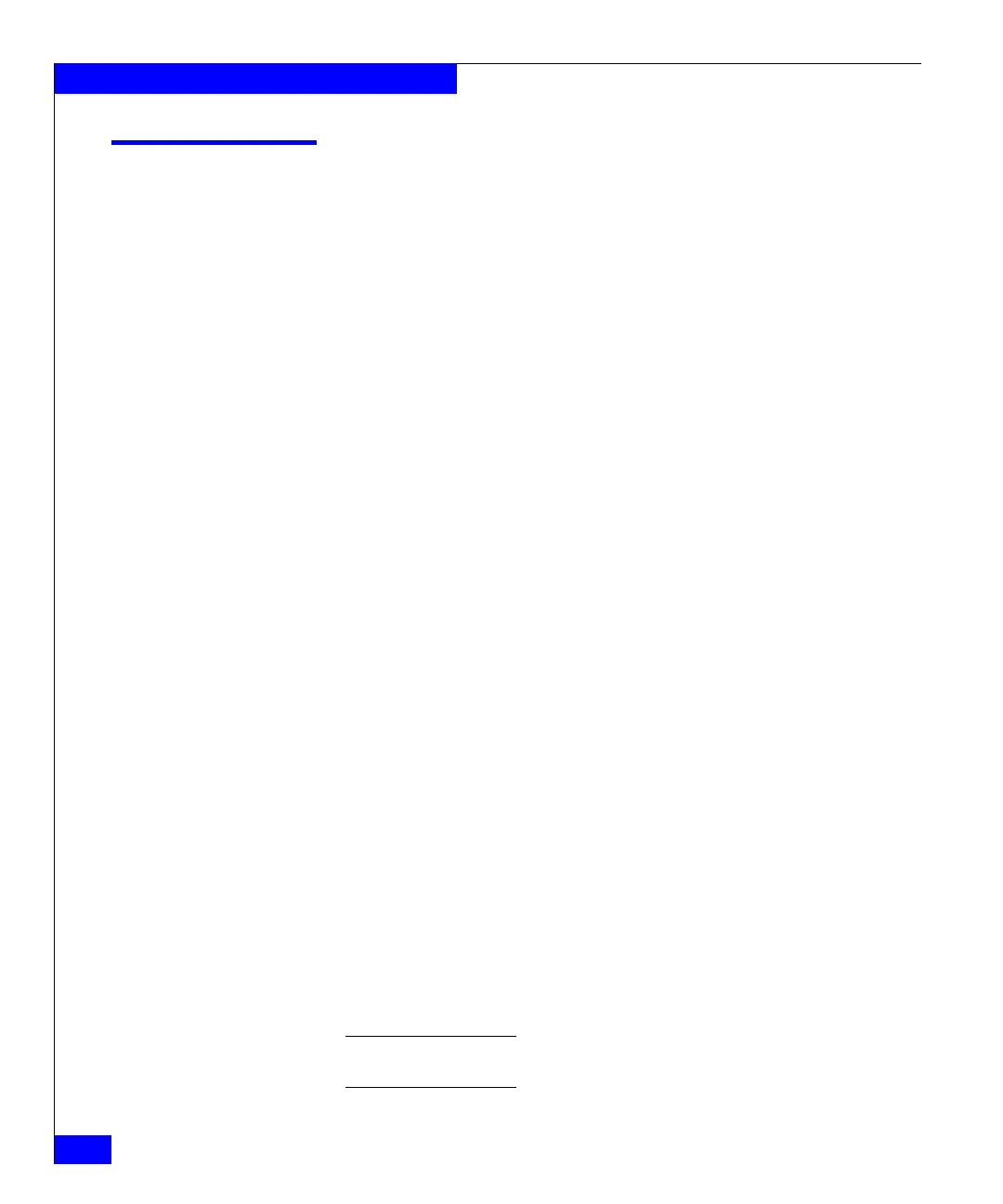294
Celerra Network Server Command Reference Manual
The server Commands
server_cdms
Provides Celerra Data Migration Service (CDMS) functionality for
the specified Data Mover(s).
SYNOPSIS
server_cdms {<movername> | ALL}
-connect <mgfs> -type {nfsv2|nfsv3} -path <localpath>
-source <srcName>:/<srcPath>[-option <options>]
| -connect <mgfs> -type cifs -path <localpath> -netbios <netbios> -source
\\<srcServer>[.<domain>]\<srcShare>[\<srcPath>] -admin
[<domain>\]<admin_name> [-wins <wins>]
| -disconnect <mgfs> {-path <localpath>|-path <cid>|-all}
| -verify <mgfs> [-path {<localpath>|<cid>}]
| -Convert <mgfs>
| -start <mgfs> -path <localpath> [-Force] -log <logpath>
[-include <include_path>] [-exclude <exclude_path>]
| -halt <mgfs> -path <localpath>
| -info [<mgfs>] [-state {START|STOP|ON_GOING|ERROR|SUCCEED|FAIL}]
DESCRIPTION server_cdms establishes and removes connections to remote systems,
and allows users to start on-access migration.
server_cdms creates an auto-migration process on the Data Mover to
ensure that all data has been migrated from the remote system.
server_cdms also checks the state of the migrated file system (MGFS),
all auto-migration processes, and the connection, and reports if all
data has been migrated successfully.
CDMS supports NFSv2 and NFSv3 only.
The ALL option executes the command for all Data Movers.
OPTIONS -connect <mgfs> -type {nfsv2|nfsv3} -path <localpath> -source
<srcName>:/<srcPath>
Provides a connection for the Celerra Network Server with the
remote NFS server. The -type option specifies the protocol type to be
used for communication with the remote NFS server. The directory
<localpath> in the file system must be unique for that file system.
The -source specifies the source file server name or IP address of the
remote server as the <srcName> and the export path for migration.
For example:
nfs_server:/export/path
Note: After the -connect command completes, the file system must be
exported.