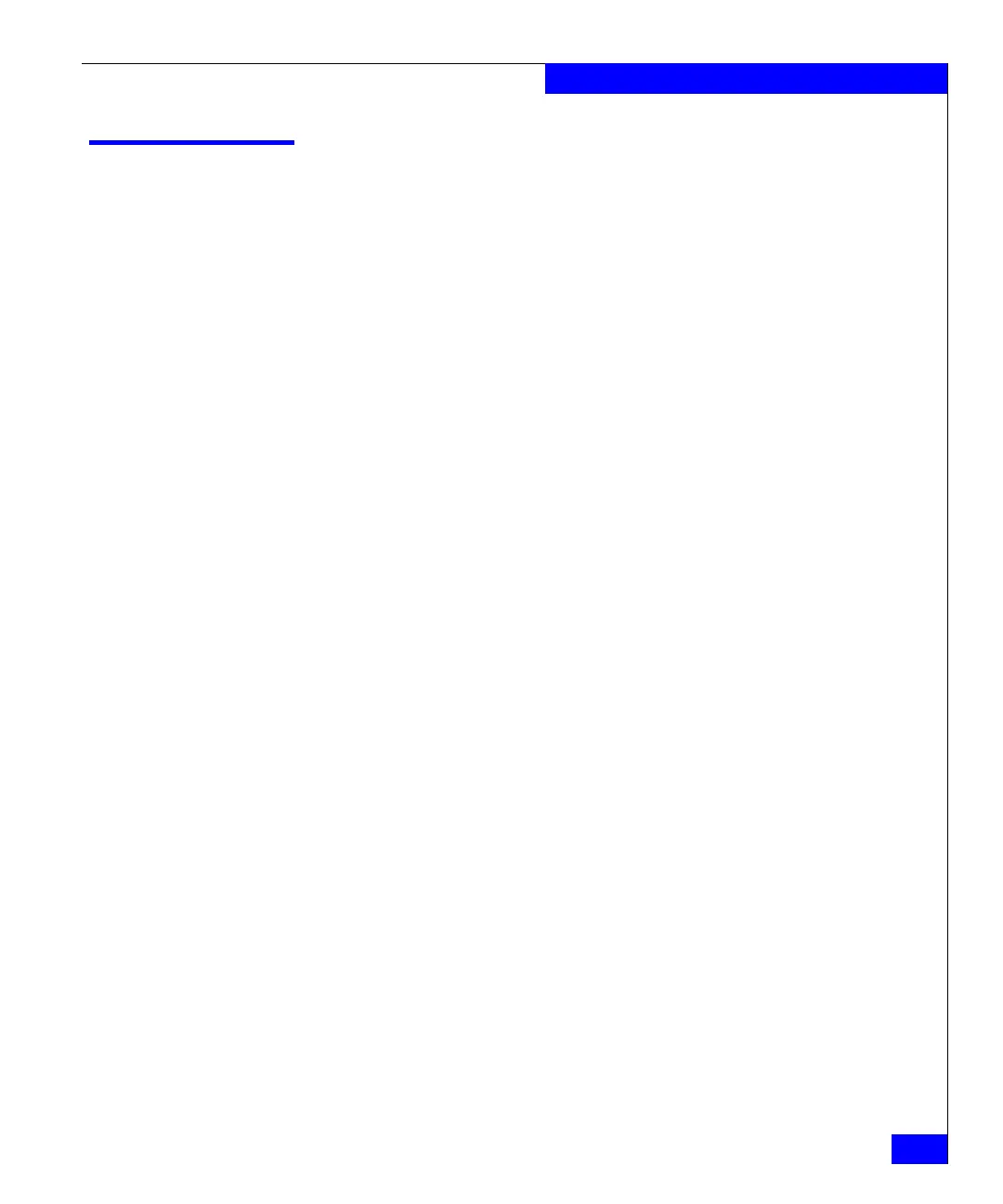nas_replicate
233
The nas Commands
nas_replicate
Manages local and remote Celerra replication for iSCSI.
SYNOPSIS
nas_replicate
-list
| -info {id=<session_id> | -all}
| -abort id=<session_id> [-local]
| -failover id=<session_id>
DESCRIPTION nas_replicate lists Celerra replication sessions for iSCSI, displays
session information, and aborts or fails over a replication session.
OPTIONS -list
Displays all configured replication sessions on each Data Mover in
the Celerra cabinet. Each session is represented by a session ID that is
generated automatically whenever a session is configured and is
globally unique.
Because the session identifer is lengthy, use this option to obtain the
<session_id> to be entered into another command. Copy the session
identifier from the output and then paste the ID into the command.
-info {id=<session_id> | -all}
Displays the status of all replication sessions or of the specified
session.
-abort id=<session_id> [-local]
Executed from the Control Station on the source Data Mover without
the -local option, cancels replication data transfer if it is in progress,
and deletes the replication session (source and destination).
For remote replication, the -local option immediately aborts only the
local session and ignores the other side of the replication relationship.
On the destination side, this option is always required. On the source
side, this option is required if the destination side is down.
For local or loopback replication, the -local option is unnecessary.
The execution of the abort command is asynchronous and can be
delayed if there is a network problem. During the abort process,
other operations on the replication session are not allowed.
-failover id=<session_id>
Fails over the replication relationship. Execute this command from
the Control Station on the destination Data Mover only. This